In today’s digital age, accessing content seamlessly from anywhere in the world is a necessity, especially for avid streamers and viewers on platforms like Twitch. Whether you’re trying to bypass regional restrictions, enhance your privacy, or improve your streaming experience, using a proxy can be a game-changer. In this comprehensive guide, we’ll explore how to use a proxy for Twitch, focusing on Proxy302‘s unique features that make it a top choice for users worldwide.
Understanding Proxies and Their Benefits
What is a Proxy?

Imagine driving through a tunnel that hides your car from the outside world. A proxy server works similarly by acting as an intermediary between your device and the internet. It masks your IP address, allowing you to access restricted content by routing your traffic through a server in a different location.
Benefits of Using a Proxy for Twitch

- Unblock Restricted Content: Proxies allow you to bypass geo-restrictions, making Twitch accessible from regions or networks where it might be blocked.
- Maintain Privacy: By hiding your IP address, proxies help protect your personal information, ensuring more private browsing and streaming.
- Improve Connection Stability: Some proxies can optimize connection routes, potentially enhancing streaming quality and reducing buffering.
Choosing the Right Proxy for Twitch
Types of Proxies
- HTTP Proxies: These are suitable for web browsing but might not be ideal for streaming services due to their limitations with different types of traffic.
- SOCKS Proxies: More versatile, SOCKS proxies can handle various types of traffic, including streaming, making them a better choice for Twitch.
- VPNs (Virtual Private Networks): While not strictly proxies, VPNs offer similar benefits with added security features, encrypting your data for enhanced protection.
Related Reading: HTTP vs SOCKS5: Which Proxy Should You Choose?
Why Choose Proxy302?

- Global Reach: With over 65 million IPs globally, Proxy302 offers extensive coverage, ensuring you can access Twitch from virtually any location.
- Comprehensive Proxy Types: Proxy302 provides a range of proxy types, including city-level targeting residential proxies, allowing for precise location customization.
- Flexible Pricing: Unlike traditional proxy services that require monthly subscriptions, Proxy302 offers a pay-as-you-go model, making it cost-effective and flexible for users with varying needs.
Setting Up a Proxy for Twitch
Step-by-Step Guide
- Select a Proxy Service: Choose Proxy302 for its extensive IP network and flexible pricing.
- Configure Proxy Settings:
- On Windows:
- Go to Settings > Network & Internet > Proxy.
- Turn on “Use a proxy server” and enter the proxy address and port number provided by Proxy302.
- On Mac:
- Go to System Preferences > Network.
- Select your network connection and click “Advanced.”
- Go to the “Proxies” tab and configure the settings with Proxy302’s details.
- On Windows:
- Test the Connection: Ensure your internet connection works through the proxy by visiting websites or accessing Twitch.
Related Reading: Windows 11 Proxy Setup: Manual and Automatic Methods Guide
Troubleshooting Common Issues
Connection Problems
- Double-check the proxy settings: Ensure that the server details from Proxy302 are entered correctly.
- Switch servers: If you experience issues, try switching to a different proxy server within Proxy302’s network.
Slow Streaming
- Opt for a high-bandwidth proxy: Proxy302 offers proxies with sufficient bandwidth to support streaming, minimizing buffering and lag.
- Consider using a VPN: If proxies alone don’t improve performance, consider a VPN with optimized servers for streaming.
Access Denied Errors
- Verify server access: Ensure your chosen proxy server isn’t blocked by Twitch. Switching servers within Proxy302’s vast network might help resolve this issue.
Practical Use Cases for Proxy302
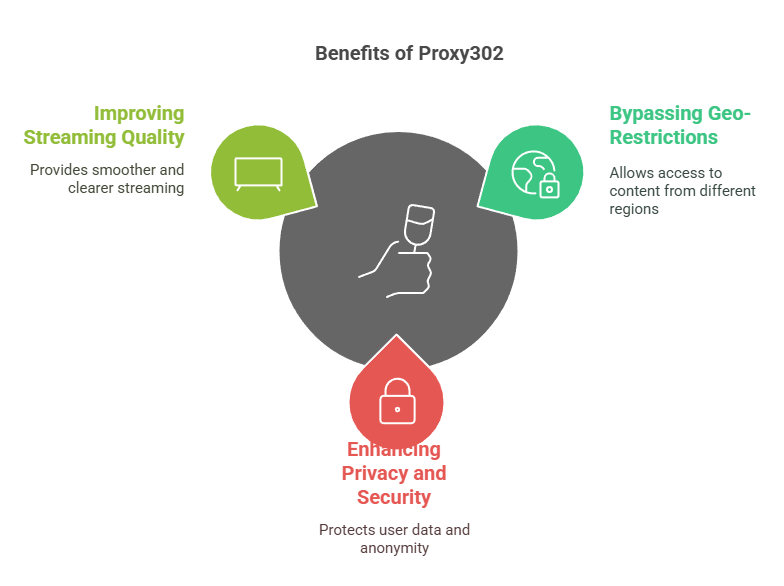
Bypassing Geo-Restrictions
Imagine you’re traveling abroad and want to watch your favorite Twitch streamers. With Proxy302’s global IP network, you can easily bypass regional restrictions and enjoy uninterrupted streaming, just as if you were back home.
Enhancing Privacy and Security
If you’re concerned about privacy, Proxy302’s residential proxies offer an additional layer of security by masking your real IP address with one from a residential location, making it harder for third parties to track your online activities.
Improving Streaming Quality
For professional streamers, maintaining high-quality streams is crucial. Proxy302’s optimized connection routes can help reduce latency and improve streaming stability, ensuring your audience enjoys a seamless viewing experience.
Alternatives to Proxies
Using a VPN
VPNs provide similar benefits to proxies but with the added advantage of encrypting your data. This ensures your online activities remain private and secure, even on public Wi-Fi networks.
Related Reading: VPN or Proxy: What’s Best for Your Needs in 2025?
Smart DNS Services
These services reroute only the necessary traffic to unblock streaming services without changing your IP address for all internet activities. This can be a lightweight alternative to proxies and VPNs for accessing Twitch.
Conclusion
Using a proxy to unblock Twitch and enhance your streaming experience is not only feasible but also straightforward with the right tools. Proxy302 stands out with its extensive global IP network, flexible pricing model, and comprehensive proxy types. Whether you’re a casual viewer or a professional streamer, Proxy302 offers the tools you need to access Twitch seamlessly and securely from anywhere in the world.
Ready to experience the most flexible global premium proxy service? 👉 Start Your Free Trial Now 👈 and discover how easy it is to unblock and stream on Twitch without any hassle. Visit Proxy302 to start your free trial now!
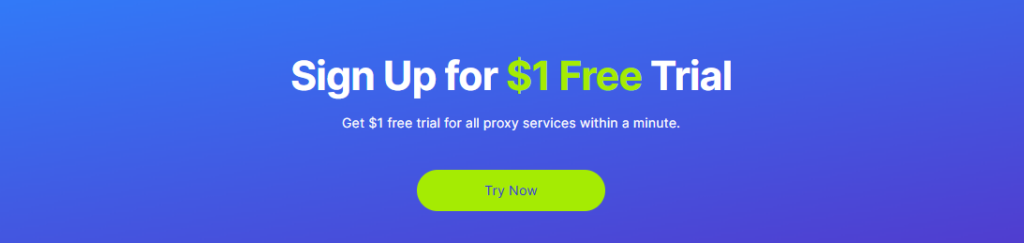


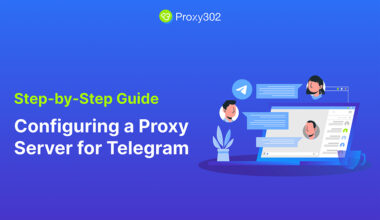


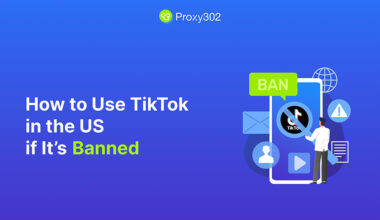

11 comments
There is visibly a bundle to identify about this. I believe you made various good points in features also.
hi!,I love your writing so a lot! share we communicate more about your post on AOL? I need a specialist on this space to resolve my problem. Maybe that is you! Taking a look ahead to see you.
Thanks for your posting. I would like to remark that the very first thing you will need to perform is verify if you really need credit restoration. To do that you need to get your hands on a copy of your credit rating. That should never be difficult, since the government mandates that you are allowed to receive one no cost copy of your own credit report each year. You just have to request the right people today. You can either look at website for the Federal Trade Commission or contact one of the main credit agencies straight.
Whoa! This blog looks exactly like my old one! It’s on a totally different subject but it has pretty much the same layout and design. Excellent choice of colors!
Thanks for the new stuff you have disclosed in your post. One thing I would like to comment on is that FSBO associations are built with time. By launching yourself to owners the first end of the week their FSBO can be announced, prior to the masses start calling on Monday, you build a good relationship. By giving them methods, educational resources, free accounts, and forms, you become the ally. By subtracting a personal interest in them plus their predicament, you create a solid network that, on most occasions, pays off in the event the owners opt with an adviser they know and also trust – preferably you actually.
I do not know, I do not know
Bravo, what words…, an excellent idea
In my opinion the theme is rather interesting. I suggest you it to discuss here or in PM.
I discovered your blog web site on google and test a number of of your early posts. Continue to keep up the excellent operate. I simply further up your RSS feed to my MSN Information Reader. Searching for forward to studying extra from you in a while!…
In it something is also to me it seems it is good idea. I agree with you.
Your article helped me a lot, is there any more related content? Thanks!