When you connect to a Wi-Fi network, you might come across an option to set up a proxy. But what exactly does this mean, and how does it work? Let’s dive into the world of proxies in Wi-Fi to understand their function and benefits.
Understanding Proxies

A proxy server acts as an intermediary between your device and the internet. When you use a proxy, your internet requests are first sent to the proxy server, which then forwards them to the destination server. The response from the destination server is sent back to the proxy, which then forwards it to your device. This process can help enhance privacy, security, and sometimes even speed up your internet connection.
Types of Proxies
- HTTP Proxies: These are used for web traffic and can cache web pages to improve load times. They’re ideal for accessing websites anonymously or bypassing geo-restrictions.
- SOCKS Proxies: These are more versatile than HTTP proxies and can handle any type of traffic, including email and FTP. They’re often used for tasks like torrenting or accessing gaming servers.
- Transparent Proxies: These do not modify requests or responses and are often used by organizations to enforce internet usage policies without the user’s knowledge.
How Proxies Work in Wi-Fi
When you set up a proxy on your Wi-Fi connection, all the data that flows through your internet connection is routed through the proxy server. Here’s how it typically works:
- Configuration: You configure your device to use a proxy server for your Wi-Fi connection. This can usually be done in the network settings of your device.
- Request Handling: When you request a webpage or any other internet resource, your request is sent to the proxy server first.
- Forwarding: The proxy server forwards your request to the target server on the internet.
- Response Relay: The target server sends the requested data back to the proxy server, which then relays it back to your device.
- Caching and Filtering: Proxies can cache data to improve load times for frequently visited sites. They can also filter content, blocking access to certain websites based on predefined rules.
Benefits of Using a Proxy with Wi-Fi

- Anonymity: Proxies can mask your IP address, making your online activities more private.
- Security: They can provide an additional layer of security by filtering out malicious sites and content.
- Access Control: Proxies can restrict access to certain websites, which is useful in organizational settings to enforce internet usage policies.
- Bypass Restrictions: They allow you to bypass geo-restrictions and access content that might be unavailable in your region.
- Improved Performance: By caching frequently accessed data, proxies can reduce load times and save bandwidth.
Setting Up a Proxy on Wi-Fi
To set up a proxy on your Wi-Fi connection, you typically need to enter the proxy server’s address and port number in your device’s network settings. This can usually be found in the Wi-Fi settings under “Advanced” or “Proxy” settings, depending on your device and operating system.
Conclusion
Proxies in Wi-Fi provide a range of benefits, from enhanced security and privacy to improved performance and access control. Whether you’re looking to browse the internet anonymously, bypass geo-restrictions, or enforce internet usage policies, setting up a proxy on your Wi-Fi connection can be a valuable tool. By understanding how proxies work and configuring them correctly, you can make the most of your internet experience.
As you navigate the ever-evolving digital landscape, staying informed about the latest proxy app solutions is crucial for maintaining your online privacy and accessing global content. We hope this guide has provided valuable insights to help you make an informed decision when choosing a proxy app for your iPhone in 2025. 👉 Start Your Free Trial Now 👈 and experience the benefits of a reliable, secure, and feature-rich proxy solution tailored to your needs.
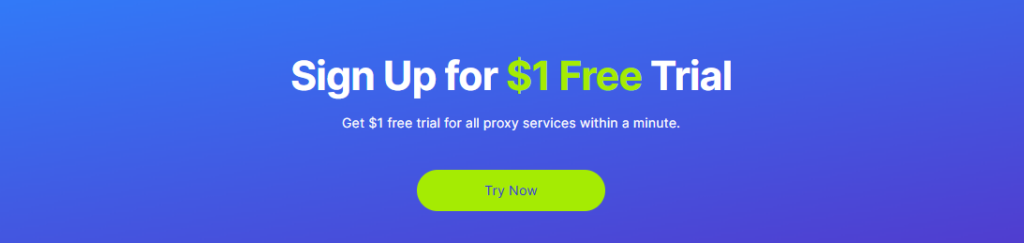

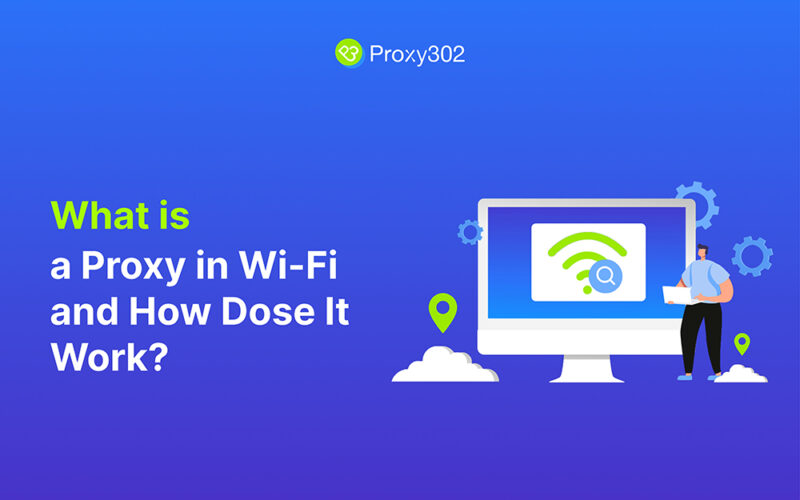





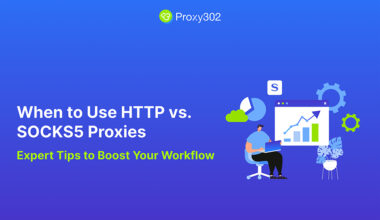
2 comments
Your article helped me a lot, is there any more related content? Thanks!
Thank you for your sharing. I am worried that I lack creative ideas. It is your article that makes me full of hope. Thank you. But, I have a question, can you help me?