Proxies are essential tools for enhancing online privacy, bypassing geo-restrictions, and improving security. However, not all proxies are the same. Understanding the differences between UDP, SOCKS, and HTTP proxies is crucial for choosing the right solution for your needs. In this article, Proxy302 will break down their key features, use cases, and limitations.
1. Overview of UDP, SOCKS, and HTTP Proxies
UDP (User Datagram Protocol)
UDP is a connectionless protocol that prioritizes speed over reliability. It sends data packets without establishing a connection or ensuring their delivery, making it ideal for real-time applications like video streaming and online gaming.
SOCKS (Socket Secure) Proxies
SOCKS proxies operate at a lower level than HTTP proxies and can handle various protocols, including TCP and UDP. The latest version, SOCKS5, supports authentication and UDP, making it versatile for applications like torrenting and gaming.
HTTP (Hypertext Transfer Protocol) Proxies
HTTP proxies are designed specifically for web traffic. They can interpret and filter HTTP requests, making them suitable for tasks like web scraping, content filtering, and caching. However, they are limited to HTTP/HTTPS traffic.
2. Key Differences Between UDP, SOCKS, and HTTP Proxies
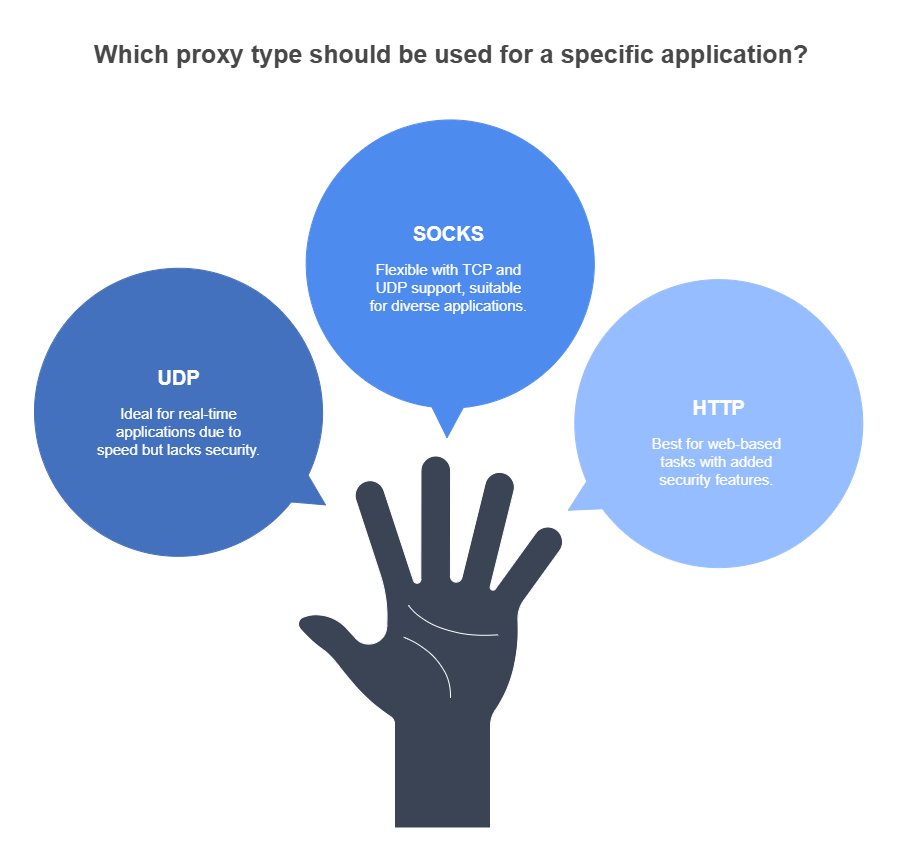
Protocol Support
- UDP: Supports only UDP traffic, which is connectionless and faster but less reliable.
- SOCKS: Supports both TCP and UDP, making it more flexible for diverse applications.
- HTTP: Limited to HTTP/HTTPS traffic, making it less versatile.
Security Features
- UDP: Lacks built-in security mechanisms, making it vulnerable to attacks
- SOCKS: SOCKS5 includes authentication but does not encrypt data by default[.
- HTTP: Can add a security layer by filtering and encrypting HTTP traffic.
Performance and Use Cases
- UDP: Ideal for real-time applications like gaming and video streaming due to its speed.
- SOCKS: Suitable for torrenting, gaming, and other applications requiring protocol flexibility.
- HTTP: Best for web scraping, content filtering, and caching web traffic.
3. Choosing the Right Proxy for Your Needs
When to Use UDP Proxies
- For real-time applications where speed is critical, such as online gaming or live video streaming.
- When reliability is less important than low latency.
When to Use SOCKS Proxies
- For versatility in handling multiple protocols, including TCP and UDP.
- For applications like torrenting or gaming that require flexibility and authentication.
When to Use HTTP Proxies
- For web-based tasks like scraping, filtering, or caching.
- When you need to interpret and filter HTTP traffic for security or compliance purposes.
4. Limitations and Considerations
UDP Proxies
- Lack of reliability and security can be a drawback for sensitive applications.
- Not all SOCKS5 proxies fully support UDP, so compatibility may vary.
SOCKS Proxies
- While versatile, SOCKS proxies do not encrypt data by default, requiring additional security measures.
- May be overkill for simple web-based tasks.
HTTP Proxies
- Limited to HTTP/HTTPS traffic, making them unsuitable for non-web applications.
- May introduce latency due to filtering and caching processes.
Conclusion
Understanding the differences between UDP, SOCKS, and HTTP proxies is essential for selecting the right tool for your specific needs. UDP proxies excel in speed for real-time applications, SOCKS proxies offer versatility for diverse protocols, and HTTP proxies are ideal for web-based tasks. By considering their strengths and limitations, you can make an informed decision to optimize your online activities.
👉 Start Your Free Trial Now 👈and unlock a world without digital borders.
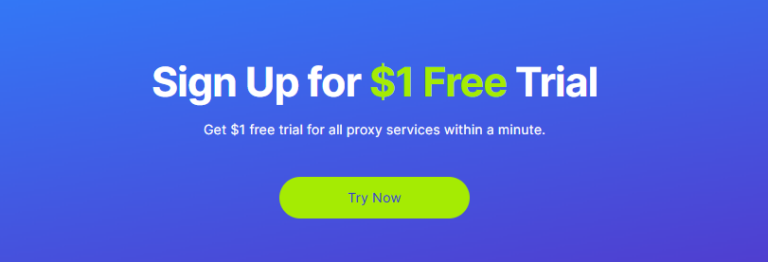

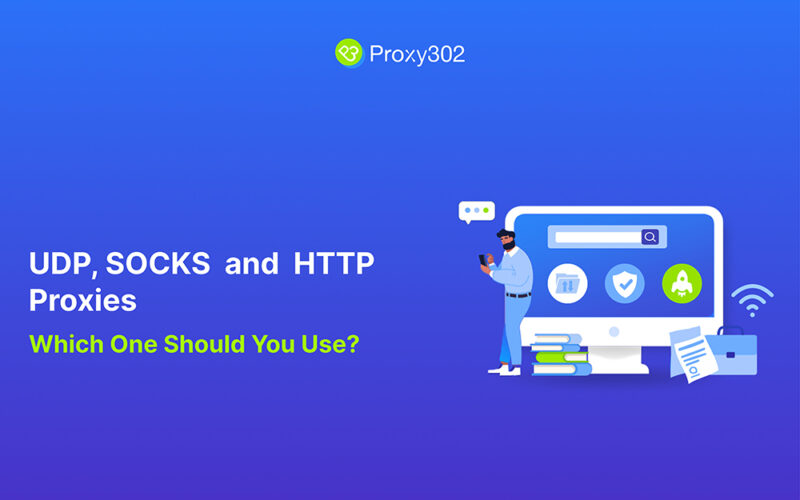






2 comments
This is so helpful. Looking forward to your next post!
Awesome content as always!