In today’s digital age, protecting your online privacy and accessing content from around the world has become increasingly important. As iPhone users spend more time browsing the web and using apps, they may find themselves in need of a reliable solution to enhance their online experience.
Enter proxy apps—powerful tools that route your internet traffic through remote servers, hiding your real IP address and location. These apps offer a range of benefits, from bypassing geo-restrictions to securing your sensitive information from potential threats.
In this article, we’ll explore the world of proxy apps for iPhone, discussing their features, benefits, and top choices for 2025. Whether you’re a business professional looking to access global data or an individual seeking to protect your online privacy, you’ll find valuable insights to help you make an informed decision.
What is a Proxy App for iPhone?

A proxy app for iPhone is an application that routes your internet traffic through a remote server, effectively hiding your real IP address and location. By acting as an intermediary between your device and the websites or services you access, proxy apps provide an additional layer of privacy and security.
These apps typically use protocols like HTTP, HTTPS, or SOCKS5 to establish a secure connection between your iPhone and the proxy server. When you connect to a proxy server located in a different country, you can access content that may be restricted in your region—a feature particularly useful for streaming services or websites with geo-specific content.
Moreover, proxy apps help protect your online activities from potential hackers, data breaches, and prying eyes. By masking your digital footprint, these apps make it difficult for websites, advertisers, and even your internet service provider (ISP) to track your browsing habits and gather sensitive information.
Benefits of Using a Proxy App on Your iPhone

Enhanced Online Privacy
One of the top advantages of employing a proxy app on your iPhone is the robust privacy it offers. By routing your connection through alternate servers, proxy apps obscure your online presence, making it difficult for third parties to track your internet activities. This layer of anonymity ensures that your browsing habits remain confidential, thereby protecting against invasive surveillance. Additionally, the fortified barrier guards your personal data against unauthorized access, ensuring a secure digital experience.
Access Geo-Restricted Content
Proxy apps significantly expand your access to global content by allowing connections to servers in various international locations. This capability enables you to enjoy content otherwise unavailable in your home region, particularly on platforms that offer region-specific media libraries. By connecting through a proxy, you can explore diverse streaming options and enjoy a richer entertainment landscape without geographical restrictions.
Bypass Firewalls and Censorship
For users constrained by network limitations, proxy apps provide a reliable means to circumvent firewalls and censorship. Whether encountered in educational settings, corporate environments, or restricted regions, these barriers can limit access to essential online resources. Proxy apps reroute your internet traffic through distant servers, effectively bypassing such restrictions and ensuring uninterrupted connectivity to the information and services you need.
Top 5 Proxy Apps for iPhone in 2025
1. Proxy 302
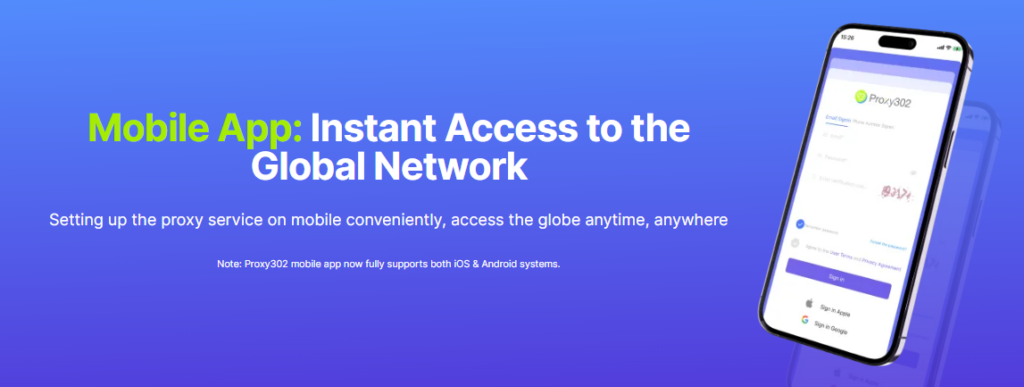
Proxy 302 excels with a design tailored for easy navigation, making it suitable for all user levels. It boasts an extensive array of server locations, allowing seamless global connectivity. With support for protocols like HTTP, HTTPS, and SOCKS5, Proxy 302 is versatile enough to work with many applications, making it a reliable tool for various online activities. Its ease of installation and comprehensive features make it a standout option for iPhone users.
Here is a 3 mins Proxy setup tutorial on your phone.
2. ShadowRocket
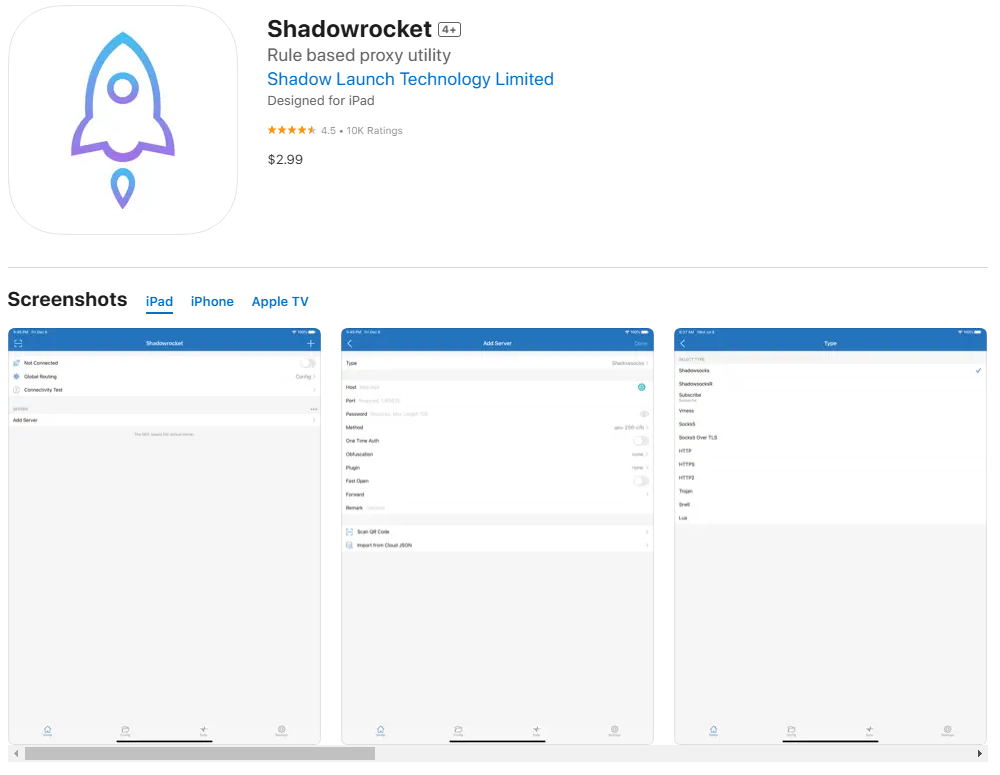
ShadowRocket is renowned for its sophisticated features, appealing to users seeking advanced proxy capabilities. It offers customization through features like custom rules and scripts, allowing for a tailored user experience. With a broad range of proxy servers and support for Shadowsocks and V2Ray, the app ensures flexible and secure browsing. Its user-friendly interface and regular updates enhance its functionality and reliability.
3. Proxidize
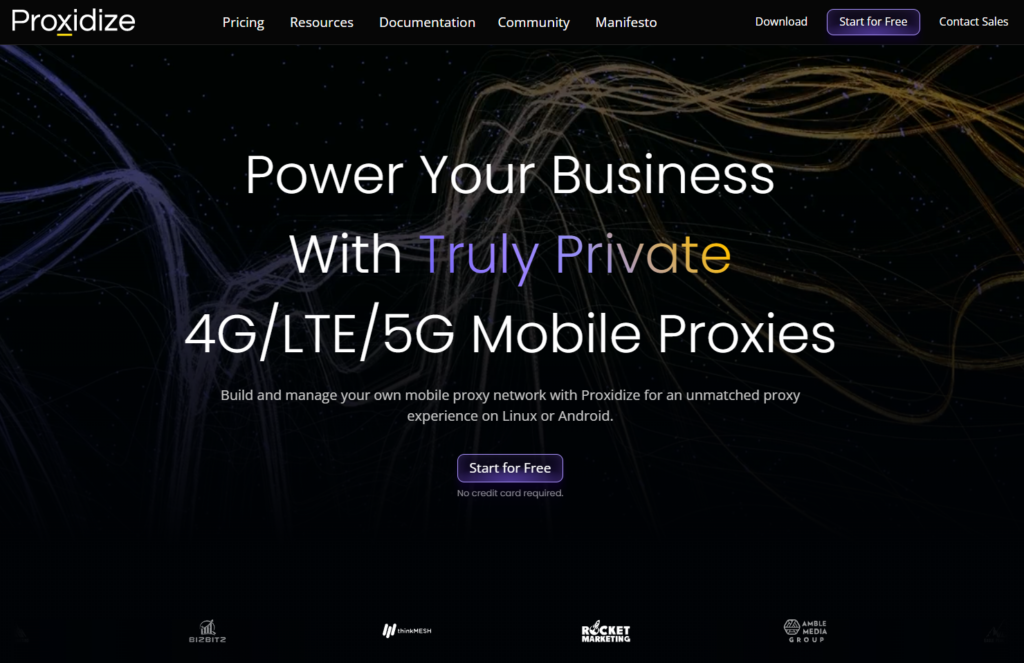
Proxidize focuses on delivering strong privacy and security features. The app adheres to a strict no-logs policy and robust encryption, safeguarding your online presence. Users benefit from its easy, single-tap access to a global network of proxy servers. Proxidize’s straightforward design provides a secure browsing experience without unnecessary complexity.
4. VPN Proxy Master
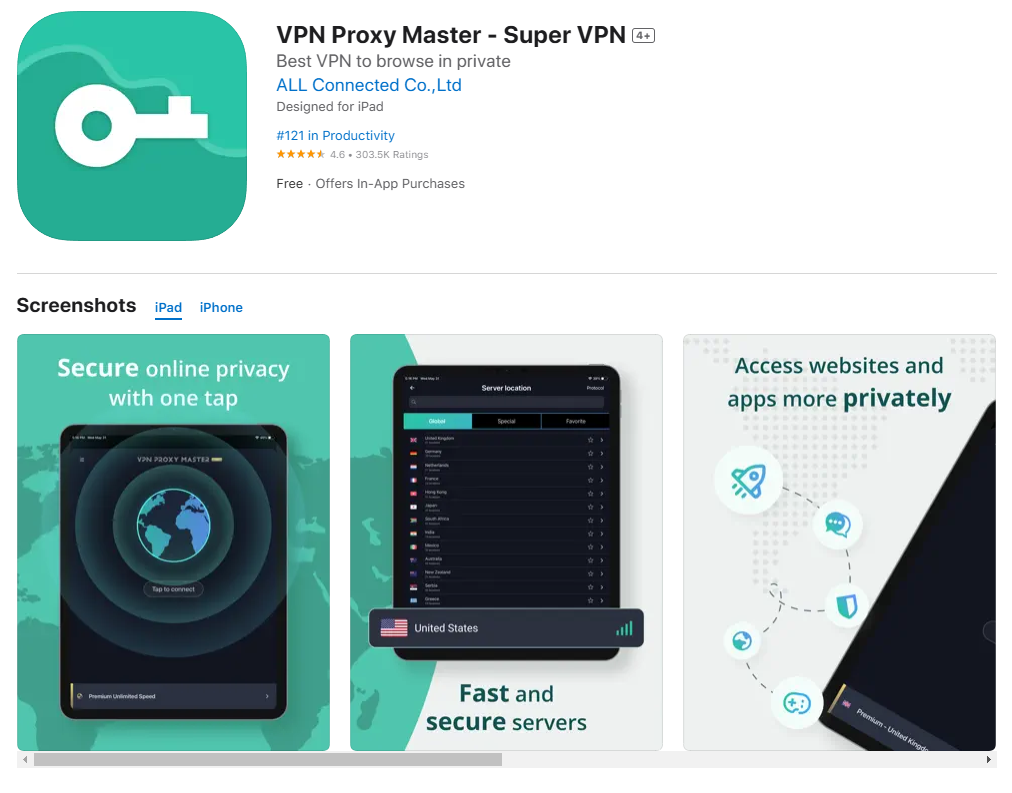
VPN Proxy Master merges VPN and proxy technologies, providing a comprehensive solution for privacy and access. It features a wide-reaching network of servers and supports multiple protocols to optimize connectivity and speed. Users can choose between a free version for essential use or a premium plan offering enhanced features, making it adaptable to different needs.
5. Potatso Lite
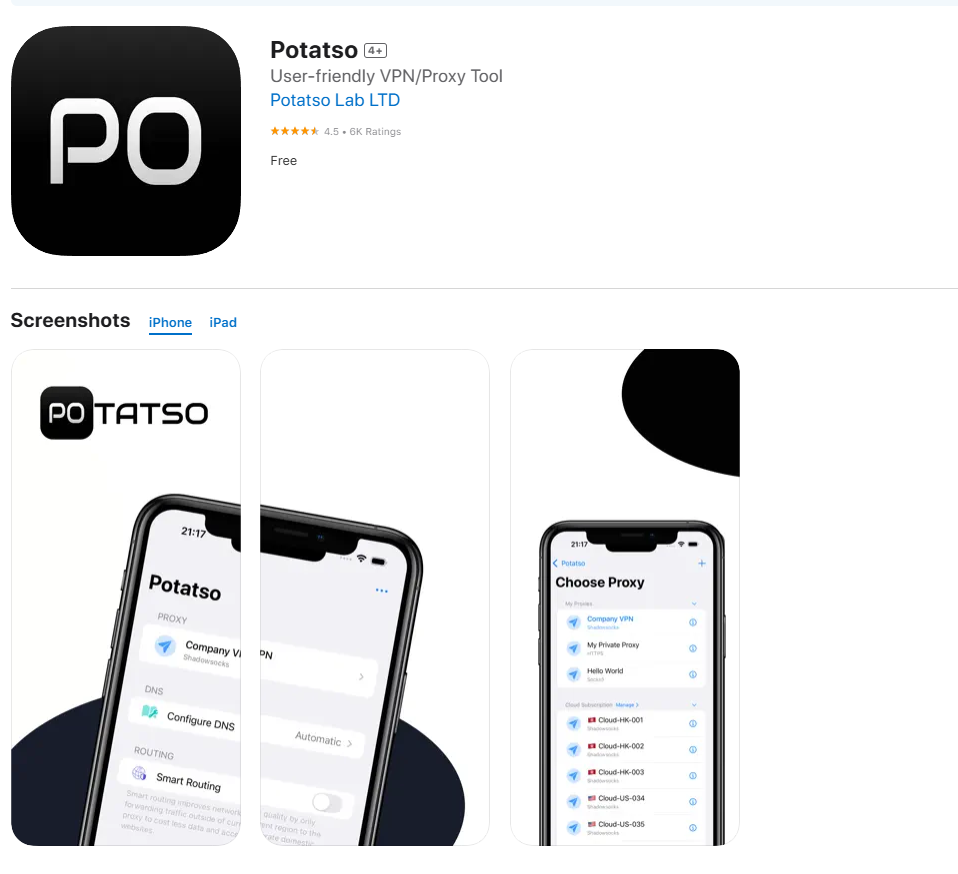
Potatso Lite caters to those who appreciate simplicity and customization. Its straightforward interface facilitates an easy setup process, perfect for beginners. Offering support for various protocols, Potatso Lite allows users to adjust proxy settings to meet their specific requirements. Despite its simplicity, it delivers dependable performance, making it an excellent entry-level choice.
How to Set Up and Use a Proxy App on Your iPhone
Installing a proxy app on your iPhone involves a few straightforward steps that ensure you leverage its full potential. Start by choosing a proxy app that aligns with your requirements, then download it from the App Store to get started.
Once installed, open the app and follow any initial setup prompts. This may include creating an account or signing in if the app requires it. After logging in, you’ll find various features and settings that allow you to customize the app to fit your specific needs.
Configuring Your Proxy Connection
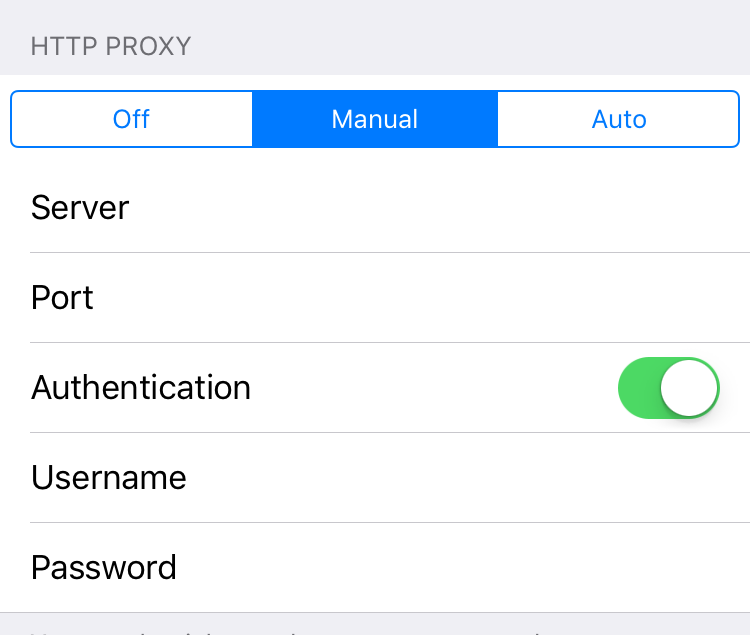
- Pick a Server Location: Choose a server location that suits your objectives, such as streaming international content or improving privacy. The location can influence your connection speed and the types of content you can access.
- Modify Settings: Many apps let you adjust settings such as protocol type and port number. Configure these according to the app’s instructions or your preferences to optimize your connection.
- Activate the Proxy: After setting your preferences, turn on the proxy connection. This step is crucial for redirecting your internet activities through the selected server, providing the necessary security and anonymity.
Troubleshooting and Support
Should you encounter any difficulties during installation or use, refer to the app’s support documentation for assistance. Most apps offer detailed help sections or user guides to solve common issues. Additionally, ensure your iPhone’s software is up-to-date to support the app’s functionality without interruptions.
Considerations When Choosing a Proxy App for Your iPhone
When selecting a proxy app for your iPhone, it’s essential to begin with ensuring that the app is designed specifically for your device and supports the latest iOS updates. This compatibility guarantees seamless integration, preventing any performance issues or disruptions. Verify that the app supports your specific iPhone model to avoid any potential glitches.
Beyond compatibility, evaluate the app’s range of server locations and its connection reliability. Opt for apps that provide an extensive network of servers, as this variety enhances your ability to access diverse global content and maintain robust connections. The availability of multiple servers in different regions can significantly improve your browsing speed and stability.
Focus on the app’s commitment to security by examining its privacy policy and data protection practices. Prioritize apps that implement cutting-edge encryption techniques and adhere to stringent privacy standards, such as not retaining user logs. This approach ensures your browsing data remains private and protected from unauthorized access, offering peace of mind while online.
User feedback offers invaluable insights into the app’s real-world functionality and customer service effectiveness. Delve into user reviews to gain a comprehensive understanding of the app’s performance and how it handles user queries or issues. An app with consistently high ratings and positive user testimonials is often indicative of reliable service and responsive support.
Finally, assess the app’s pricing plans and included features to ensure they align with your needs and budget. Some apps provide basic functionalities at no cost, while premium plans offer advanced features. Evaluate whether the app’s price is justified by its offerings, and select one that regularly updates its features to address emerging security challenges and enhance user experience.
As you navigate the ever-evolving digital landscape, staying informed about the latest proxy app solutions is crucial for maintaining your online privacy and accessing global content. We hope this guide has provided valuable insights to help you make an informed decision when choosing a proxy app for your iPhone in 2025. 👉 Start Your Free Trial Now 👈 and experience the benefits of a reliable, secure, and feature-rich proxy solution tailored to your needs.
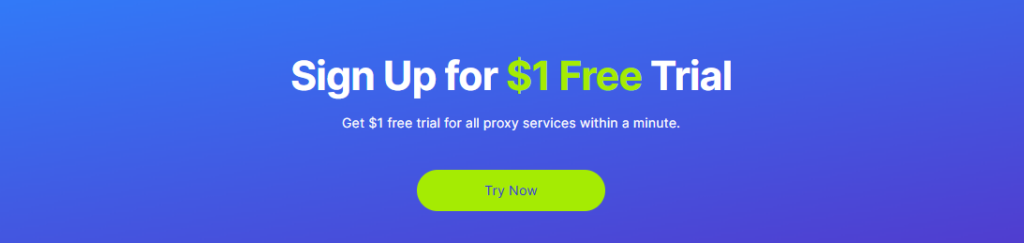







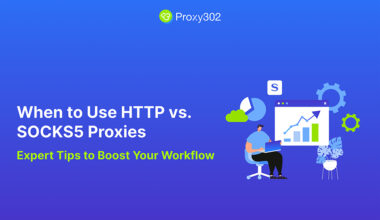
3 comments
Your article helped me a lot, is there any more related content? Thanks!
Your article helped me a lot, is there any more related content? Thanks!
I don’t think the title of your article matches the content lol. Just kidding, mainly because I had some doubts after reading the article.