In the ever-evolving landscape of social media, TikTok has emerged as a dominant force, captivating millions with its short-form videos and viral trends. But as the platform grows, so do the challenges of accessing and managing it efficiently. This is where proxies come into play, acting as a vital tool for enhancing your TikTok experience. In this guide, we’ll explore why you might need proxies for TikTok, how to choose the right ones, and how Proxy 302 can offer a flexible, robust solution.
What Are Proxies?

Proxies are intermediaries that sit between your device and the internet. When you connect to a website through a proxy, it masks your IP address, making your online activity more anonymous and secure. There are various types of proxies, including residential and data center proxies, each serving different purposes.
- Residential Proxies: These are IP addresses assigned by Internet Service Providers (ISPs) to homeowners. They are less likely to be blocked by websites because they appear as regular users.
- Data Center Proxies: These are not affiliated with ISPs and are usually faster but more prone to being blocked due to their non-residential nature.
Why Use Proxies for TikTok?

✅Privacy and Anonymity
In an age where privacy is paramount, proxies can shield your identity and online activity. By masking your real IP address, proxies prevent TikTok and other services from tracking your location and browsing habits. This added layer of anonymity can be crucial, especially if you’re managing multiple accounts or conducting market research.
✅Bypassing Geo-Restrictions
Have you ever encountered a “This content is not available in your region” message? Proxies can help you bypass these geo-restrictions by allowing you to appear as though you’re accessing TikTok from a different location. This is particularly useful for accessing region-specific content or managing accounts for a global audience.
✅Managing Multiple Accounts
For influencers, marketers, or businesses, managing multiple TikTok accounts is often necessary. However, TikTok’s strict policies against multi-account management can lead to bans. Using different proxies for each account can help you maintain separate identities, reducing the risk of detection and bans.
✅Enhanced Security
Proxies add an extra layer of security, protecting you from cyber threats and unauthorized access. By routing your traffic through a proxy, you can safeguard sensitive information and reduce the risk of hacking or data breaches.
✅Improved Performance
Proxies can also enhance your TikTok experience by improving load times and reducing latency. This is especially beneficial if you’re in a location with slow internet speeds or if TikTok servers are overloaded.
How to Choose the Right Proxy for TikTok

When selecting a proxy for TikTok, consider the following factors:
- Speed and Reliability: Ensure the proxy service provides fast and stable connections. Slow proxies can hamper your TikTok experience.
- Location Flexibility: Choose proxies that offer a wide range of locations to bypass geo-restrictions effectively.
- Type of Proxy: Decide between residential and data center proxies based on your needs. Residential proxies are generally more reliable for TikTok.
- Reputation of Provider: Opt for reputable providers like Proxy 302, which offer robust features and excellent customer support.
Proxy 302 Features

Proxy 302 is a standout choice for TikTok users, offering over 65 million IPs globally. Their comprehensive proxy types include city-level targeting with residential proxies, allowing you to fine-tune your access based on specific locations. Plus, with a pay-as-you-go model, you avoid the hassle of monthly subscriptions, paying only for what you use. Proxy 302 also provides free Android and iOS apps, making it easy to configure proxy settings on your phone.
Setting Up Proxies for TikTok

Setting up proxies can seem daunting, but it’s straightforward with the right guidance. Here’s a step-by-step approach:
- Select a Proxy Provider: Choose a provider like Proxy 302 for reliable and diverse proxy options.
- Configure Proxy Settings on Your Device:
- On Desktop: Go to your network settings and enter the proxy details provided by your service.
- On Mobile: Use Proxy 302’s free apps to easily configure proxy settings on Android or iOS.
- Test Your Connection: Ensure your proxy is working by checking your IP address online to see if it matches the proxy location.

Conclusion
Using proxies for TikTok can significantly enhance your experience by providing privacy, security, and access to a broader range of content. Whether you’re a casual user or managing multiple accounts, proxies offer the flexibility and protection you need.
FAQs
Q: Are proxies legal to use with TikTok?
A: Yes, using proxies is legal, but ensure you comply with TikTok’s terms of service.
Q: Can proxies slow down my internet connection?
A: While some proxies might, choosing a high-quality service like Proxy 302 can mitigate this issue.
Q: How do I know if my proxy is working?
A: You can check your IP address online to confirm it matches the proxy’s location.
Ready to enhance your TikTok experience? 👉 Start Your Free Trial Now 👈Enjoy the flexibility of over 65 million IPs, comprehensive proxy types, and a pay-as-you-go model. Configure your settings easily with our free apps for Android and iOS. Start now and unlock the full potential of TikTok!
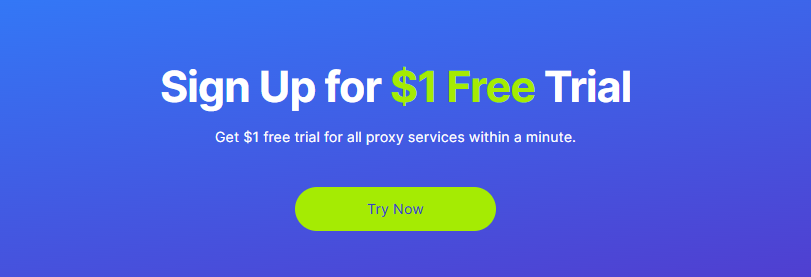

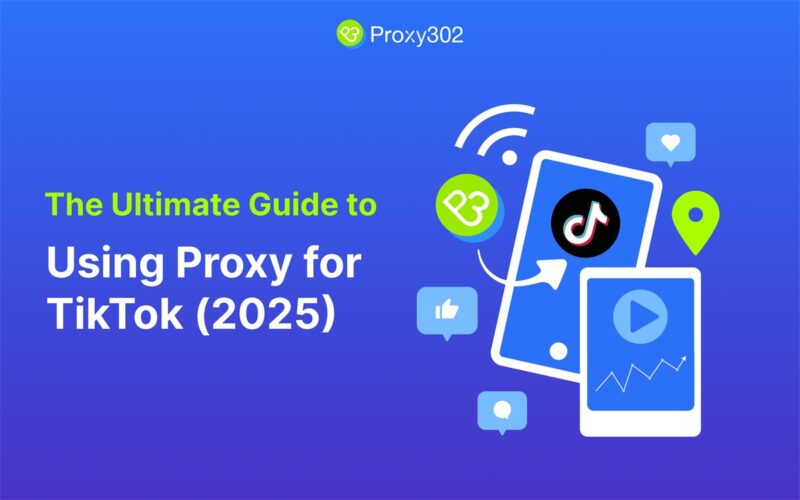

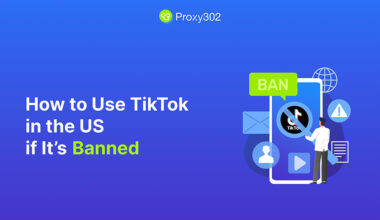



2 comments
Thank you for your sharing. I am worried that I lack creative ideas. It is your article that makes me full of hope. Thank you. But, I have a question, can you help me?
Can you be more specific about the content of your article? After reading it, I still have some doubts. Hope you can help me.