Incogniton is a powerful anti-detect browser designed to help users manage multiple online accounts securely and efficiently. One of its standout use cases is price comparison, which is particularly valuable for e-commerce professionals, dropshippers, and digital marketers. By leveraging Incogniton’s features, users can monitor prices across different websites anonymously, ensuring they get the best deals without being detected. This guide will walk you through how to use Incogniton for price comparison effectively.
1.What Is Incogniton?

Incogniton is a cutting-edge anti-detect browser designed to help users manage multiple online accounts securely and anonymously. It is particularly popular among e-commerce professionals, digital marketers, and individuals who need to maintain privacy while browsing the web.
Core Features of Incogniton
✅Automation Tools: The browser supports automation for repetitive tasks, such as price monitoring or account management, saving time and effort.
✅Fingerprint Spoofing: Incogniton masks your digital fingerprint, making it difficult for websites to track your online activities. This includes hiding your IP address, browser version, and other identifying information.
✅Multi-Account Management: Users can create and manage multiple browser profiles, each with unique configurations (e.g., cookies, user agents, and proxies). This is ideal for managing multiple accounts without detection.
✅Cloud-Based Profiles: Incogniton offers a cloud-first approach, allowing users to store and access their browser profiles from any device. This ensures seamless remote work and data synchronization.
2. Why Use Incogniton for Price Comparison?

Incogniton offers several advantages for price comparison:
- Anonymity: It masks your digital fingerprint, preventing websites from tracking your activity.
- Multi-Account Management: You can create and manage multiple browser profiles, each with unique settings, to compare prices across different accounts or regions.
- Automation: Incogniton allows you to automate repetitive tasks, such as checking prices on multiple websites, saving time and effort.
- Cost-Effectiveness: With affordable pricing plans, Incogniton is a budget-friendly solution for businesses and individuals.
3. Steps to Use Incogniton for Price Comparison
Step 1: Set Up Incogniton
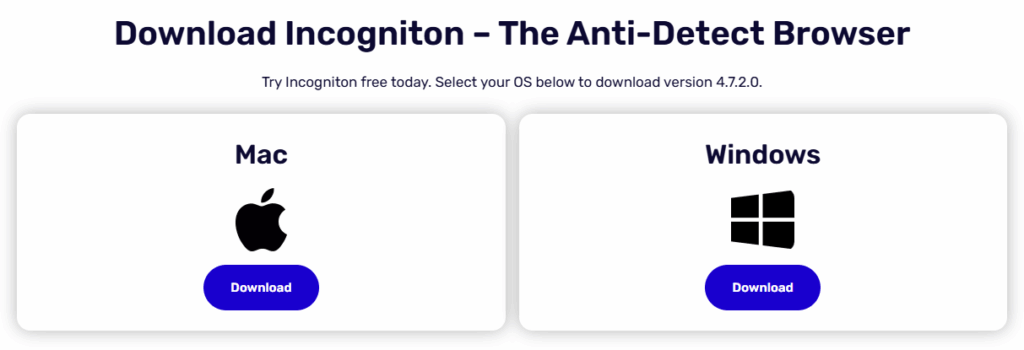
- Download and Install: Visit the Incogniton website and download the browser. Install it on your device.
- Create Browser Profiles: Navigate to the “Create Browser Profile” tab and set up multiple profiles with unique configurations (e.g., different IP addresses, cookies, and user agents).
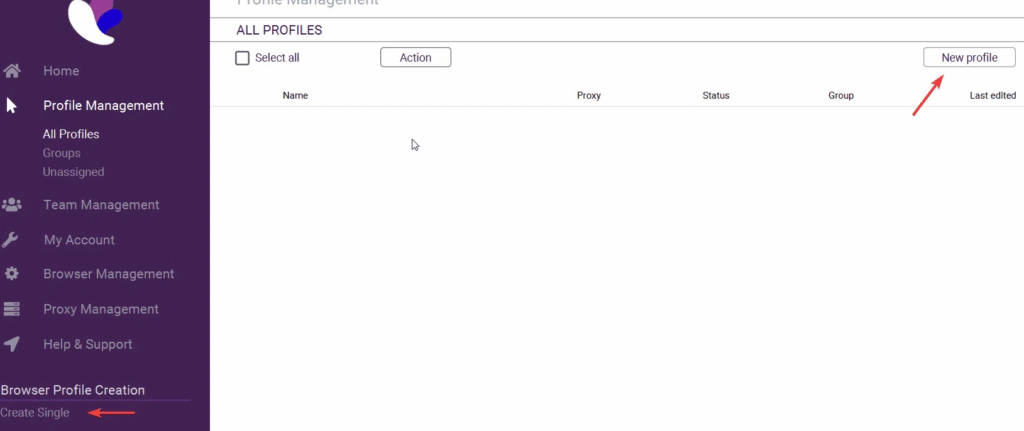
Step 2: Configure Proxies
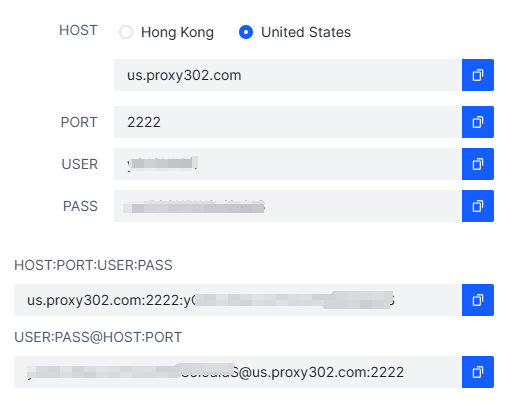
To ensure anonymity and avoid IP-based restrictions, configure the proxy info from a reliable supplier like Proxy302 for each browser profile:
- Choose a Proxy Type: Residential proxies are recommended for high anonymity.
- Enter Proxy Details: Add the proxy server address, port, username, and password in the profile settings.
Step 3: Automate Price Monitoring
- Use Automation Tools: Integrate Incogniton with automation tools or scripts to regularly check prices on target websites.
- Set Alerts: Configure alerts to notify you when prices drop below a certain threshold.
Step 4: Analyze and Compare Data
- Export Data: Export price data from different websites into a spreadsheet for easy comparison.
- Identify Trends: Analyze the data to identify price trends and make informed purchasing or pricing decisions.
4. Best Practices for Price Comparison with Incogniton
- Rotate Proxies Regularly: Use proxy rotation to avoid detection and ensure accurate price data.
- Maintain Clean Profiles: Regularly clear cookies and cache to prevent websites from linking your activities.
- Leverage Multi-Account Features: Use multiple profiles to compare prices across different regions or accounts simultaneously.
- Stay Compliant: Ensure your activities comply with the terms of service of the websites you are monitoring.
User Example: An Amazon retailer uses Incogniton to monitor competitor prices for popular products like electronics or clothing. By setting up multiple browser profiles with different IP addresses, they can anonymously check prices on competitor websites without being detected.
Outcome: The retailer adjusts their pricing strategy in real-time, ensuring they remain competitive and attract more customers.
5. Pricing Plans for Incogniton
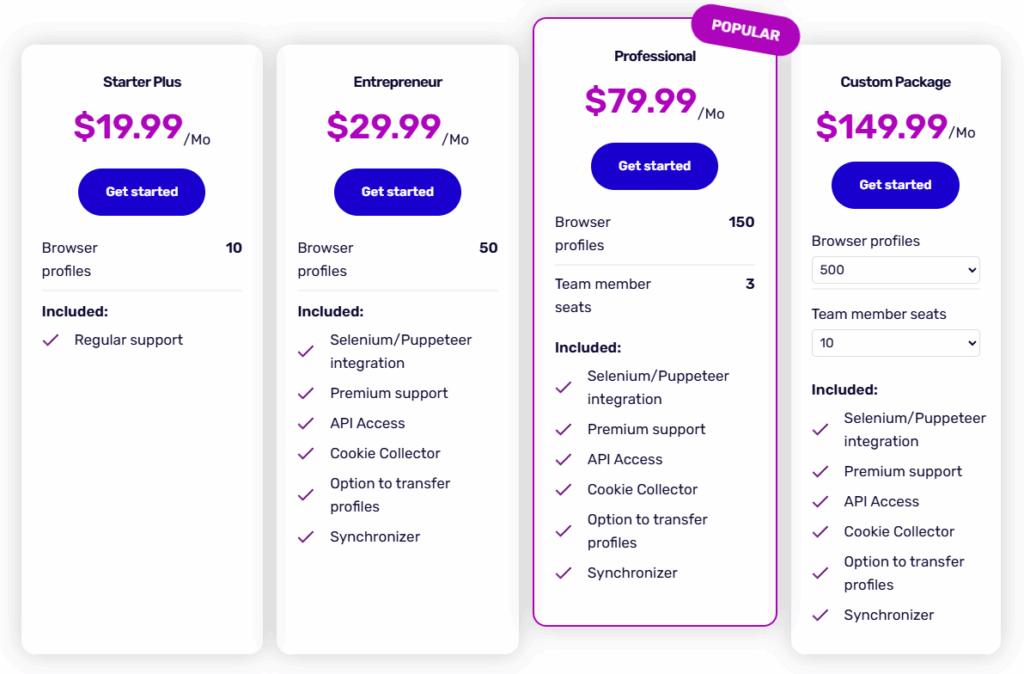
Incogniton offers flexible pricing plans to suit different needs:
Start at $19.99/month for 10 profiles, with higher-tier plans offering more profiles and advanced features. The amazing thing is the 10 profiles starter package has a two month trial.
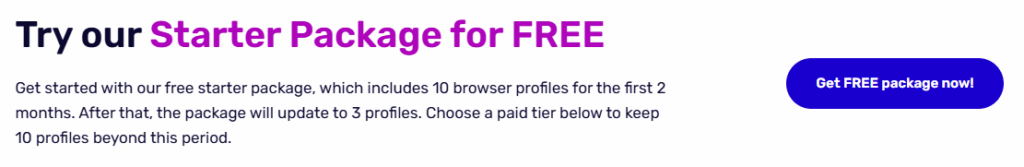
Conclusion
Incogniton is an invaluable tool for price comparison, offering anonymity, multi-account management, and automation capabilities. By following the steps outlined in this guide, you can effectively monitor and compare prices across different websites, ensuring you get the best deals while maintaining your privacy.







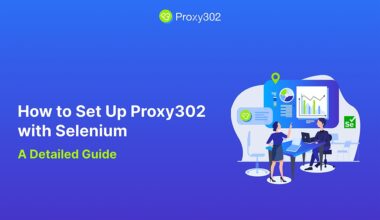
1 comment
Where data meets purpose: specialized datasets for machine learning
big data sets big data sets .