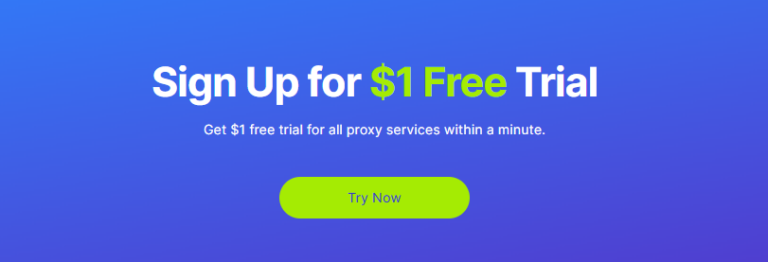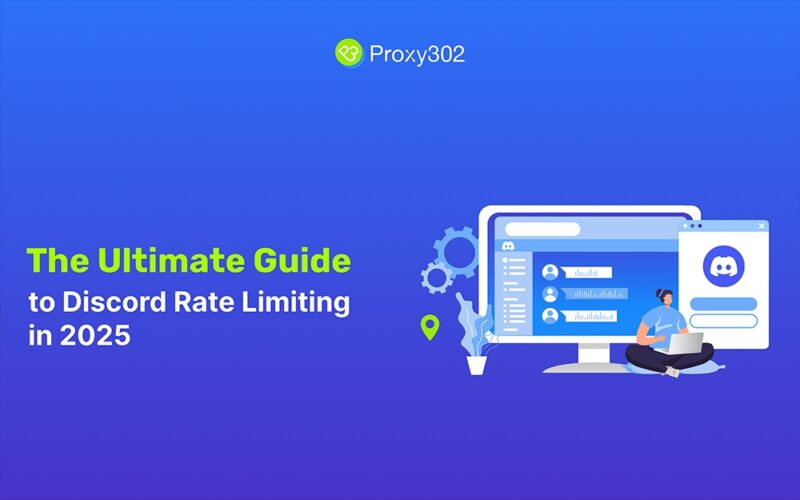Discord rate limiting is a mechanism designed to prevent spam, abuse, and service overload by restricting the number of actions a user or bot can perform within a specific time frame. This article explains what rate limiting is, why it exists, how it works, and what you can do if you encounter it.
1. What Is Discord Rate Limiting?

Rate limiting on Discord refers to the temporary restriction of user or bot activity when they perform the same action too frequently in a short period. For example, logging in multiple times, changing profile pictures repeatedly, or sending too many API requests can trigger rate limits.
Key Features of Rate Limiting
- Per-Route Basis: Rate limits are applied to specific API routes, meaning different actions have different limits.
- Temporary Restrictions: Rate limits are not permanent and typically last for a short duration.
- Error Code 429: When rate-limited, users or bots receive a “429 Too Many Requests” HTTP response.
2. Why Does Discord Implement Rate Limiting?
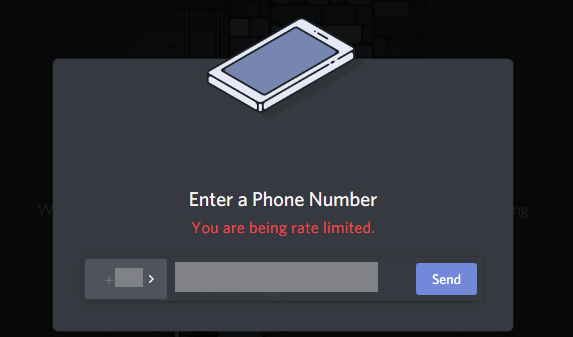
Discord uses rate limiting to:
- Prevent Spam: Restrict excessive or repetitive actions that could flood servers or channels.
- Avoid Abuse: Protect the platform from malicious activities, such as brute-force attacks or data scraping.
- Ensure Service Stability: Prevent server overload and maintain smooth performance for all users.
3. How Does Discord Rate Limiting Work?
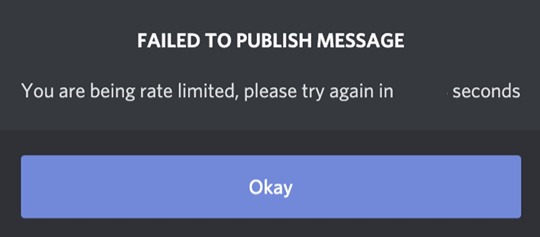
For Users
- Action-Based Limits: Repeating actions like logging in, changing profile pictures, or sending messages too quickly can trigger rate limits.
- Temporary Restrictions: Users are temporarily blocked from performing the action until the rate limit period ends.
For Bots
- API Rate Limits: Bots are subject to stricter limits, especially when making API requests. For example, the limit for invalid requests is 10,000 per 10 minutes.
- Cloudflare Bans: If a bot exceeds limits significantly, it may be temporarily banned by Cloudflare.
4. What to Do If You Are Rate Limited
For Users
- Wait It Out: Most rate limits are short-lived. Simply wait for the restriction to lift.
- Slow Down: Avoid performing the same action repeatedly in a short time frame.
For Bots
- Review API Documentation: Understand the rate limits for specific API routes and adjust your bot’s behavior accordingly.
- Implement Delays: Add delays between requests to avoid hitting rate limits[5][9].
- Handle Errors Gracefully: Ensure your bot can handle 429 errors and retry requests after the rate limit period ends.
5. Best Practices to Avoid Rate Limiting
- Monitor Activity: Keep track of your actions or bot requests to ensure they stay within limits.
- Use Defer Responses: For bots, use the “Defer” function to extend the response time and avoid timeouts.
- Optimize API Usage: Minimize unnecessary requests and batch actions where possible.
6. How Proxies Help Avoid Rate Limiting

Proxies act as intermediaries between your application and Discord’s servers, masking your original IP address and distributing requests across multiple IPs. This approach offers several benefits:
Anonymity: Proxies hide your original IP, making it harder for Discord to track and limit your requests.
IP Rotation: Proxies allow you to rotate IP addresses, ensuring that no single IP exceeds the rate limit.
Load Distribution: Requests are spread across multiple proxies, reducing the load on any single IP.
Types of Proxies for Discord
- Advantages: Use real IP addresses from ISPs, making them less likely to be flagged as proxies.
- Use Case: Ideal for high-volume applications requiring high anonymity.
- Advantages: Faster and more cost-effective than residential proxies
- Use Case: Suitable for applications with moderate request volumes.
Implementing Proxies to Avoid Rate Limiting
Step 1: Choose the Right Proxy
Select a proxy type based on your application’s needs. Residential proxies are recommended for high anonymity, while datacenter proxies are better for speed and cost-efficiency.
Step 2: Configure Proxy Settings
Integrate the proxy into your application or bot. For example, in Python, you can use libraries like requests or aiohttp to configure HTTP, HTTPS, or SOCKS proxies.
Step 3: Rotate IP Addresses
Use a proxy rotation service or script to switch IP addresses periodically. This ensures that no single IP exceeds Discord’s rate limits.
Step 4: Monitor and Adjust
Regularly monitor your request patterns and adjust the proxy configuration as needed. Tools like IP-Score can help assess the performance and reputation of your proxies.
Conclusion
Discord rate limiting is a crucial feature that ensures the platform remains secure, stable, and spam-free. Whether you’re a user or a bot developer, understanding how rate limiting works and following best practices can help you avoid disruptions and maintain smooth operations.
Ready to enhance your Discord experience? 👉 Start Your Free Trial Now 👈and discover the benefits of a more private and flexible online presence.