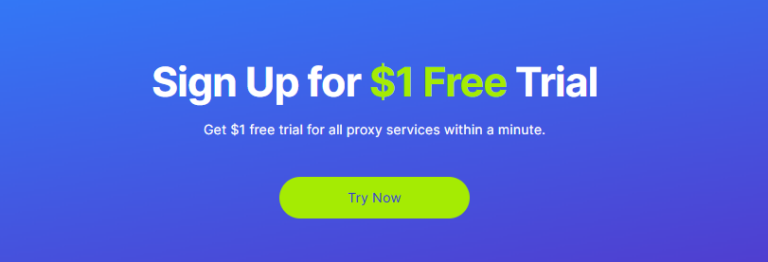Finding the exact proxy server address and port your computer or phone is using can feel confusing if you have never dug into your network settings before. Yet knowing this information is essential when you need to troubleshoot slow connections, audit security policies, or switch to a premium service such as Proxy302.
In this in-depth guide you will learn:
• Best practices for managing proxy information in a business or home environment
• The fundamentals of proxy server addresses and why they matter
• Step-by-step methods for Windows, macOS, Linux, Android, iOS and popular browsers
• Command-line tricks for power users
• How to verify your findings and avoid common mistakes
H2 Understanding Proxy Servers
I. What Is a Proxy Server Address?
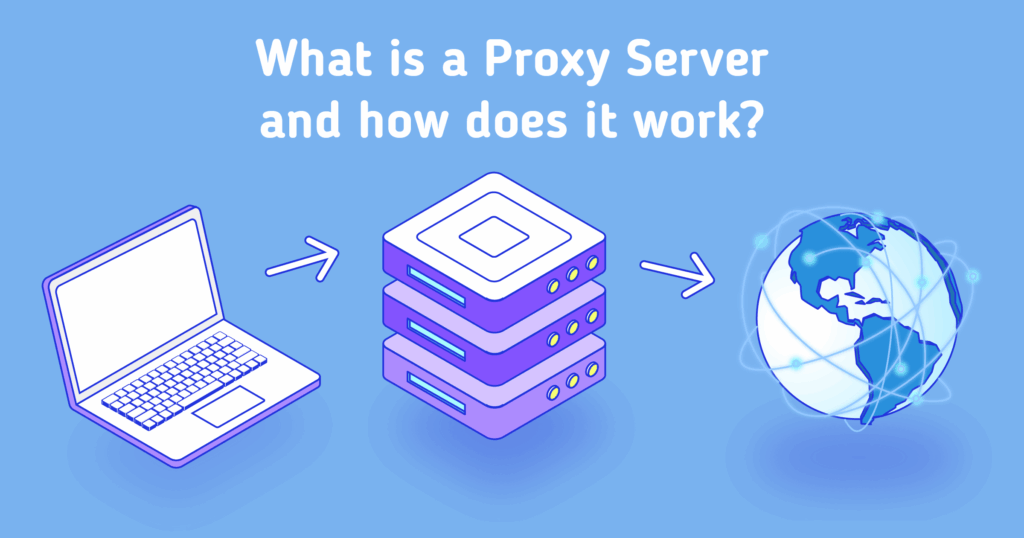
A proxy server is a machine that sits between your device and the wider internet. Instead of your laptop sending requests directly to websites, it forwards them to the proxy, which forwards them onward, then returns the responses to you. The proxy server address is simply the IP address (or sometimes a domain name) plus a port number through which that hand-off happens – for example 203.0.113.10:8080 or proxy.company.com:3128 .
How Does a Proxy Work?
- Your device → Proxy: You type a URL or run a script; the request goes to the proxy.
- Proxy → Target site: The proxy relays the request while hiding your real IP, boosting anonymity .
- Target site → Proxy → You: The website returns data to the proxy, which funnels it back to you.
Because the destination server only sees the proxy’s IP address, proxies help with security, IP rotation, and bypassing geo-restrictions.
II. Why You Might Need to Locate Your Proxy Address
- Troubleshooting connectivity: Mis-typed addresses or stale ports can break internet access.
- Switching providers: If you want to jump to a flexible pay-as-you-go network like Proxy302, you must first remove any old static settings.
- Compliance audits: Corporations verify that traffic flows through approved secure gateways.
- Performance tuning: You may discover overly distant proxies that slow down page load times.
III. Quick Checklist Before You Begin
- Know your OS version (Windows 11 vs. 10, macOS Sonoma vs. Ventura, Android 14 vs. 13, etc.).
- Have administrator or root privileges (especially on corporate machines).
- Disconnect from VPNs for clarity—VPN software can temporarily override proxy routes.
- Keep a notepad or text file handy to record any addresses you uncover.
- Prepare a backup plan: Screenshot existing values so you can revert if something breaks.
IV. Step-by-Step Guides for Every Platform
Below you’ll find platform-specific instructions. Each section lists a quick GUI method first, then a command-line or advanced route for technicians.
1. Windows 10 & Windows 11
Method 1 – Settings App (GUI)
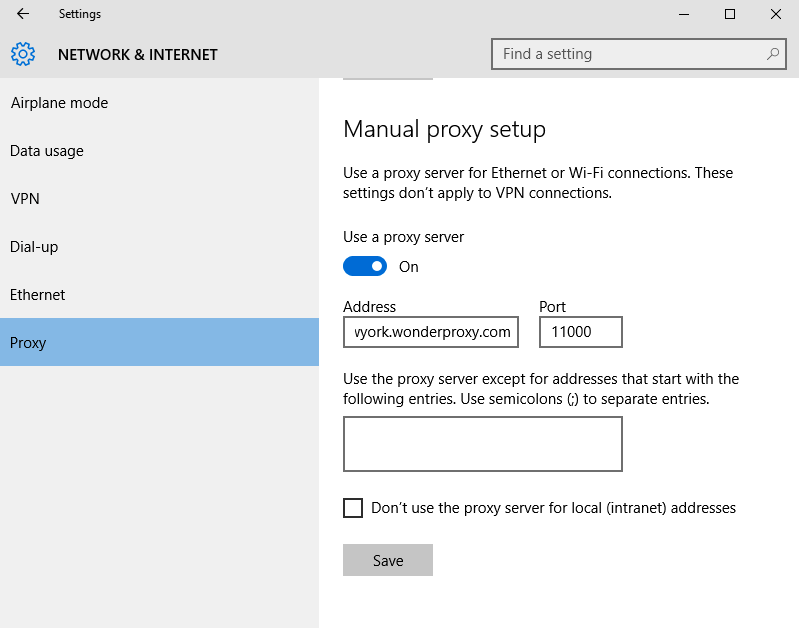
- Press Windows + I → Network & internet.
- Click Proxy in the left sidebar.
- Under Manual proxy setup, note any address and port. If “Use a proxy server” is toggled off, Windows is not using one.
Method 2 – Command Prompt / PowerShell
netsh winhttp show proxyOutput explained
Current WinHTTP proxy settings:
Proxy Server(s) : 203.0.113.10:8080
Bypass List : <local>netsh reports the proxy used by Windows Update and software that relies on WinHTTP APIs.
2. macOS (Ventura • Sonoma • Monterey)
Method 1 – System Settings
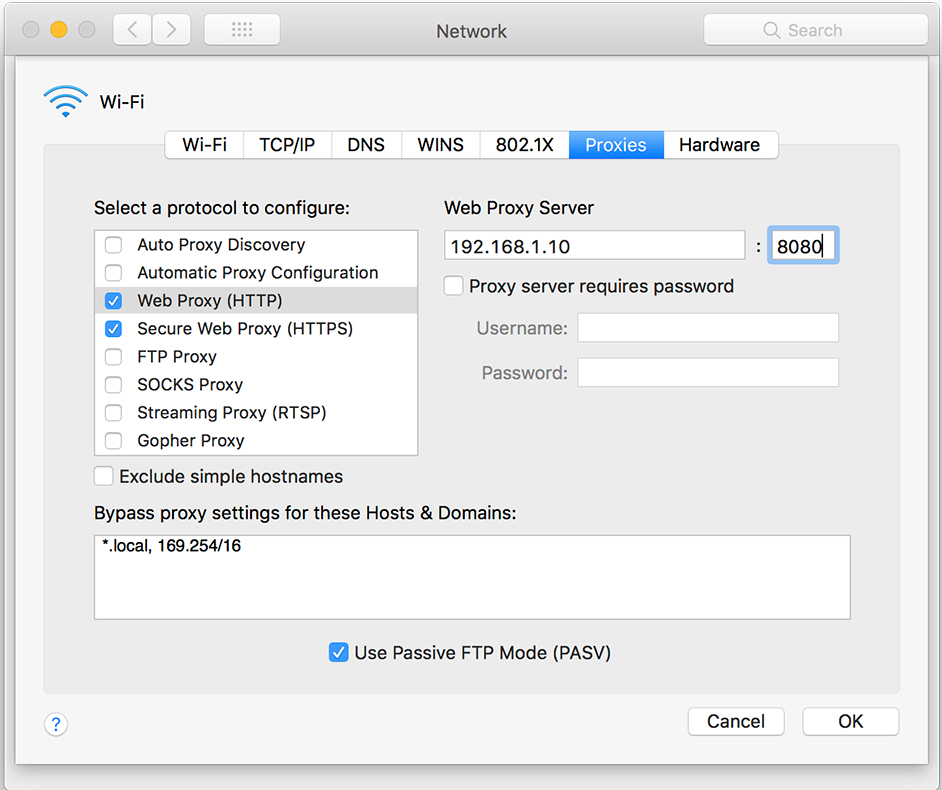
- Apple menu → System Settings → Network.
- Select the active interface (Wi-Fi or Ethernet) and click Details… (Ventura) or Advanced (Monterey and earlier).
- Go to the Proxies tab.
- Any checked protocol (HTTP, HTTPS, SOCKS) will show the address and port on the right [1].
Method 2 – Terminal
scutil --proxy
This prints a JSON-style dump of every proxy environment variable the system is using, including automatic PAC URLs.
3. Linux (Ubuntu • Fedora • Debian)
Method 1 – GNOME GUI
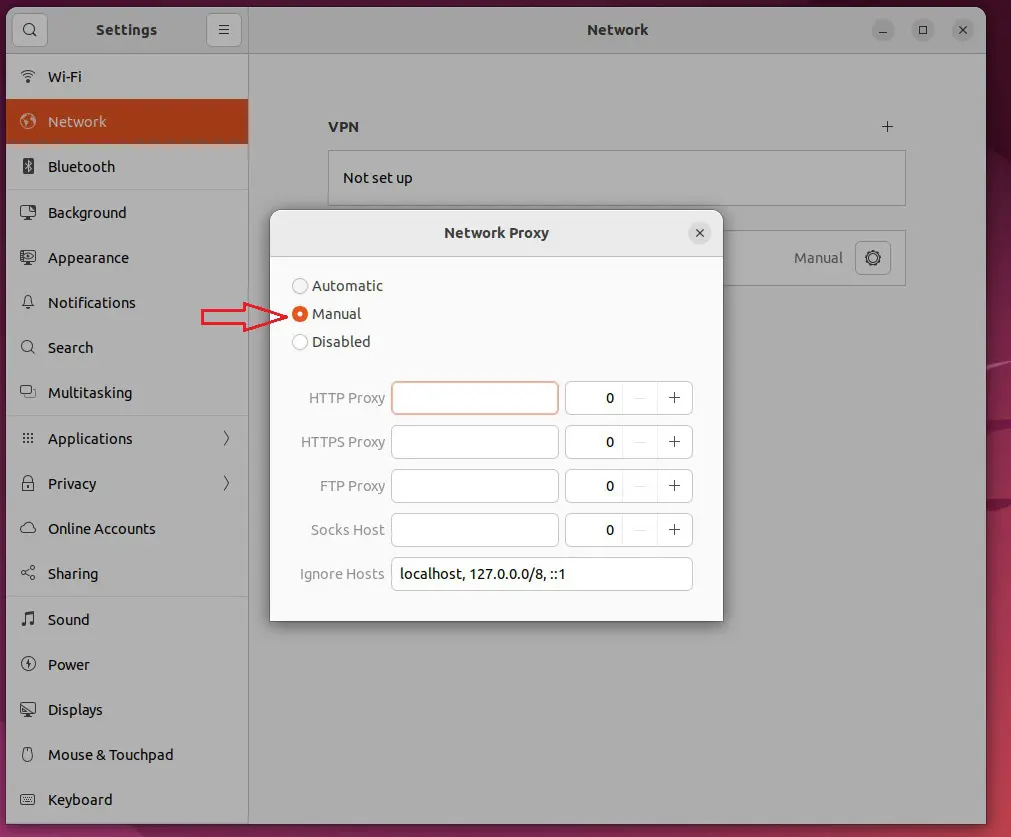
- Settings → Network → Network Proxy .
- If Automatic is enabled, copy the PAC URL; if Manual, copy each line (HTTP, HTTPS, FTP, SOCKS).
Method 2 – Environment Variables
Open a terminal and run:
echo $http_proxy
echo $https_proxyIf nothing prints, the variables are unset for your shell session. System-wide values may live in /etc/environment or /etc/apt/apt.conf.d/.
4. Android 13/14
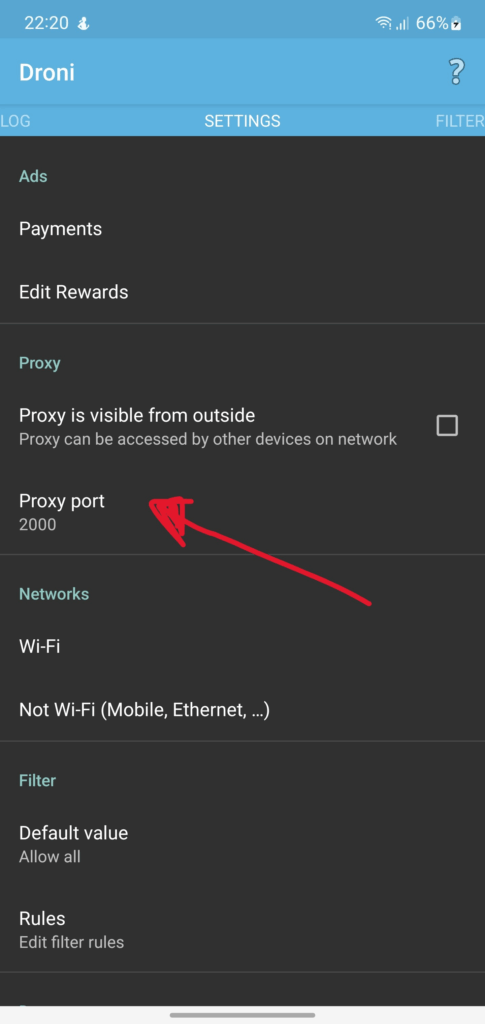
- Settings → Network & internet → Internet.
- Tap your Wi-Fi network → Edit (pencil icon).
- Expand Advanced options → Proxy.
- If Manual is selected, you’ll see Proxy host name and Proxy port. If None or Auto config, there may be no static address.
Note: Mobile carriers occasionally enforce transparent proxies at their gateway. Those will not show in this menu.
5. iOS / iPadOS 17
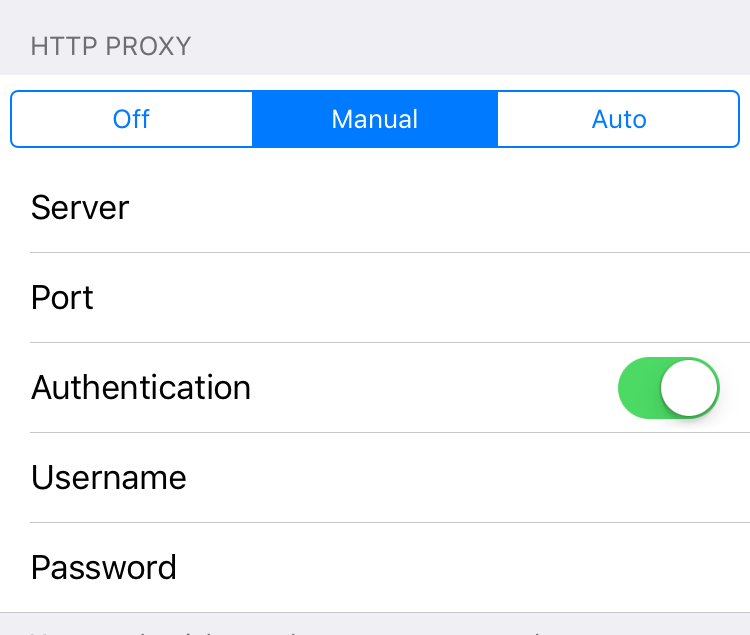
- Settings → Wi-Fi.
- Tap the i next to the active network.
- Scroll to HTTP Proxy.
- Off = no proxy.
- Manual = address and port shown.
- Auto = PAC URL field.
6. Popular Browsers Only (Overrides System Settings)
Some applications ignore OS-level proxies and define their own.
| Browser | Menu → Settings Path | Where to Look |
|---|---|---|
| Chrome | three-dot menu → Settings → System → Open your computer’s proxy settings | Chrome defers to OS, but ChromeOS devices list an address directly. |
| Firefox | Settings → General → Network Settings → Connection Settings | Choose “Manual proxy configuration” or “Auto-detect” entries. |
| Edge | Settings → System and performance → Open your computer’s proxy settings | Same as Chrome. |
7. Devices Using a PAC File
If you see a URL ending in .pac or .dat, the address is contained within that script. Paste the link into a browser, download the file, and open it in a text editor. Look for lines such as:
return "PROXY proxy1.company.com:8080; DIRECT";
This reveals both primary and fail-over proxy addresses.
V. Advanced Verification Techniques
1. Inspecting Real-Time Traffic
When corporate restrictions lock down the GUI, you can still sniff outbound packets with tools such as Wireshark or tcpdump:
sudo tcpdump -i any -nn dst port 8080
Any destination IPs that appear repeatedly are likely your proxies.
2. Using an Online Proxy Checker
Services dubbed “proxy checkers” let you paste a list of IP:port pairs, test connectivity, and export the live ones [5]. This is handy if an office gives you a spreadsheet of dozens of candidate proxies and you only want the healthy endpoints.
3. Comparing External IP Addresses
- Disconnect from all proxies/VPNs. Visit
https://ipinfo.ioand record your public IP. - Re-enable the proxy. Reload the site.
- If the IP changes, you are definitely routing through a proxy.
H2 Troubleshooting & Common Pitfalls
| Symptom | Likely Cause | Fix |
|---|---|---|
| Browser loads some sites but not others | Proxy only supports HTTP; target site requires HTTPS | Enable HTTPS proxy or switch to SOCKS5 |
| CLI tools (curl, git) ignore proxy | Environment variables unset | Export http_proxy and https_proxy |
| “Unable to connect to proxy server” | Wrong port or downtime | Ping the address; ask network admin |
| Changes don’t stick after reboot | Proxy managed by MDM or Group Policy | Request administrator change |
VI. Best Practices for Managing Proxy Information
- Centralize documentation: Maintain a secure wiki page listing addresses, ports, authentication methods and the date last tested.
- Prefer PAC or WPAD: Automatic discovery reduces manual errors and lets admins update back-end pools without touching endpoints .
- Leverage rotation for scraping: Tools such as Proxy302 let you cycle through 65 million residential IPs to avoid blocks .
- Keep credentials encrypted: Never hard-code proxy passwords in scripts; use OS keychains or environment secrets managers.
- Audit regularly: Quarterly checks ensure decommissioned servers are removed from PAC files and bypass lists.
VII. Frequently Asked Questions
Q1. How can I tell if my workplace forces a proxy transparently?
Try visiting a site that echoes headers (e.g., https://httpbin.org/headers). If you see headers like Via: 1.1 proxy.company.com, the traffic is being proxied at the gateway even if you configured nothing.
Q2. Is using a proxy safe?
A proxy hides your IP, but the provider can theoretically log your traffic. Choose a reputable service with clear privacy policies. Premium residential networks such as Proxy302 emphasize ethically sourced IPs and 99.9 % uptime [3][4].
Q3. I removed all proxies but still cannot browse—why?
DNS or firewall rules may still block direct traffic. Try a mobile hotspot or consult IT.
Q4. Can I run multiple proxies simultaneously?
Operating systems typically allow only one proxy chain at a time, but advanced tools (Proxifier, proxy-chains, Docker network rules) can multiplex multiple endpoints.
Conclusion: Take Control of Your Connections
Knowing how to locate your proxy server address on any device is the first step toward faster, safer and more reliable internet use. Whether you are debugging corporate firewall rules, testing scraping scripts or shopping for a more flexible provider, the techniques above—including GUI menus, command-line utilities, and verification checks—give you complete visibility.
If you are ready to upgrade from slow or overpriced gateways, consider Proxy302. With pay-as-you-go billing, no tiered plans, and access to 65 million rotating residential IPs in more than 195 countries, it delivers the reach and transparency modern projects demand—all backed by a clear self-service dashboard and a $1 free trial.
👉 Start Your Free Trial of Proxy302 Now 👈