Navigating the digital world often feels like driving on a busy highway. Sometimes, we encounter roadblocks or detours—like proxy issues—that slow us down or stop us altogether. Whether you’re a tech enthusiast, a digital marketer, or just someone who wants to browse the web securely, understanding and resolving proxy problems is crucial. In this guide, we’ll dive into common proxy problems and how you can fix them, all while exploring the features of Proxy302, a flexible proxy solution.
Understanding Proxy Servers

Before we jump into troubleshooting, it’s essential to understand what a proxy server is. Think of a proxy as an intermediary between your device and the internet. It masks your IP address, providing anonymity, and can also help you access geo-restricted content. There are various types of proxies, including residential, datacenter, rotating, and static proxies. Each serves a unique purpose, from enhancing security to optimizing web scraping tasks.
Common Proxy Problems
Connection Errors
Symptoms: You might find yourself unable to connect to the internet, with error messages stating, “Proxy server not responding.”
Causes: This can happen due to incorrect proxy settings, network issues, or server downtime.
Authentication Issues
Symptoms: Repeated prompts for username and password can be frustrating.
Causes: These issues often arise from incorrect credentials or expired accounts, making it impossible to authenticate with the proxy server.
Slow Performance
Symptoms: A sluggish internet connection can hinder productivity.
Causes: Overloaded proxy servers or bandwidth limitations are common culprits.
Access Denied Errors
Symptoms: Encountering “Access Denied” messages when trying to visit certain websites.
Causes: This often results from IP bans or geographical restrictions imposed by the website.
Configuration Mistakes
Symptoms: Misconfigured settings can lead to a variety of errors.
Causes: Incorrectly setting up proxies in your browser or application can cause connectivity issues.
How to Fix Common Proxy Problems
Checking Proxy Settings
- Verify Settings: Ensure your proxy settings are correctly configured in your browser or operating system. For instance, in Google Chrome, navigate to Settings > Advanced > System > Open Proxy Settings.
- Use Proxy302: With Proxy302, you can easily manage your settings through a user-friendly dashboard, ensuring your proxies are always correctly configured.
Resolving Authentication Issues
- Update Credentials: Double-check your username and password. If you’re using a service like Proxy302, ensure your account is active and credentials are up to date.
- Proxy302 Advantage: Proxy302 offers seamless integration with authentication protocols, reducing the likelihood of encountering these issues.
Improving Performance
- Select Faster Proxies: Choose proxies with lower latency. Proxy302 provides a range of high-speed proxies that can significantly enhance your browsing experience.
- Optimize Settings: Adjust your settings to balance speed and security. Proxy302’s dashboard allows for easy optimization.
Dealing with Access Denied Errors
- Alternate Proxies: Switch to a different proxy to bypass IP bans. Proxy302’s rotating proxies can help you avoid these restrictions without manual intervention.
- Use VPNs: Combine proxies with VPNs for additional layers of security and access. Proxy302 supports integration with VPN services for comprehensive coverage.
Correcting Configuration Mistakes
- Step-by-Step Guide: Follow a detailed guide to set up your proxy correctly. Proxy302 provides extensive resources and support to help you configure your proxies without hassle.
Advanced Troubleshooting Tips
Switch Providers: Sometimes, switching to a more reliable provider like Proxy302 can resolve persistent issues, thanks to their global premium proxy network.
Diagnostic Tools: Utilize tools like Proxy302’s built-in diagnostics to identify and resolve issues quickly.
Contact Support: If problems persist, reaching out to Proxy302’s dedicated support team can provide tailored solutions.
FAQs
Q: What is the primary advantage of using a proxy server?
A: Proxies provide anonymity, enhance security, and allow access to geo-restricted content.
Q: How can Proxy302 improve my proxy experience?
A: Proxy302 offers a flexible, pay-as-you-go model with no tiered pricing, ensuring you only pay for what you use. Plus, their global network ensures high-speed connections and reliable performance.
Q: What should I do if my proxy server is not responding?
A: Check your internet connection, verify proxy settings, and consider switching to a different proxy provider like Proxy302.
Experience the flexibility and reliability of Proxy302 👉 Start Your Free Trial Now 👈 Explore our global premium proxy services, enjoy pay-as-you-go pricing, and say goodbye to tiered pricing. Sign up now and see the difference for yourself!
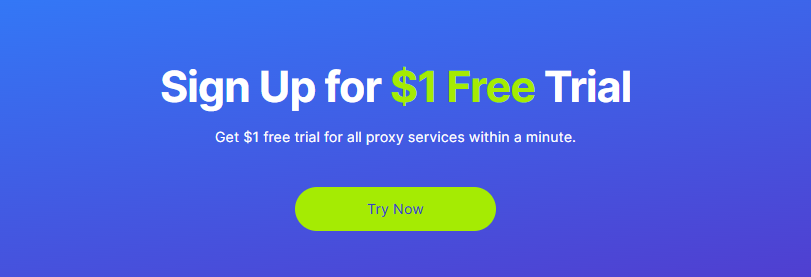





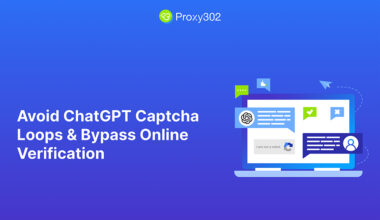


4 comments
Your article helped me a lot, is there any more related content? Thanks!
Your article helped me a lot, is there any more related content? Thanks!
Great breakdown ofProxy Troubleshooting Comment Creation proxy issues—connection errors and authentication loops are especially common headaches. One thing I’ve found helpful is double-checking browser proxy settings after a VPN update; sometimes they conflict without warning. Curious to hear if others have noticed similar quirks with rotating proxies acting up during high-traffic times?
Helpful guide! One thing I’d add for those troubleshooting proxy issues is to double-check their firewall settings. I’ve seen proxies get blocked there more often than expected, and it’s an easy fix to overlook.