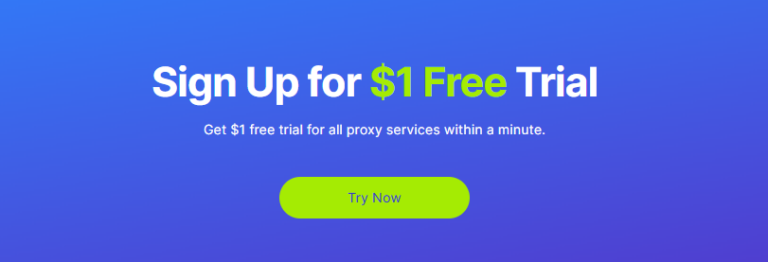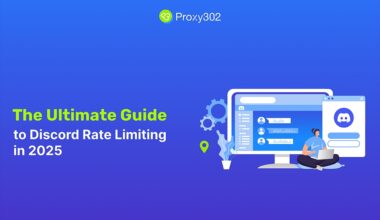Testing a website’s performance and load capacity is crucial for ensuring it can handle high traffic and deliver a seamless user experience. Proxies play a vital role in this process by simulating real-world user behavior, distributing requests, and avoiding IP-based restrictions. Here’s a comprehensive guide on how to use proxies for performance and load testing, along with the tools and best practices to achieve accurate results.
1. Why Use Proxies for Performance and Load Testing?
Proxies enhance performance and load testing by:
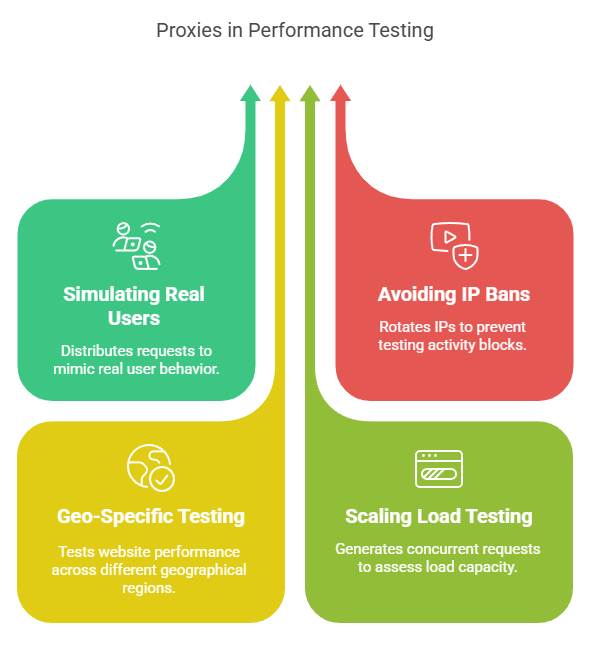
- Simulating Real User Behavior: Proxies allow you to distribute requests from multiple IPs, mimicking real users from different locations.
- Avoiding IP Bans and Rate Limits: By rotating IPs, proxies prevent websites from blocking your testing activities.
- Testing Geo-Specific Performance: Proxies enable you to test how a website performs for users in different regions.
- Scaling Load Testing: Proxies help generate high volumes of concurrent requests, essential for assessing a website’s load capacity.
2. Key Metrics to Measure in Performance Testing
To evaluate website performance effectively, track the following key metrics and compare them against ideal benchmarks:
| Metric | Description | Ideal Benchmark |
|---|---|---|
| Page Load Time | Time taken for a page to fully load. | < 2 seconds |
| Time to First Byte (TTFB) | Time between the request and the first byte of the response. | < 200 ms |
| Error Rate | Percentage of failed requests. | < 1% |
| Throughput | Number of requests handled per second. | Depends on website size and complexity |
| Concurrent Users | Maximum number of users the site can handle simultaneously without degradation. | Determined by load testing |
a. Response Time
- Definition: The time taken for the server to respond to a user request.
- Ideal Benchmark: Less than 200ms for optimal user experience.
b. Throughput
- Definition: The number of requests the server can handle per second.
- Ideal Benchmark: Varies by application, but a good target is 1000+ requests per second for high-traffic websites.
c. Error Rate
- Definition: The percentage of failed requests during the test.
- Ideal Benchmark: Less than 1% for stable performance.
d. CPU and Memory Usage
- Definition: The server’s resource utilization during peak loads.
- Ideal Benchmark: CPU usage below 70% and memory usage below 80% to avoid bottlenecks.
e. Concurrent Users
- Definition: The number of users the website can handle simultaneously without performance degradation.
- Ideal Benchmark: Depends on the application, but aim for 10,000+ concurrent users for large-scale websites.
3. How to Use Proxies for Performance Testing
Here’s a step-by-step guide to leveraging proxies for effective performance testing:
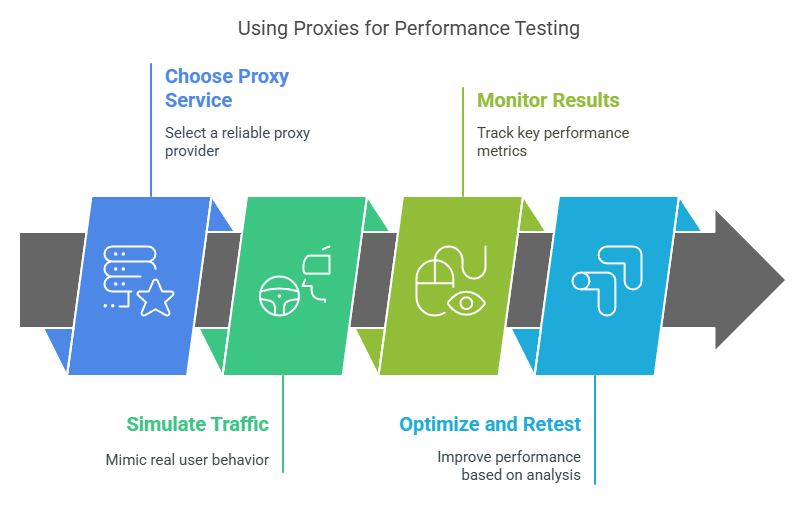
Step 1: Choose the Right Proxy Service
Select a reliable proxy provider like Proxy302, which offers:
- Geo-Distributed IPs: Test performance from multiple regions to ensure global consistency.
- High-Speed Connections: Ensure minimal latency during testing.
- Scalability: Handle high-volume traffic simulations without interruptions.
Step 2: Simulate Real-World Traffic
Use proxies to mimic real user behavior, including:
- Geographic Distribution: Test from different countries to identify regional performance issues.
- Device Types: Simulate traffic from various devices (desktop, mobile, tablet).
- Network Conditions: Test under different network speeds (3G, 4G, broadband).
Step 3: Monitor and Analyze Results
Track the key metrics mentioned above and compare them against benchmarks. Use tools like:
- Load Testing Tools: JMeter, LoadRunner, or Gatling.
- Monitoring Tools: New Relic, Datadog, or Grafana.
Step 4: Optimize and Retest
Based on the results, optimize the website’s performance (e.g., caching, load balancing) and retest to ensure improvements.
Optimization Tips
- Optimize Server Configuration:
- Use caching mechanisms (e.g., Redis, Memcached) to reduce server load.
- Enable compression (e.g., Gzip) to minimize file sizes.
- Improve Code Efficiency:
- Minimize JavaScript and CSS files to reduce page load time.
- Use asynchronous loading for non-critical resources.
- Leverage Content Delivery Networks (CDNs):
- Distribute content across multiple servers globally to reduce latency.
- Database Optimization:
- Index frequently queried database tables to speed up data retrieval.
- Optimize queries to reduce execution time.
- Load Balancing:
- Distribute traffic across multiple servers to prevent overloading.
Retesting Examples
After Optimization: After enabling caching and using a CDN, the load time reduces to 1.5 seconds under the same conditions.
Before Optimization: A website takes 5 seconds to load under 1,000 concurrent users.
4. Benefits of Using Proxies for Performance Testing
- Realistic Testing: Simulate real-world conditions to identify potential issues.
- Scalability: Test under high loads without being throttled or blocked.
- Global Insights: Understand how the website performs for users in different regions.
- Security: Protect your testing activities from being detected or blocked.
5. Conclusion
Using proxies for performance testing ensures your website can handle real-world traffic and deliver a seamless user experience. By tracking key metrics like response time, throughput, and error rate, and comparing them against ideal benchmarks, you can identify and address performance bottlenecks. Proxy302 is an excellent choice for geo-distributed, scalable, and secure performance testing.
Take Action: Start using proxies today to optimize your website’s performance and load capacity!
👉 Start Your Free Trial Now 👈and unlock a world without digital borders.