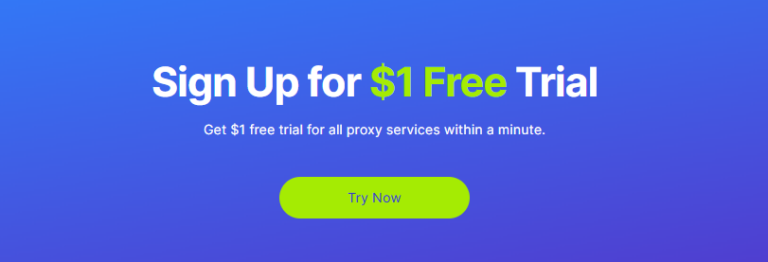In today’s digital world, protecting your online privacy is no longer optional—it’s essential. Whether you’re browsing the web, managing multiple accounts, or conducting sensitive transactions, the tools you use can make or break your anonymity. Two popular options are Incognito Mode and Fingerprint Browsers. But which one truly delivers the ultimate privacy protection? Let’s break it down.
What is Incognito Mode?

Incognito Mode, also known as private browsing, is a feature built into most modern browsers like Chrome, Firefox, and Safari. When you activate it, the browser promises to:
- Not save your browsing history
- Delete cookies and cache after the session ends
- Keep your search history private
Sounds great, right? But here’s the catch: Incognito Mode isn’t as private as you might think.
Limitations of Incognito Mode
- No IP Address Protection: Your IP address is still visible to websites, ISPs, and even hackers.
- No Defense Against Fingerprinting: Websites can still track you using browser fingerprinting, a technique that identifies you based on your device and browser settings.
- No Ad or Tracker Blocking: Incognito Mode doesn’t block ads or third-party trackers, leaving you exposed to invasive data collection.
In short, Incognito Mode is like closing your curtains but leaving the front door wide open. It’s useful for hiding your activity from others using the same device, but it’s far from a comprehensive privacy solution.
What is a Fingerprint Browser?
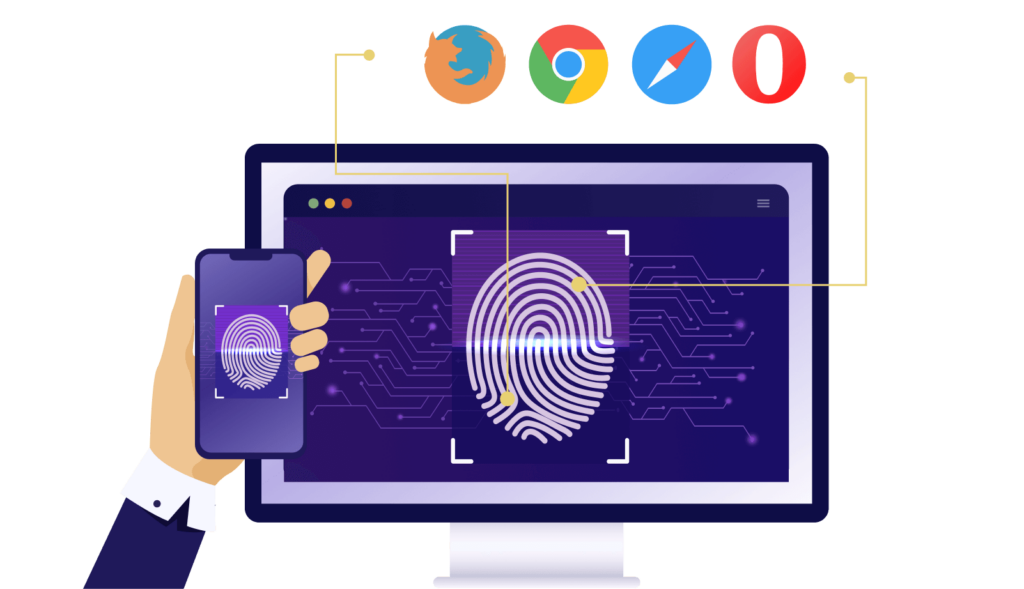
A Fingerprint Browser is a specialized tool designed to combat browser fingerprinting, one of the most advanced tracking methods used today. Unlike Incognito Mode, it doesn’t just hide your activity—it actively protects your identity.
How Does a Fingerprint Browser Work?
- Masking Your Fingerprint: It randomizes or masks your browser fingerprint, making it nearly impossible for trackers to identify you.
- Multi-Account Management: Perfect for professionals managing multiple accounts (e.g., marketers, e-commerce sellers).
- Ad and Tracker Blocking: It blocks intrusive ads and third-party trackers, enhancing both privacy and browsing speed.
Think of a Fingerprint Browser as a digital disguise. It doesn’t just hide your tracks—it makes you look like someone else entirely.
Incognito Mode vs. Fingerprint Browser: Key Differences
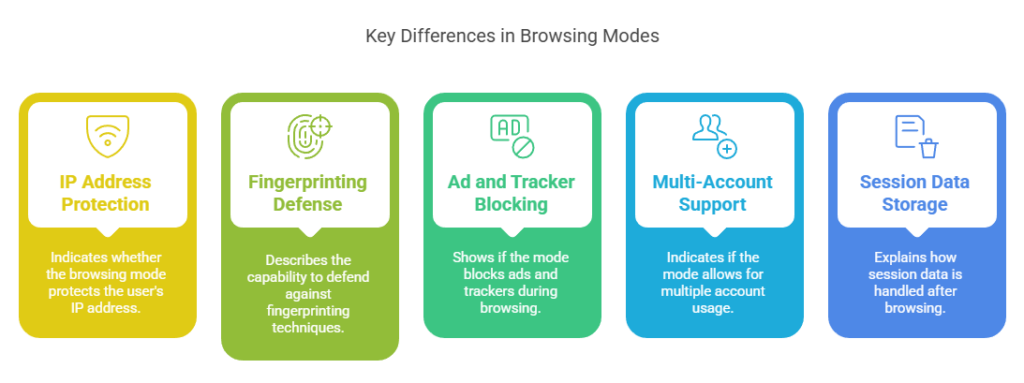
| Feature | Incognito Mode | Fingerprint Browser |
|---|---|---|
| IP Address Protection | No | Yes (with VPN integration) |
| Fingerprinting Defense | No | Yes |
| Ad and Tracker Blocking | No | Yes |
| Multi-Account Support | No | Yes |
| Session Data Storage | Deleted after session ends | Persistent (if configured) |
When to Use Each Tool
Use Incognito Mode if:
- You’re browsing on a shared device and don’t want your history saved.
- You’re performing quick, one-off searches.
- You don’t need advanced privacy features.
Use a Fingerprint Browser if:
- You’re managing multiple accounts (e.g., for e-commerce or social media).
- You want to block ads, trackers, and fingerprinting.
- You need robust protection for sensitive activities like online banking.
Incognito Mode offers basic privacy by not saving your browsing history, it falls short in protecting against advanced tracking methods like fingerprinting. On the other hand, Fingerprint Browsers provide comprehensive protection by masking your identity, blocking trackers, and enabling multi-account management.
For casual users who simply want to keep their browsing history private, Incognito Mode may suffice. However, for privacy-conscious individuals or professionals managing multiple accounts, a Fingerprint Browser is the superior choice.
Top 5 Antidetect Browsers in 2025: Features and Pricing
In the ever-evolving world of online privacy, antidetect browsers have become essential tools for users looking to protect their digital identities. These browsers are designed to mask your browser fingerprint, allowing you to browse anonymously and manage multiple accounts without detection. Based on SERP and third-party rankings, here are the top 5 antidetect browsers in 2025, along with their features and pricing.
1. AdsPower

AdsPower is one of the most popular antidetect browsers, known for its user-friendly interface and robust features.
Key Features:
- Multiple Browser Profiles: Create and manage unlimited browser profiles with unique fingerprints.
- Proxy Integration: Easily integrate proxies for enhanced anonymity, which is also officially integrated with Proxy302 too.
- Team Collaboration: Share profiles and collaborate with team members seamlessly.
- Automation Tools: Built-in automation for tasks like data scraping and account management.
- Cross-Platform Support: Available for Windows, macOS, and Linux.
Pricing:
- Free Plan: Limited to 2 profiles.
- Paid Plans: Starts at $9/month for 10 profiles.
2. Multilogin
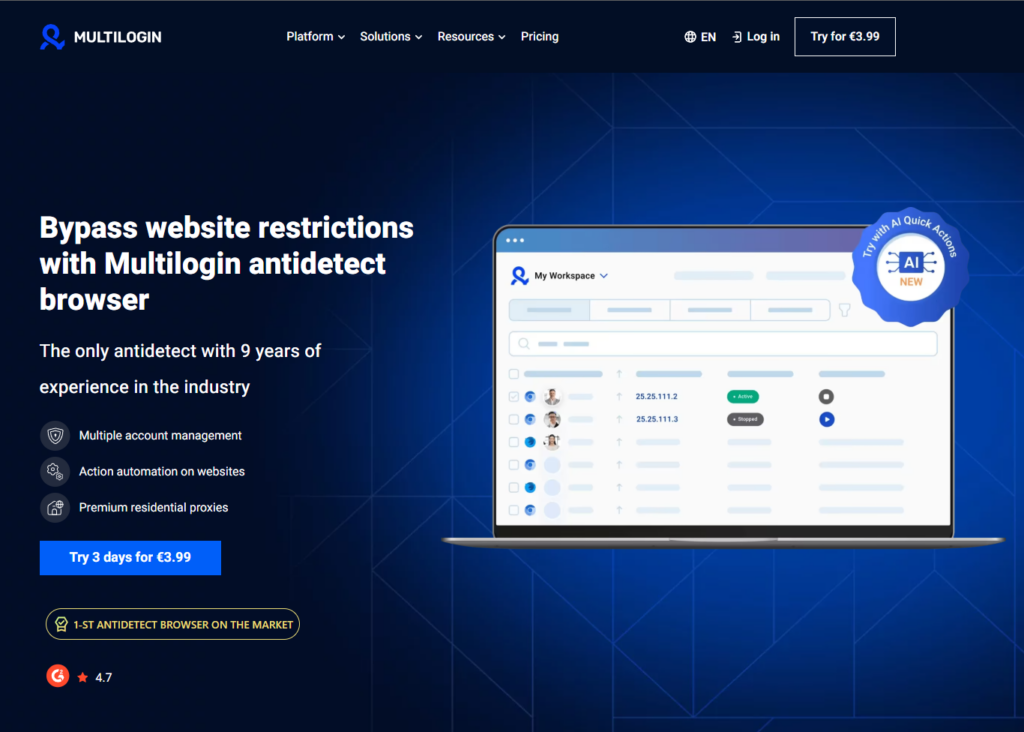
Multilogin is a pioneer in the antidetect browser space, offering advanced features for professionals.
Key Features:
- Customizable Fingerprints: Fully customizable browser fingerprints for maximum anonymity.
- Proxy Management: Supports HTTP, HTTPS, and SOCKS5 proxies.
- API Integration: Automate tasks with Multilogin’s API.
- Team Features: Share profiles and collaborate with team members.
- Cross-Browser Support: Works with Chrome, Firefox, and Safari.
Pricing:
- Starts at $99/month for up to 100 profiles.
3. GoLogin
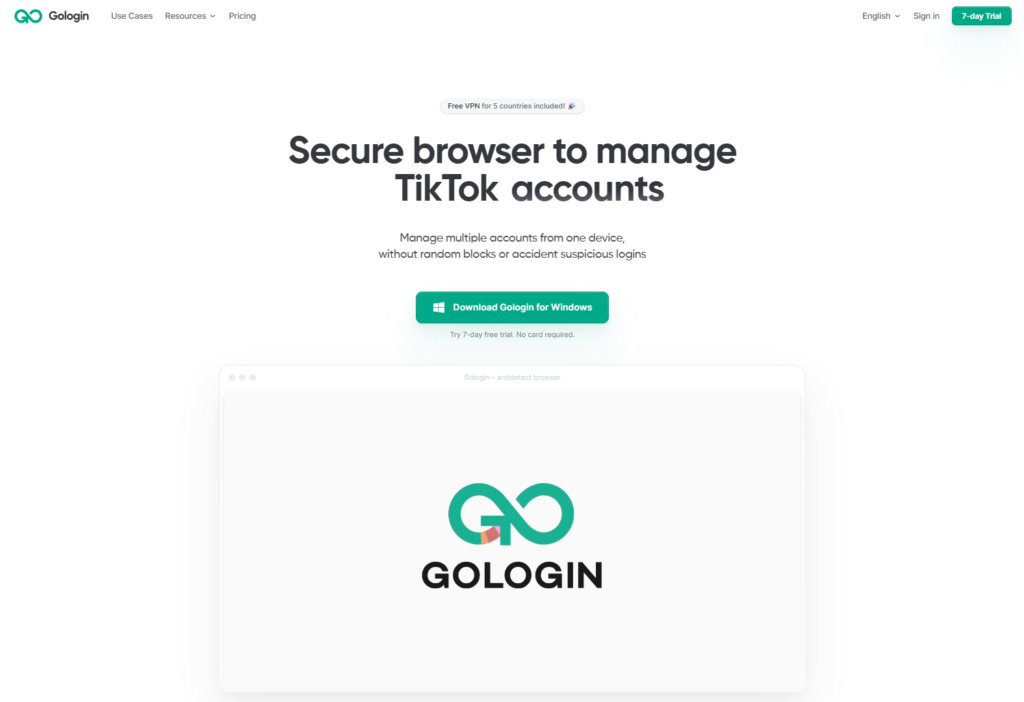
GoLogin is a cost-effective antidetect browser that balances functionality and affordability.
Key Features:
- Unlimited Profiles: Create and manage unlimited browser profiles.
- Proxy Support: Integrate proxies for enhanced privacy.
- Automation Tools: Built-in automation for repetitive tasks.
- Cloud Sync: Sync profiles across devices for seamless access.
- Free Plan: Offers a free plan with limited features.
Pricing:
- Free Plan: Limited to 3 profiles.
- Paid Plans: Starts at $24/month for unlimited profiles.
4. Kameleo
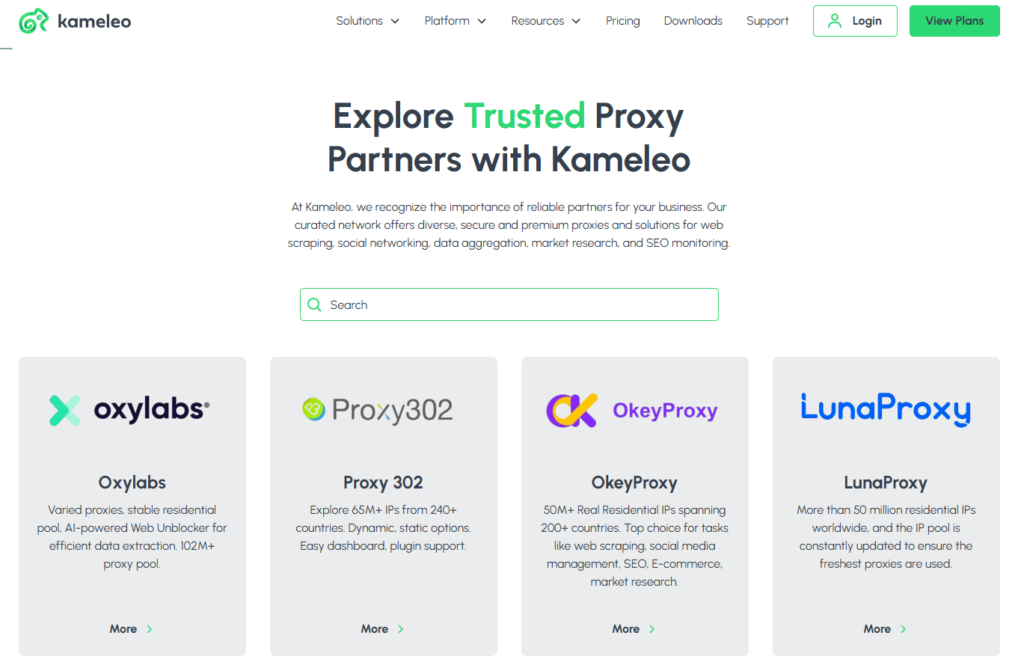
Kameleo is a versatile antidetect browser designed for both individuals and businesses.
Key Features:
- Dynamic Fingerprints: Automatically generates unique browser fingerprints.
- Proxy Integration: Supports HTTP, HTTPS, and SOCKS5 proxies.
- Automation Tools: Built-in automation for tasks like data scraping.
- Team Collaboration: Share profiles and collaborate with team members.
- Cross-Platform Support: Available for Windows, macOS, and Android.
Pricing:
- Starts at $59/month for up to 50 profiles.
5. Incogniton
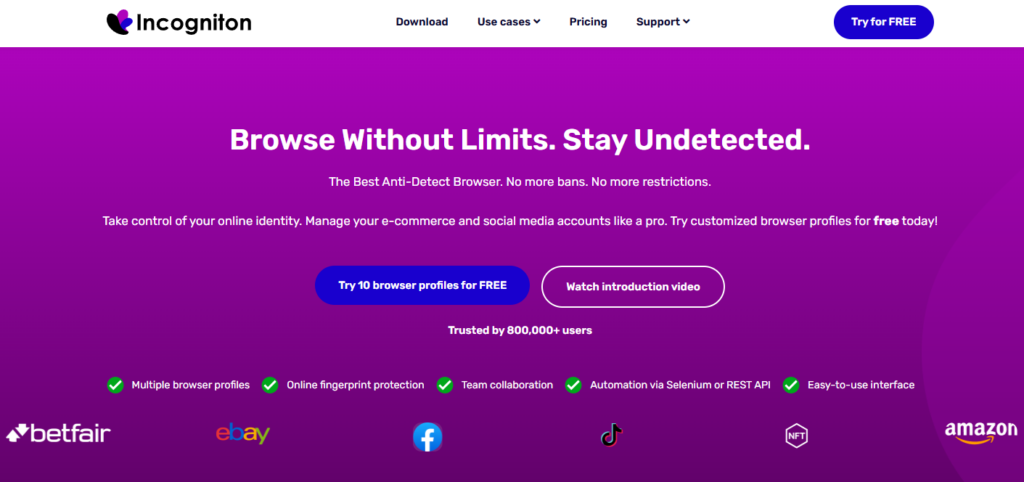
Incogniton is a budget-friendly antidetect browser that doesn’t compromise on features.
Key Features:
- Multiple Profiles: Create and manage unlimited browser profiles.
- Proxy Support: Easily integrate proxies for enhanced anonymity.
- Automation Tools: Built-in automation for repetitive tasks.
- Team Collaboration: Share profiles and collaborate with team members.
- Free Plan: Offers a free plan with limited features.
Pricing:
- Free Plan: Limited to 10 profiles.
- Paid Plans: Starts at $30/month for unlimited profiles.
Comparison Table: Top 5 Antidetect Browsers in 2025

Which Antidetect Browser is Right for You?
- For Beginners: AdsPower and Incogniton offer user-friendly interfaces and affordable pricing.
- For Professionals: Multilogin and Kameleo provide advanced features for complex use cases.
- For Budget-Conscious Users: GoLogin and Incogniton offer free plans and cost-effective paid options.
Why Proxy302 is the Perfect Companion for Fingerprint Browsers
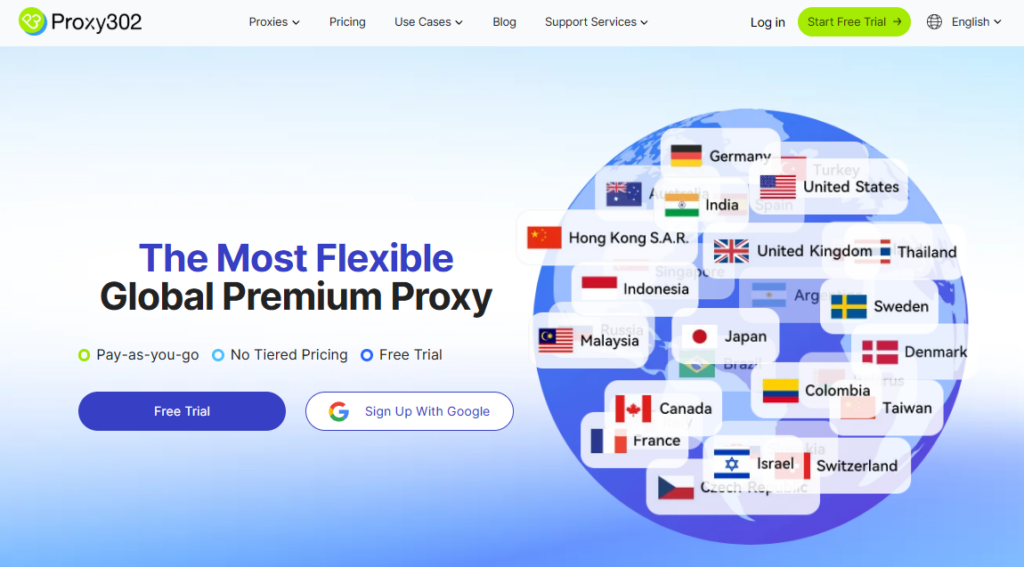
If you’re serious about online privacy, pairing a Fingerprint Browser with Proxy302 is a game-changer. Here’s why:
- Over 65M IPs Globally: Access a vast pool of residential IPs to mask your identity effectively.
- City-Level Targeting: Choose IPs from specific cities for precise geo-targeting.
- Pay-As-You-Go Model: No monthly subscriptions—pay only for what you use.
Practical Use Cases
Privacy-Conscious Users: Browse anonymously and securely.
E-commerce Sellers: Manage multiple accounts without getting flagged.
Marketers: Conduct competitor research without being detected.
Protecting your online privacy doesn’t have to be complicated. With Proxy302, you get access to over 65M IPs globally, city-level targeting, and a flexible pay-as-you-go model—no monthly subscriptions required.
Start your free trial with Proxy302 today and experience ultimate online privacy!