Welcome to the world of REDnote (Xiaohongshu), the new frontier for social media enthusiasts seeking a vibrant platform beyond TikTok. Whether you’re a seasoned TikTok creator or just a casual scroller, transitioning to REDnote can open up a new realm of possibilities for creativity and connection. This guide is designed to help you navigate REDnote with ease, showcasing its unique features and offering tips to make the most of your experience.
What Is REDnote and Why Choose It?
Comparing REDnote with TikTok

To help you understand why REDnote might be the right choice for you, let’s compare it with TikTok using the table below. This comparison includes company background, user numbers, and unique features.
| Feature/Aspect | REDnote | TikTok |
|---|---|---|
| Company Background | REDnote is a relatively new player in the social media landscape, focusing on community-driven content creation and engagement. It was launched by a group of tech enthusiasts aiming to provide an alternative to mainstream platforms. | TikTok is owned by ByteDance, a Beijing-based company founded in 2012. It quickly rose to prominence with its short-form video content and has become a global phenomenon. |
| User Base | REDnote is growing rapidly, attracting users who are looking for a more community-oriented experience. Exact user numbers are not publicly disclosed, but the estimated number exceeds 300 million. | TikTok boasts over 1 billion active users worldwide as of 2023, making it one of the most popular social media apps globally. |
| Content Focus | Emphasizes community interaction and collaboration. Users are encouraged to create content that fosters engagement and discussion. | Focuses on short-form, entertaining videos that range from dance and music to comedy and education. |
| Monetization | REDnote offers creators various monetization options, including brand partnerships and creator funds, although details are still emerging as the platform develops. | TikTok provides several monetization avenues, such as the TikTok Creator Fund, brand collaborations, and live gifts. |
| Privacy and Security | REDnote prioritizes user privacy, with robust data protection measures and transparent policies. | TikTok has faced scrutiny over privacy concerns, particularly regarding data sharing practices with its parent company in China. |
| Unique Features | Advanced editing tools, a diverse music library, and community challenges that promote user interaction. | Offers a wide range of effects, filters, and a comprehensive music library. TikTok also features a powerful algorithm that personalizes content for each user. |
| Global Reach | REDnote is expanding its reach, focusing on key markets where community-driven platforms are gaining popularity. | TikTok is available in over 150 countries and translated into 75 languages, making it a truly global platform. |
Benefits of Using REDnote

Choosing REDnote means embracing a platform that values community and creativity. With its unique features and growing user base, REDnote offers a refreshing alternative to the fast-paced world of TikTok. Whether you’re a creator looking to engage with your audience or a viewer seeking meaningful content, REDnote provides an environment that encourages interaction and innovation.
- Community Focus: REDnote fosters a sense of belonging by encouraging users to connect and collaborate. It’s not just about consuming content; it’s about engaging with it.
- Unique Features: From advanced editing tools to a diverse music library, REDnote provides creators with the resources they need to produce high-quality content.
- Privacy and Security: REDnote places a strong emphasis on user privacy, ensuring that your data is protected.
Getting Started with REDnote
Downloading and Installing the App
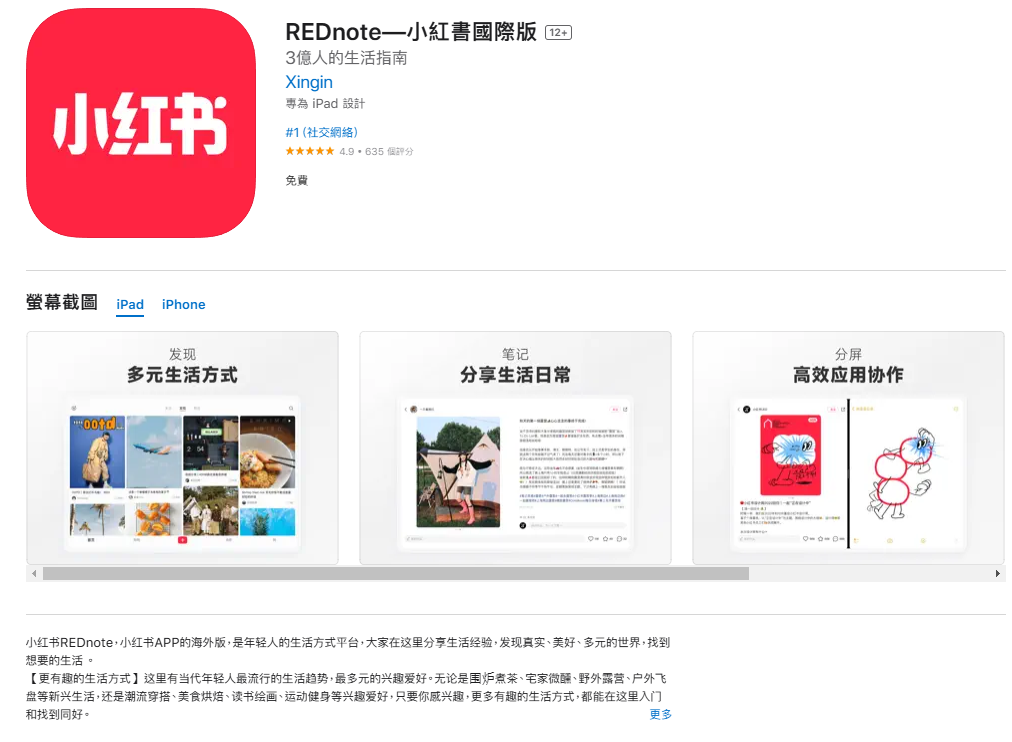
Getting started with REDnote is a breeze. Simply head over to your device’s app store, search for REDnote, and hit download. The app is available for both iOS and Android, making it accessible to a wide range of users.
Creating an Account and Setting Up Your Profile

Once installed, open the app and tap on “Create Account.” You can sign up using your email, phone number, or social media accounts like Google or Facebook. After verifying your details, you’ll be prompted to set up your profile. Choose a catchy username, add a profile picture, and write a short bio to let others know what you’re all about.
Here is a quick Tiktok video tutorial for it:
Exploring REDnote Features
Navigating the Interface
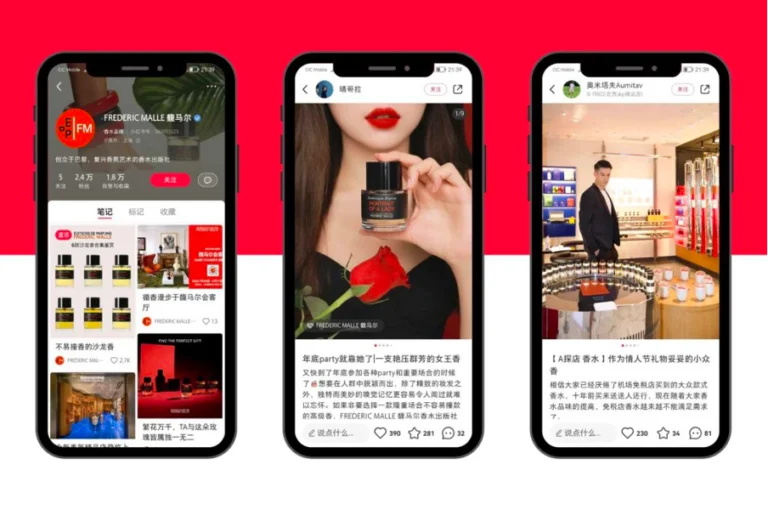
The REDnote interface is designed to be intuitive and user-friendly. At the bottom of the screen, you’ll find the main navigation bar with tabs for Home, Explore, Create, Notifications, and Profile. Each tab serves a distinct purpose, allowing you to seamlessly switch between browsing content, creating videos, and managing your account.
Creating and Sharing Content
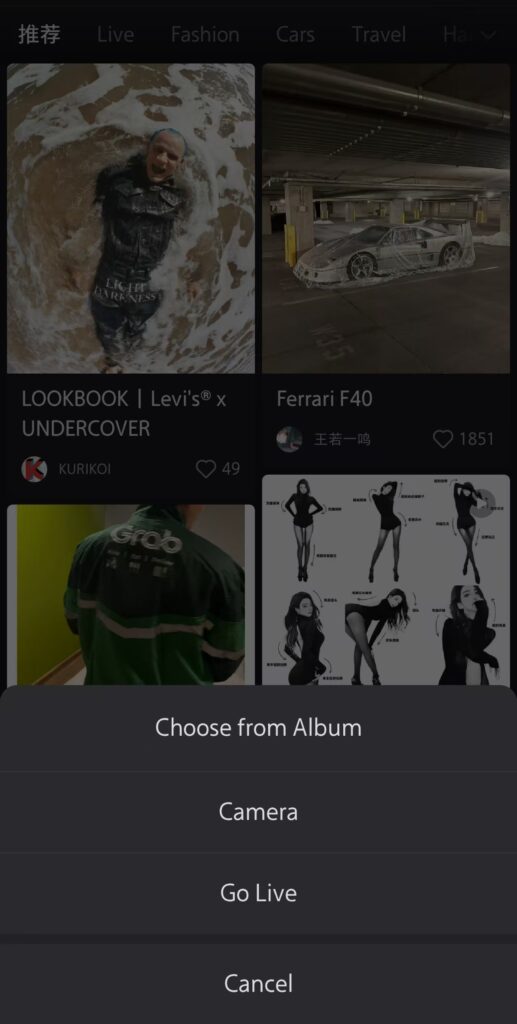
How to Create Videos
Creating content on REDnote is as simple as tapping the “Create” button. Here, you’ll find a suite of editing tools that rival those of professional software. You can:
Incorporate Music: REDnote’s extensive music library allows you to add the perfect soundtrack to your creations.
Record and Edit: Capture videos using the in-app camera, then trim, cut, and merge clips to perfection.
Add Filters and Effects: Choose from a variety of filters and effects to enhance your videos and give them a unique flair.
Tips for Editing and Enhancing Your Content
To make your videos stand out, consider using transitions between clips, experimenting with different angles, and incorporating text overlays to convey your message more effectively.
Engaging with the Community
How to Find and Follow Other Users

Connecting with others on REDnote is a key part of the experience. Use the “Explore” tab to discover new content and creators. When you find someone whose content you enjoy, tap the “Follow” button to keep up with their latest posts.
Interacting Through Likes, Comments, and Shares
Engagement is at the heart of REDnote. Show your appreciation for content by liking videos, leaving thoughtful comments, and sharing posts with your followers. These interactions not only support creators but also help you build your network on the platform.

Tips for Former TikTok Users
Leverage Your TikTok Skills on REDnote
If you’re coming from TikTok, you already have a leg up. Use your understanding of short-form content and trends to create engaging videos on REDnote. The skills you’ve honed on TikTok are highly transferable and will serve you well as you navigate this new platform.
Strategies for Building a Following
Building a following on REDnote requires consistency and engagement. Post regularly, interact with your audience, and participate in challenges to increase your visibility. Collaborating with other creators can also help you reach new audiences.
Content Ideas That Perform Well on REDnote
Based on current trends, content that focuses on storytelling, tutorials, and behind-the-scenes glimpses tends to perform well on REDnote. Experiment with different formats to see what resonates with your audience.
Troubleshooting and Support
Common Issues New Users Might Face
While REDnote is designed to be user-friendly, you might encounter occasional hiccups. Common issues include login problems, video upload errors, and app crashes. Most of these can be resolved by restarting the app or checking your internet connection.
Where to Find Additional Support and Resources
If you need further assistance, REDnote offers a comprehensive help center with FAQs and troubleshooting guides. You can also reach out to their customer support team for personalized help.
Conclusion
In conclusion, REDnote offers a dynamic and engaging platform for creators and viewers alike. Its community-driven approach, coupled with robust features, makes it an excellent alternative for those looking to move beyond TikTok. Embrace the opportunity to explore new content, connect with like-minded individuals, and unleash your creativity. Share your experiences and tips in the comments section below—we’d love to hear from you!
Experience the Freedom with Proxy302
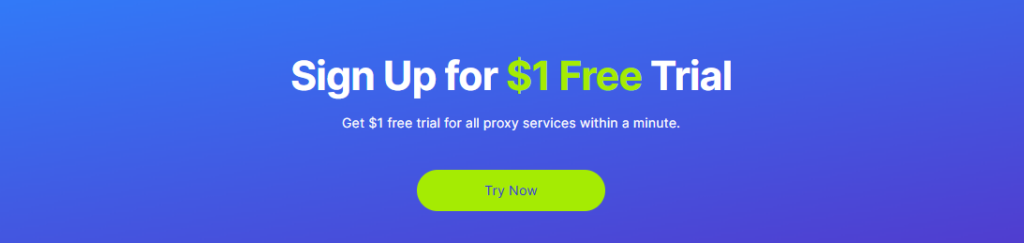
Looking for a reliable proxy service to enhance your REDnote experience? 👉 Start Your Free Trial Now 👈the most flexible global premium proxy. With pay-as-you-go pricing and no tiered plans, Proxy302 offers a free trial to get you started. Sign up now and enjoy seamless browsing and content creation with unparalleled privacy and security.
Related content: The Ultimate Guide to Using Proxies for TikTok (2025)
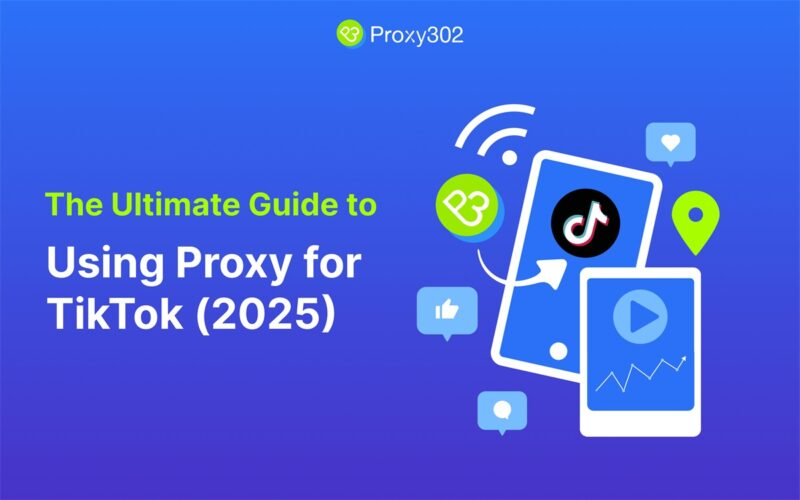

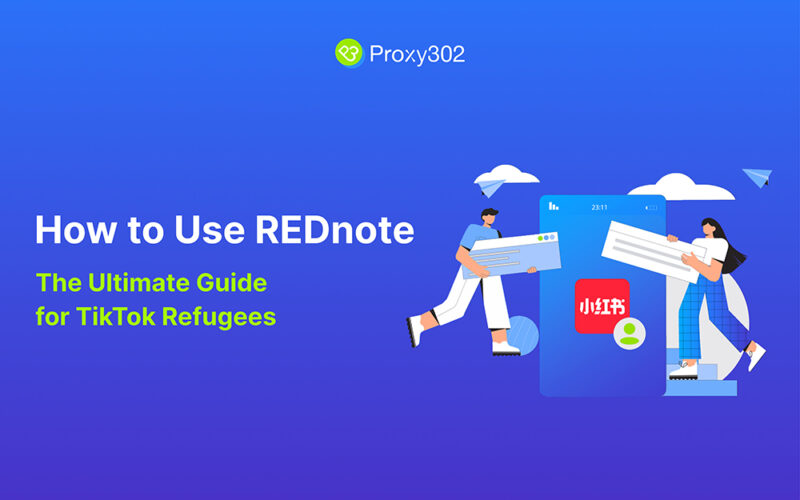
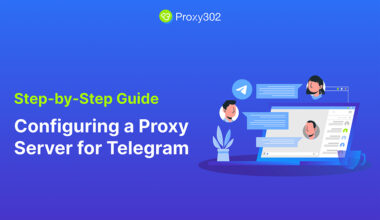


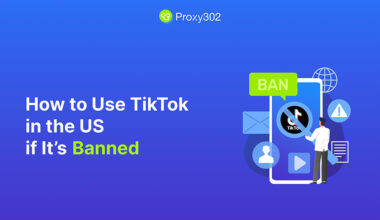


5 comments
I don’t think the title of your article matches the content lol. Just kidding, mainly because I had some doubts after reading the article.
I don’t think the title of your article matches the content lol. Just kidding, mainly because I had some doubts after reading the article.
Thanks for sharing. I read many of your blog posts, cool, your blog is very good.
I don’t think the title of your article matches the content lol. Just kidding, mainly because I had some doubts after reading the article.
Your article helped me a lot, is there any more related content? Thanks!