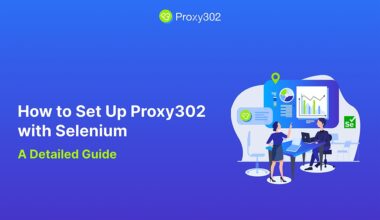In an increasingly complex digital world, where privacy and security are more than just buzzwords, having the right tools makes all the difference. One tool that has gained a strong reputation among professionals is Hidemium — a powerful antidetect browser built to protect digital identities, automate workflows, and manage multiple accounts with ease.
To maximize Hidemium’s potential, pairing it with a reliable, flexible proxy solution is key. That’s where Proxy302 comes in.
This guide will show you how to seamlessly integrate Proxy302 proxies into Hidemium, giving you the ultimate privacy, control, and flexibility in your online operations.
Why Choose Hidemium?

Hidemium is more than just another browser — it’s a privacy-first platform trusted by marketers, e-commerce pros, affiliate teams, and developers across the globe.
What Makes Hidemium Stand Out?
● Easy creation of separate browser profiles with unique fingerprints
● Built-in support for proxy integration
● Designed for multilogin environments and automation workflows
● Ideal for account farming, scraping, dropshipping, ad verification & more
● Clean UI and smooth experience across platforms
Whether you manage hundreds of accounts or just want clean separation between your online tasks, Hidemium provides the foundation, and with Proxy302, it becomes unstoppable.
Why Proxy302 is the Perfect Match for Hidemium
Proxy302 complements Hidemium perfectly, offering:
● Rotating residential proxies from 195+ countries
● Over 65 million IPs from real devices
● Affordable pricing at $1.5 per GB
● Protocols: HTTP, HTTPS, and SOCKS5
● Auto IP rotation every 3–5 minutes
● ~0.7s response time and 99.9% uptime
With Proxy302’s flexibility and speed, you can take full advantage of Hidemium’s profile system without IP bans, captcha floods, or identity leaks.
Step-by-Step: How to Set Up Proxy302 in Hidemium
1. Go to Hidemium.io and download the Hidemium software at the link hidemium.io/download
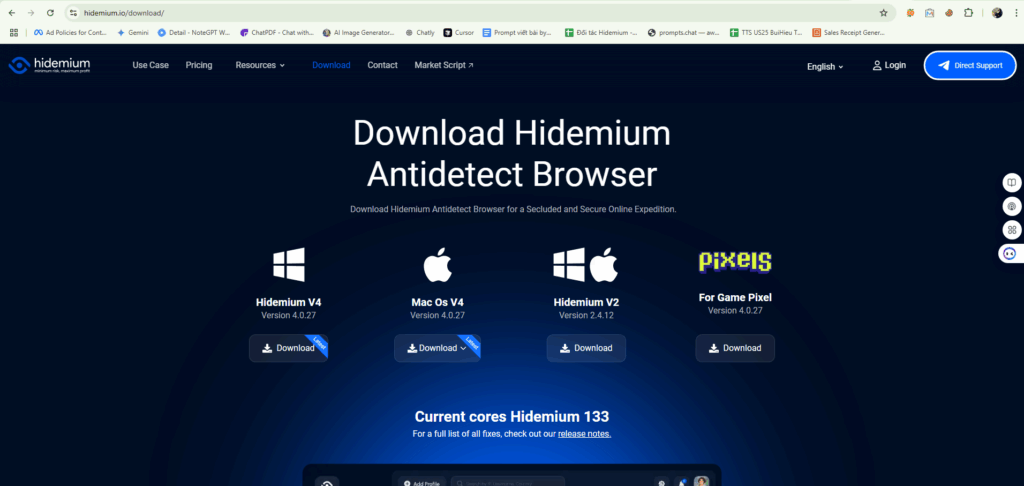
2. Open Hidemium and click on Proxy Manager.
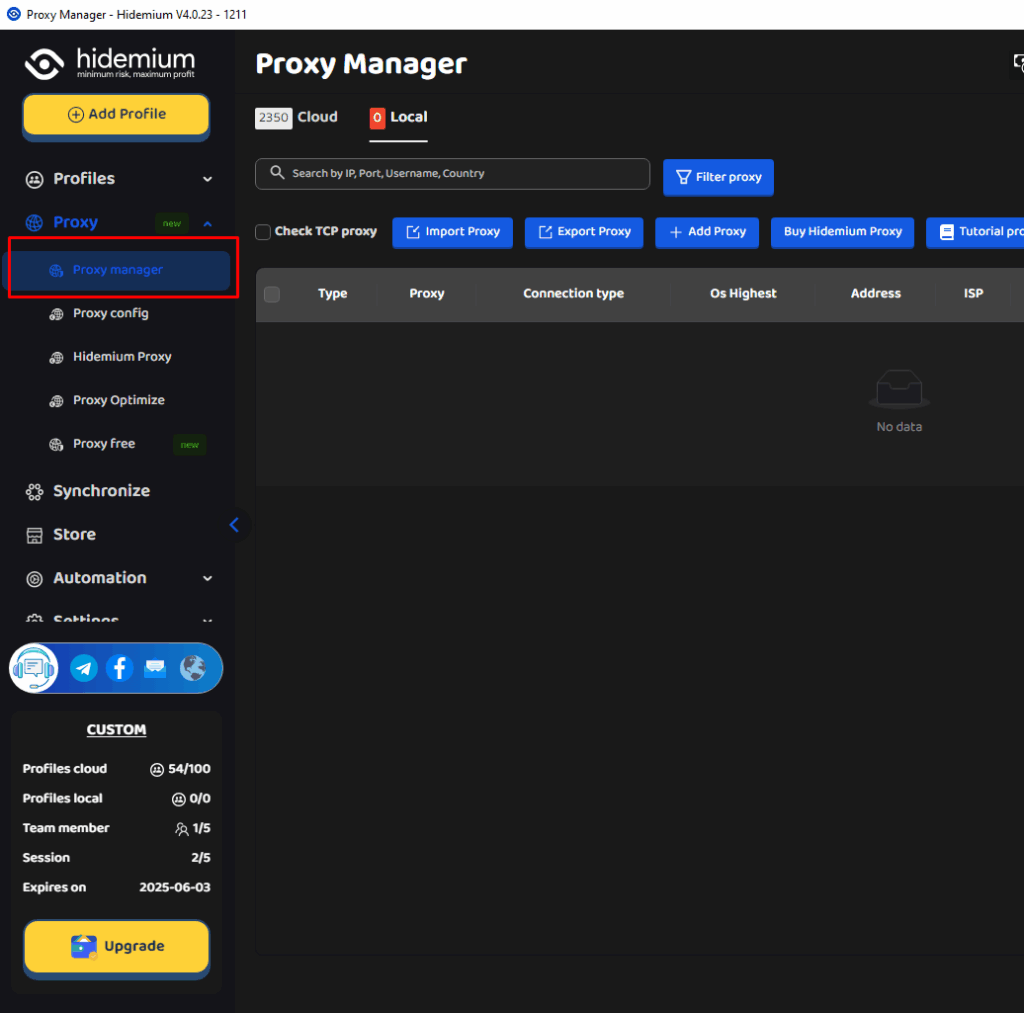
3. Visit the Proxy302.com, go to the Proxy302 dashboard, and configure your proxies. We’ll use proxies from the United States, Texas, with random city.
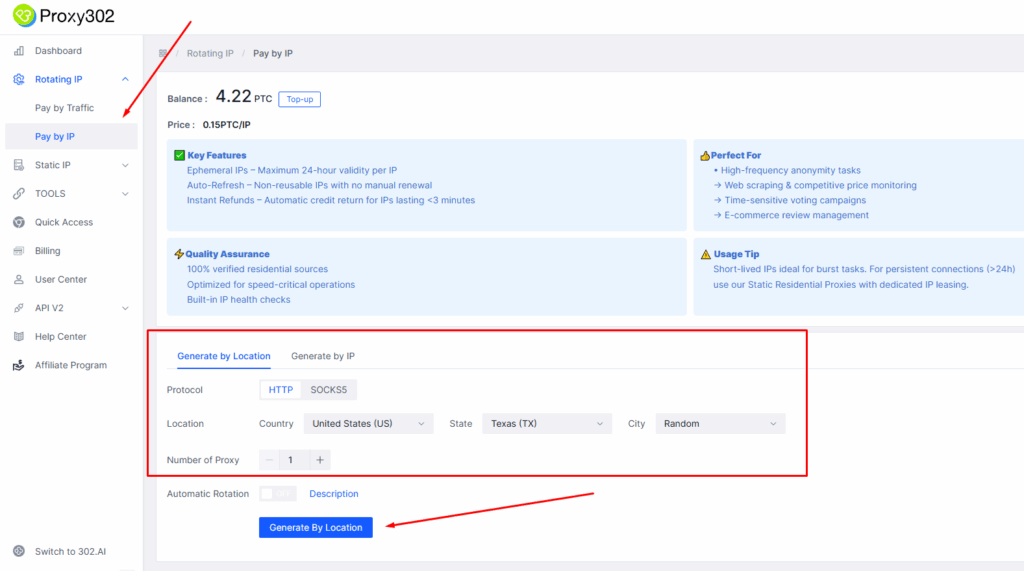
4. After purchasing a proxy from Proxy302, the proxy will be returned as HOST:PORT:USER:PASS, here I buy it as Pay by IP so each Proxy will have a usage period of 24 hours and unlimited capacity.
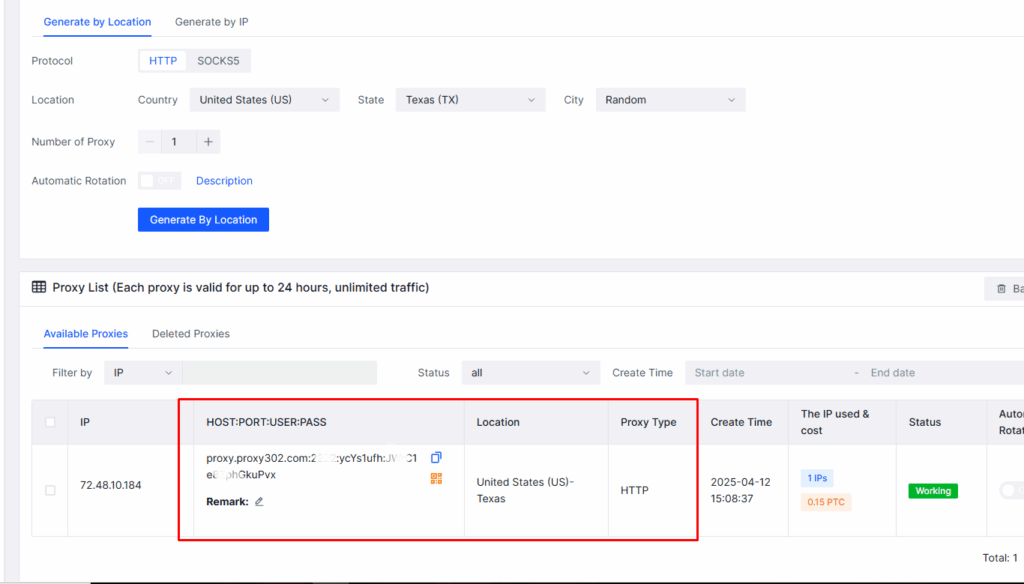
5. Go back to Hidemium and click the Proxy config and Create config
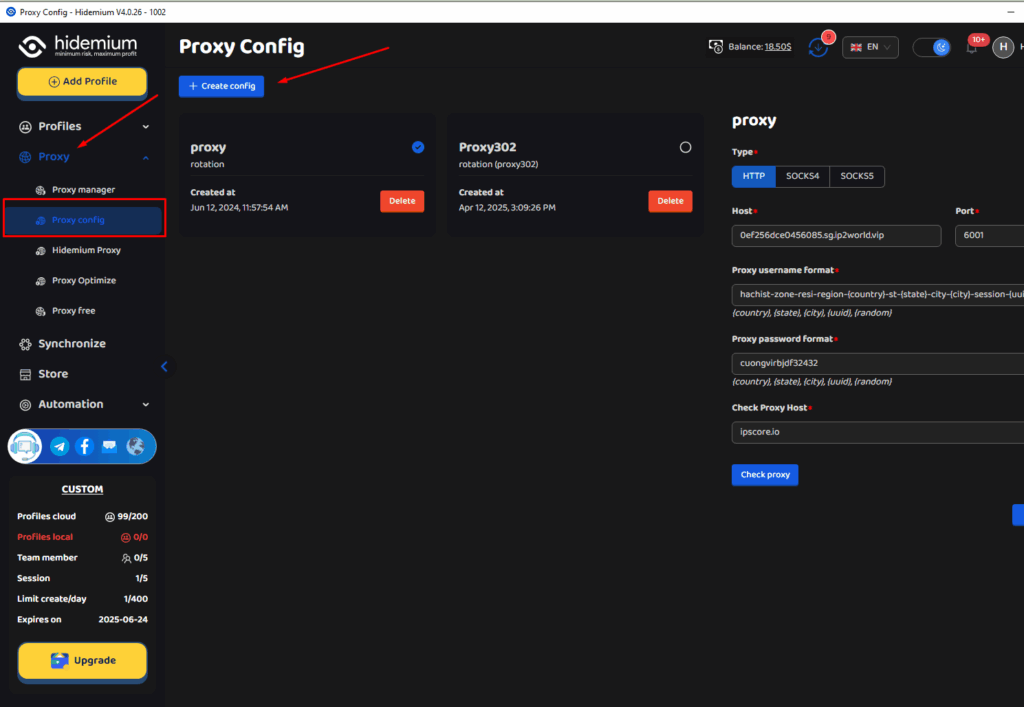
6. In the proxy config section, in the type section, select Rotation and click on proxy302, then fill in the values HOST:PORT:USER:PASS in the purchased IP. Proxy302. Check proxy and Submit
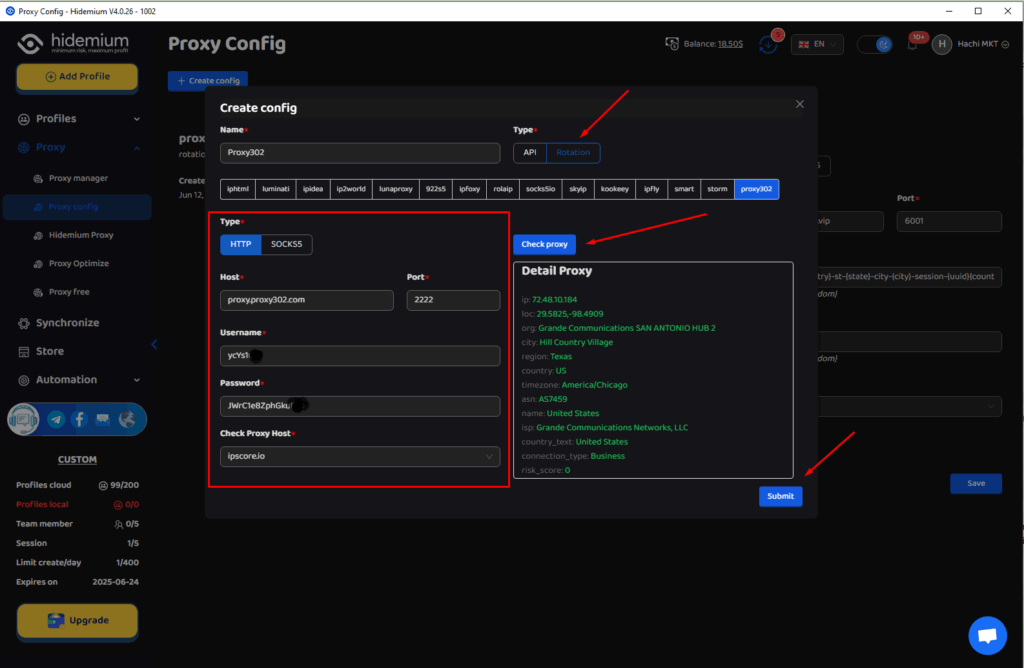
7. Hidemium will test each proxy you imported and show some useful details for them – IP address, location, and more. From here, click the Add Profile button to create a new browser profile.
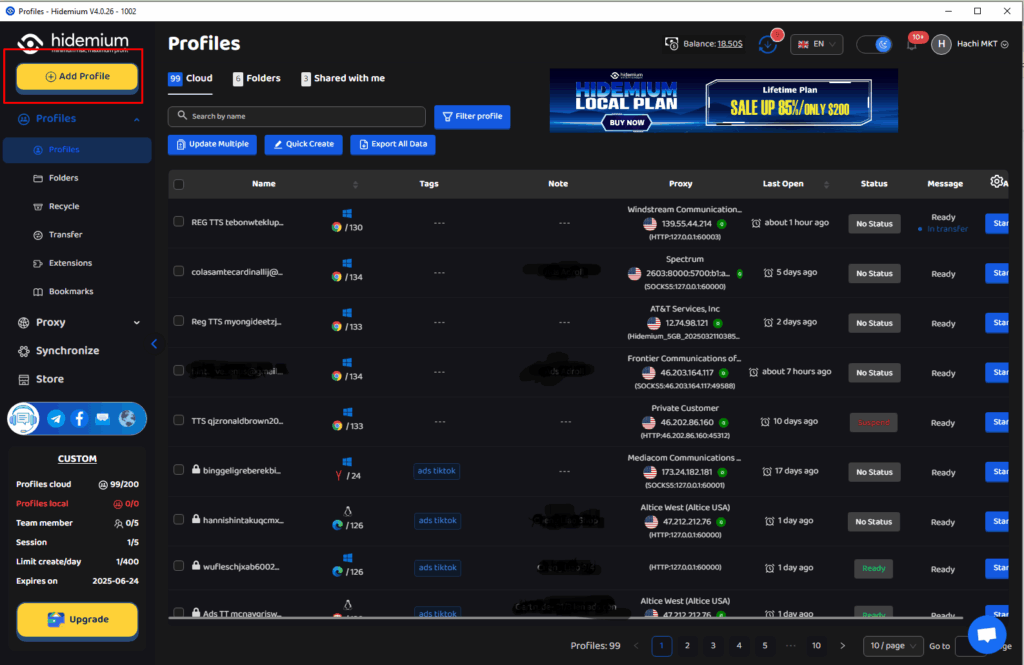
8. Click on the profile section, then select Your proxy, in the Proxy Type section, select Proxy302 just created in the previous section.
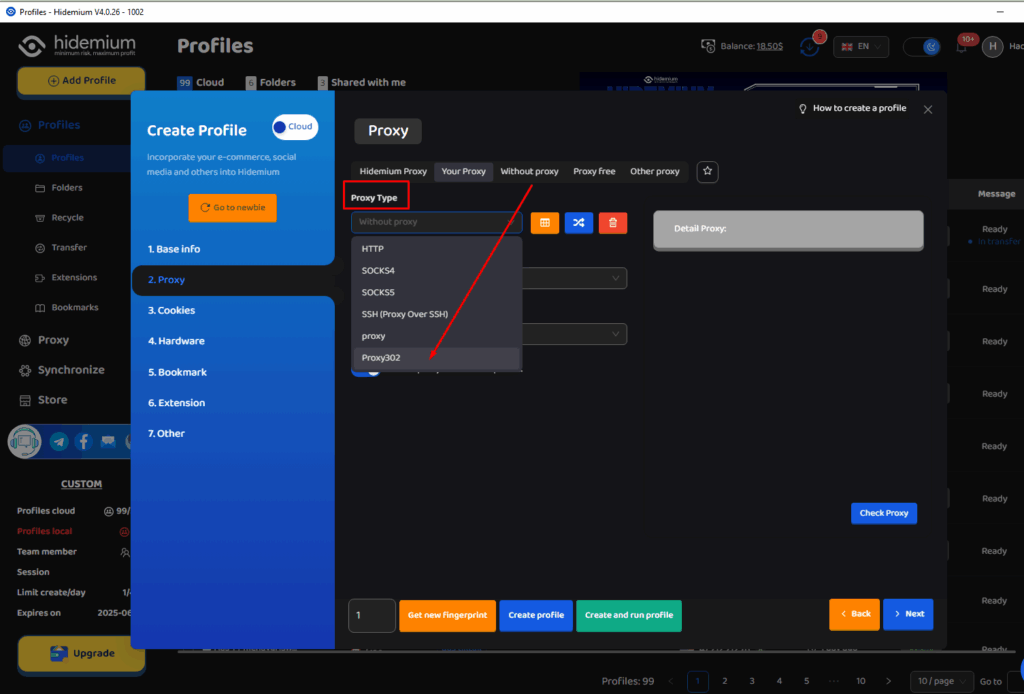
9. After selecting Proxy Type Proxy302, check Proxy and click Create and Run Profile
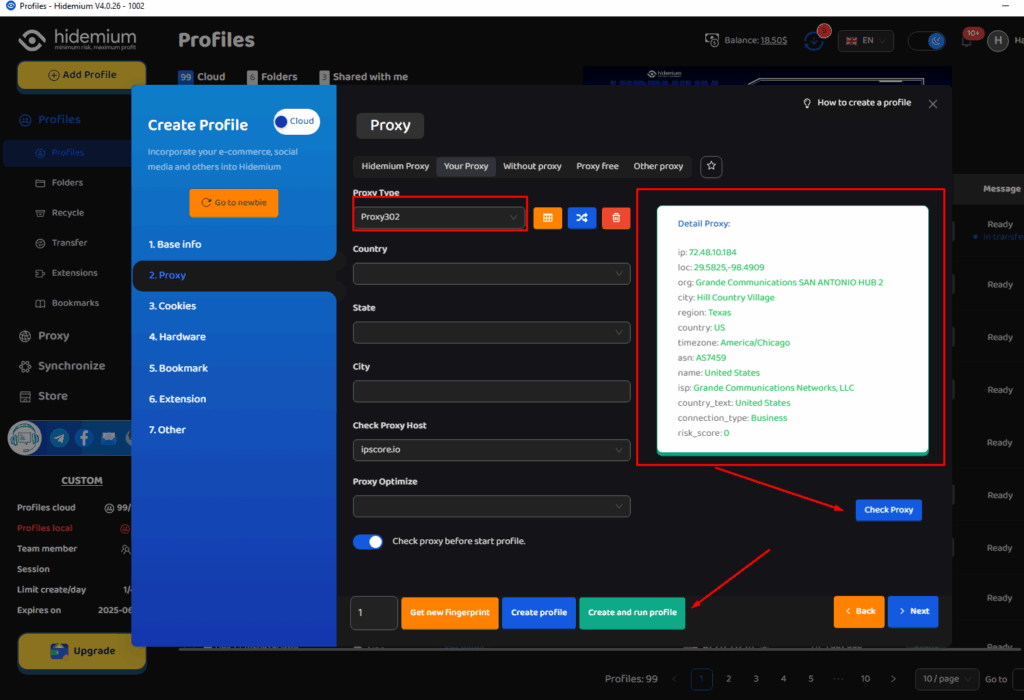
10. Once the browser window starts up, you can perform a check to make sure your browser profile and fingerprint are authentic.
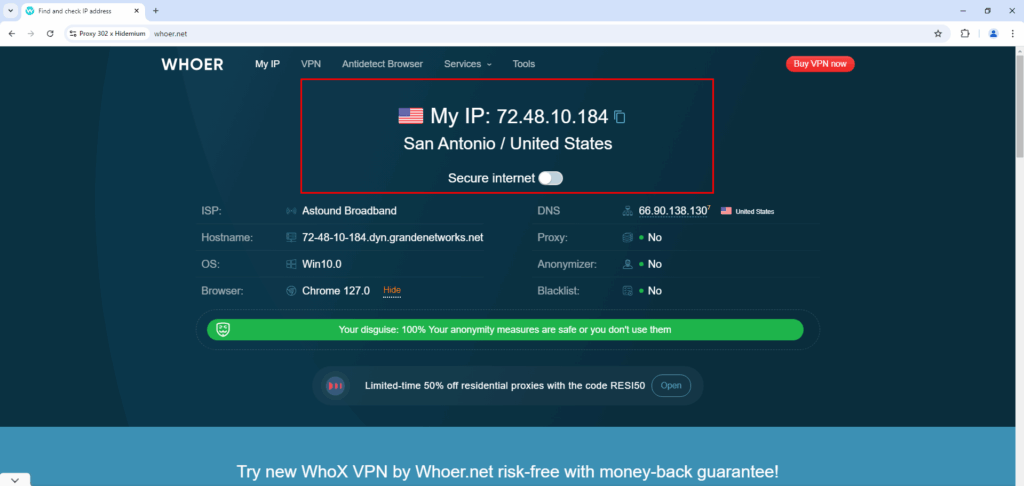
f you see your proxy’s IP address and details, that means everything works correctly and your proxy is ready to go. Enjoy your work!
Conclusion
If you’re already using Hidemium or planning to dive into advanced online account management, don’t settle for less on the proxy side.
Proxy302 brings exactly what Hidemium needs — flexibility, scale, and high-quality IPs — making this duo a top choice for anyone serious about privacy and productivity.
Set it up once, and let this integration power your workflows in a safe and scalable way.
Now is the ideal time to join, with special discounts available. Don’t wait—take action today to enhance your network performance and capabilities!