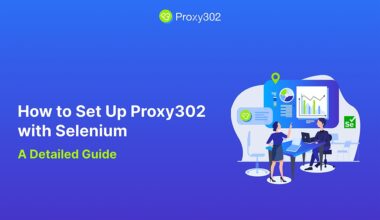What is Gemlogin Antidetect Browser?
In the digital era, managing multiple online accounts has become essential for many users, especially those in marketing, e-commerce, and social media management. However, handling multiple accounts on the same device comes with risks, such as detection and account bans due to platform policies.
To overcome this challenge, Gemlogin Antidetect Browser provides an efficient, secure, and reliable solution for creating and managing multiple accounts without detection.
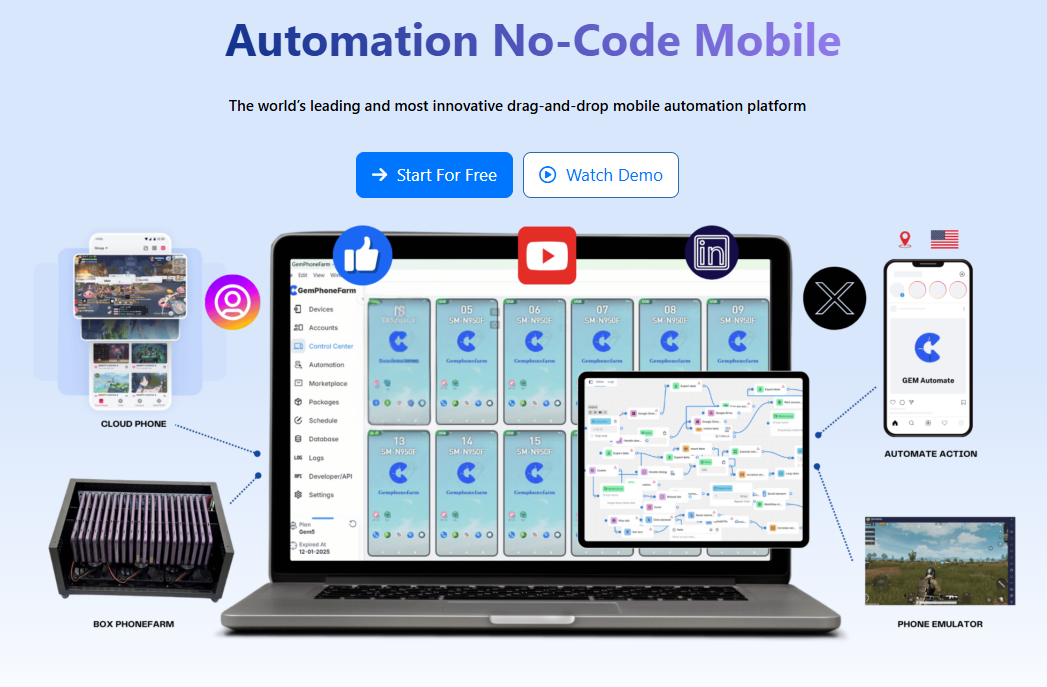
Why Choose Gemlogin Antidetect Browser?
✅ Advanced Security & Protection – Prevents account bans by masking browser fingerprints, ensuring each profile appears as a unique user.
✅ Time-Saving & Efficient – Manage all your accounts in one interface without needing multiple devices or browsers.
✅ Boost Work Productivity – Optimize your marketing, advertising, and social media management workflows.
✅ User-Friendly Interface – Designed for both beginners and professionals, with an easy-to-use dashboard.
✅ Cross-Platform Compatibility – Available on Windows, macOS, and Linux for seamless usage.
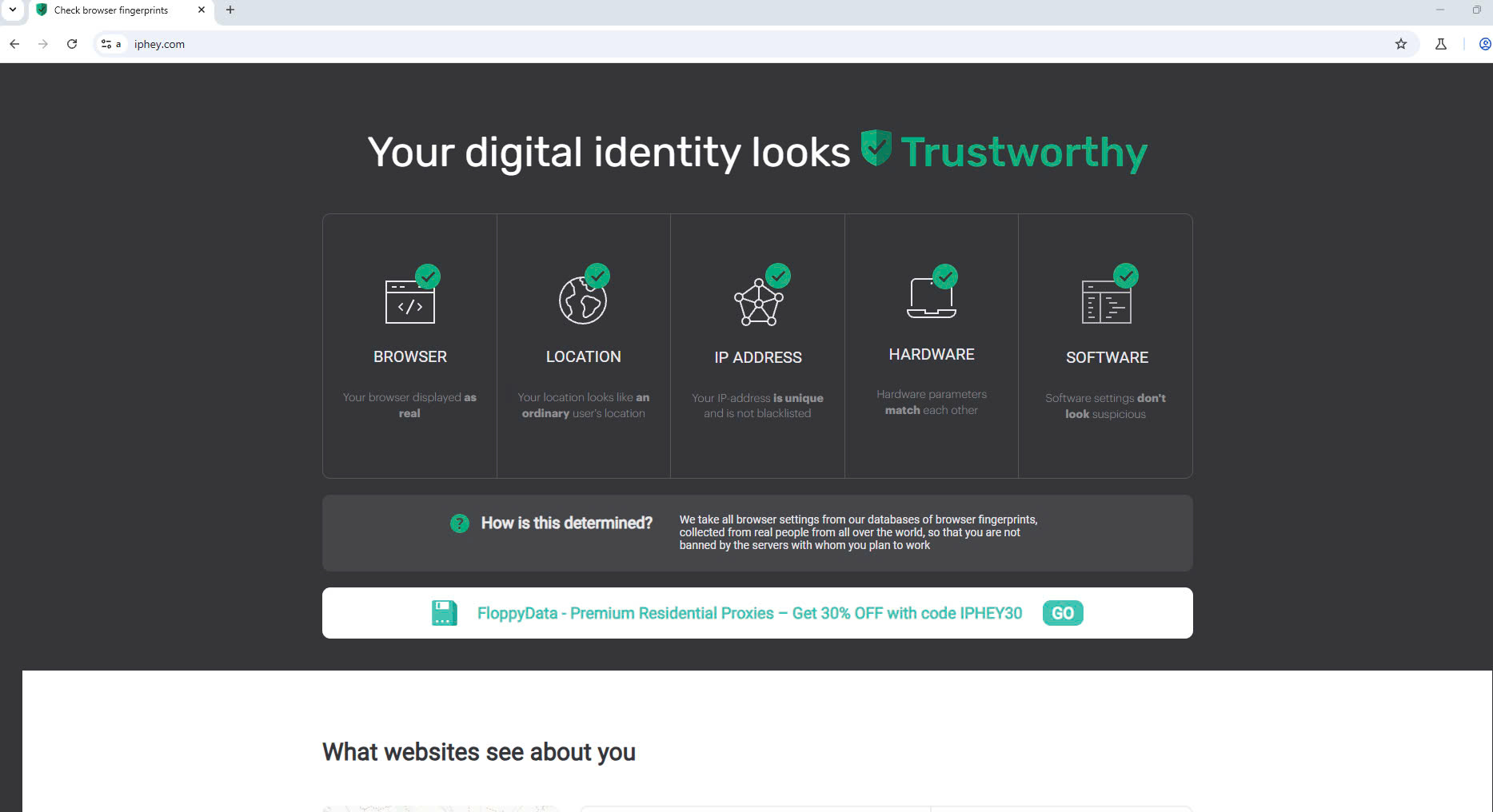
Key Features of Gemlogin Antidetect Browser
🔹 Customizable Browser Fingerprints
Gemlogin lets you modify User-Agent, language, time zone, and other browser settings to ensure each account has a unique fingerprint, preventing detection.
🔹 IP Address Masking & Geo-Spoofing
With built-in proxy and VPN integration, Gemlogin enables users to change IP addresses and geolocation, allowing access to multiple platforms from different regions.
🔹 Cookie Management for Enhanced Privacy
Each profile stores separate cookies and browsing data, preventing cross-account tracking and ensuring higher anonymity.
🔹 Task Automation for Bulk Operations
Gemlogin supports automation tools that help users complete repetitive tasks quickly, such as:
✔ Bulk account registration (Gmail, Facebook, TikTok, etc.)
✔ Automated social media interactions
✔ E-commerce order management & product listings
🔹 API Integration for Developers
Gemlogin offers API support, enabling businesses and developers to integrate the software with external tools for customized workflows.

How to Use Gemlogin Antidetect Browser
1️⃣ Download & Install – Visit Gemlogin.vn and install the software on your device.
2️⃣ Create a Gemlogin Account – Register for an account to start using the platform.
3️⃣ Set Up New Profiles – Create multiple browser profiles, each with a unique fingerprint.
4️⃣ Customize Settings – Adjust browser parameters, IP addresses, and privacy settings as needed.
5️⃣ Login & Manage Accounts – Securely access and operate multiple accounts without detection.
Conclusion
Gemlogin Antidetect Browser is a powerful and essential tool for anyone managing multiple online accounts. With its advanced security features, automation capabilities, and user-friendly interface, Gemlogin helps you save time, increase efficiency, and protect your accounts from bans.
If you’re looking for a reliable solution for online account management, Gemlogin Antidetect Browser is the perfect choice.
🚀 Start Today! Download Gemlogin for free at Gemlogin.vn
📩 Need support? Contact us on Gemlogin Fanpage