In today’s digital age, students often navigate a web of restrictions when trying to access educational resources online. Whether it’s due to network restrictions at school or geographical limitations, having a reliable way to bypass these barriers is crucial. Enter proxy websites—your gateway to accessing the web freely and securely. In this guide, we’ll explore the top free proxy sites for students in 2025, focusing on how they can enhance your online experience. We’ll also introduce Proxy 302, a standout option with a premium feature that’s perfect for students.
What is a Proxy Website?
At its core, a proxy website acts as an intermediary between your device and the internet. When you use a proxy, your internet requests are routed through a server that masks your IP address, allowing you to access websites that might otherwise be blocked. This is particularly useful in school settings, where network restrictions can limit access to valuable educational content.
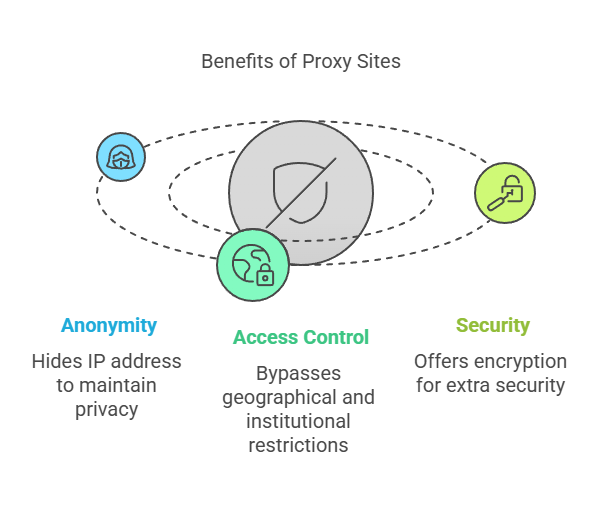
Proxy sites offer several benefits:
- Anonymity: By hiding your IP address, proxies help maintain your privacy online.
- Access Control: They enable you to bypass geographical and institutional restrictions.
- Security: Some proxies offer encryption, adding an extra layer of security to your internet activity.
Criteria for Choosing a Free Proxy Site for School
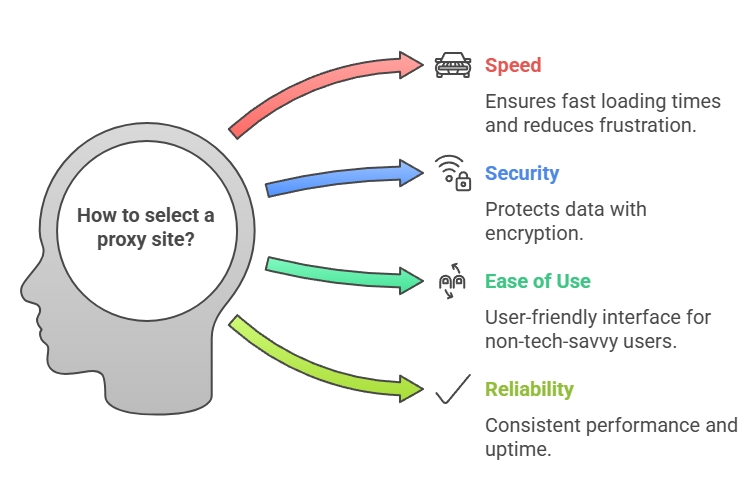
When selecting a proxy site, it’s important to consider several factors to ensure a smooth and secure experience:
- Speed: A fast proxy is essential to avoid frustrating delays when loading websites.
- Security: Look for proxies that offer encryption to protect your data from potential threats.
- Ease of Use: The interface should be user-friendly, especially for students who might not be tech-savvy.
- Reliability: Choose services with a reputation for uptime and consistent performance.
While free proxies can be incredibly useful, it’s important to be aware of potential risks, such as data logging or malware. Always choose reputable services to mitigate these risks.
2025’s Top Free Proxy Sites for Students
Let’s dive into some of the top free proxy sites available in 2025, each offering unique features that cater to the needs of students:
1. ProxySite.com
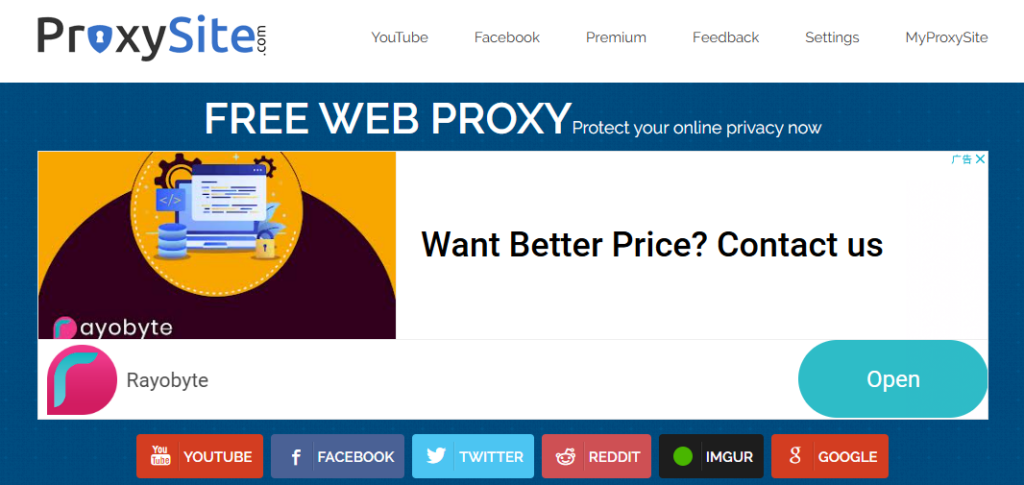
- Features: Offers SSL encryption, multiple server locations, and a user-friendly interface.
- Pros: Fast connection speeds and no need for registration.
- Cons: Limited customization options.
- Why It’s Suitable for School Use: Its simplicity and speed make it ideal for quick access to educational resources.
2. Hide.me
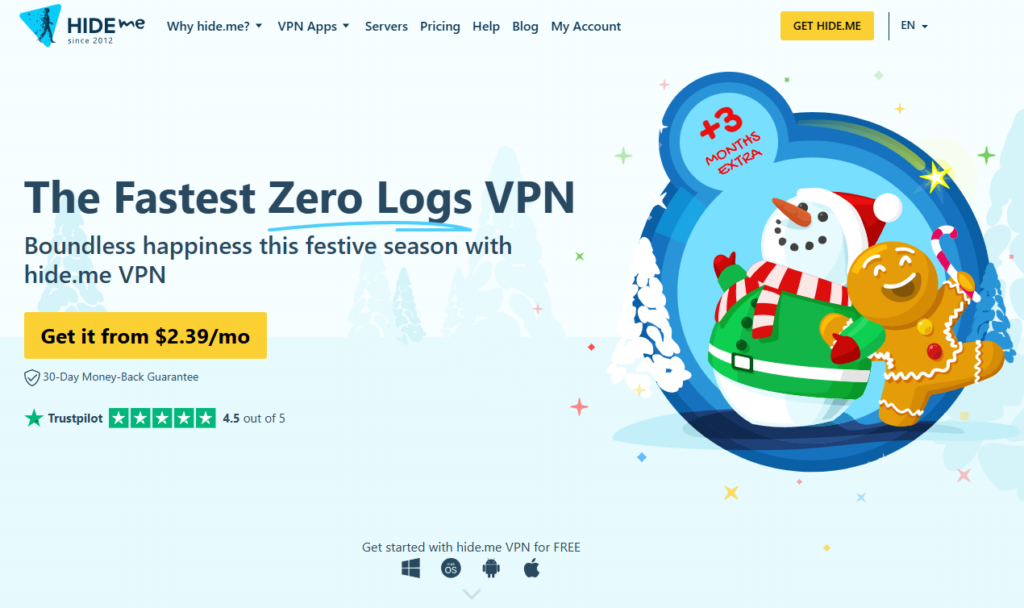
- Features: Provides a free proxy browser extension with strong encryption.
- Pros: High-level security features and no bandwidth limits.
- Cons: Limited to one location for free users.
- Why It’s Suitable for School Use: Excellent for students who prioritize security and privacy.
3. KProxy

- Features: Offers both browser extensions and a web-based proxy.
- Pros: No registration required and reliable performance.
- Cons: Ads can be intrusive.
- Why It’s Suitable for School Use: Versatile options for accessing blocked content on different devices.
4. Whoer.net

- Features: Provides anonymity checks and a fast proxy service.
- Pros: Comprehensive anonymity tools.
- Cons: Limited server locations in the free version.
- Why It’s Suitable for School Use: Great for students needing to verify their anonymity online.
5. 4everproxy

- Features: Allows users to choose server and IP locations.
- Pros: High customization and no usage limits.
- Cons: Interface can be confusing for beginners.
- Why It’s Suitable for School Use: Ideal for students who need specific location-based access.
How to Use Proxy Websites Safely
Using proxy websites can be incredibly beneficial, but it’s crucial to prioritize safety and security to protect your personal information and ensure a seamless browsing experience. Here are some detailed tips and real-world examples to help you use proxy websites safely:
1. Choose Reputable Services
Why It Matters: Not all proxy services are created equal. Some may log your data or expose you to security risks.
What to Do: Stick to well-known and highly rated proxy services. Look for user reviews and ratings on platforms like Trustpilot or Reddit to gauge the reliability of a proxy service. Reputable services often provide transparency about their data handling practices and have a robust privacy policy.
Case Example: A student in the UK used a lesser-known proxy site to access a blocked educational resource. Unfortunately, the site logged their browsing data and sold it to third parties, leading to targeted ads and potential data breaches.
2. Avoid Sharing Personal Information
Why It Matters: Proxies can potentially intercept data, especially if they’re not secure.
What to Do: Never enter personal or sensitive information, such as passwords or credit card numbers, while using a proxy. Always ensure that any transactions or logins are done on secure, HTTPS-enabled sites.
Case Example: A high school student in the U.S. used a proxy to log into their social media account. The proxy site was not secure, and their login credentials were intercepted, leading to unauthorized access to their account. By using a secure proxy like Proxy 302, which offers enhanced encryption, such risks can be minimized.
3. Use HTTPS
Why It Matters: HTTPS encrypts the data exchanged between your browser and the website, adding an extra layer of security.
What to Do: Always check for HTTPS in the URL when accessing websites through a proxy. This ensures that your data is encrypted and less vulnerable to interception. Many browsers now alert you if a site is not secure, so pay attention to these warnings.
Case Example: In a university setting, students often access academic journals and databases via proxies. A group of students noticed that some journal sites were only HTTP, which posed a risk of data interception. They switched to accessing only HTTPS sites, ensuring their research data remained confidential.
4. Regularly Clear Cache and Cookies
Why It Matters: Proxies can store cached data and cookies, which might contain sensitive information about your browsing habits.
What to Do: Regularly clearing your browser’s cache and cookies helps maintain privacy and can improve browsing speed. Most browsers have easy-to-access options for clearing this data, typically found in the settings or privacy menu.
Case Example: A student using a proxy noticed that personalized ads were following them across different websites. By clearing their cache and cookies, they were able to reset their browsing profile and reduce targeted ads, enhancing their privacy.
5. Be Aware of Legal and Ethical Implications
Why It Matters: Using proxies to bypass restrictions can sometimes infringe on legal or institutional policies.
What to Do: Always be aware of the rules and regulations regarding internet use in your region or institution. Use proxies ethically, respecting copyright and access policies.
Case Example: A student in a country with strict internet censorship used a proxy to access international news sites. While this allowed them to stay informed, they were careful to ensure their activities did not violate local laws, using proxies that complied with international privacy standards.
By following these detailed guidelines and learning from real-world examples, you can use proxy websites safely and effectively. Always prioritize security and privacy, and make informed choices about the services you use to ensure a safe online experience.
Premium Proxy Choice:Proxy 302
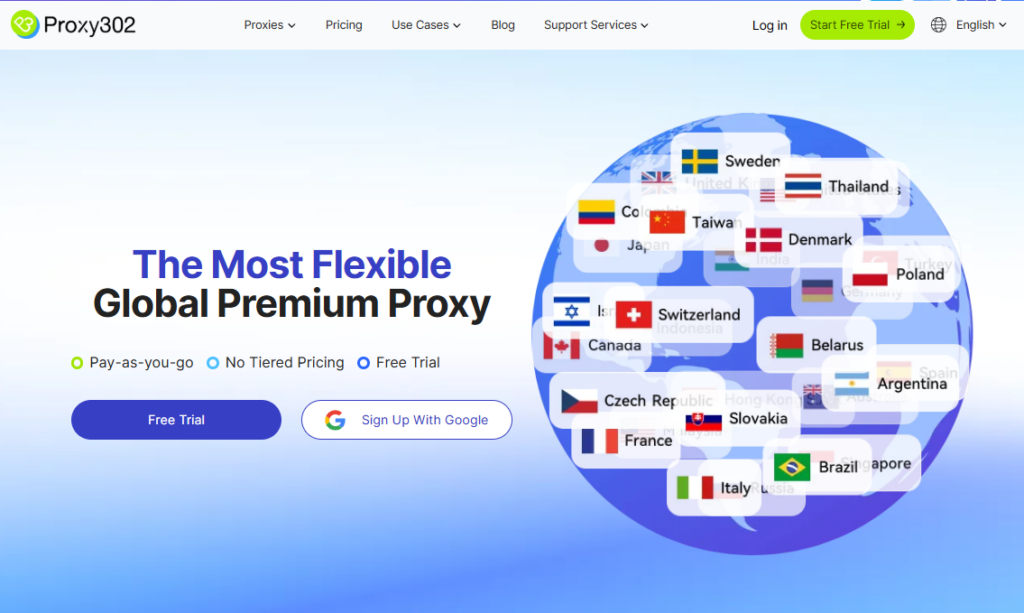
Proxy 302 stands out in 2025 as a versatile and powerful proxy service designed to meet the needs of students and other users looking for flexible internet access. With its pay-as-you-go model and no tiered pricing, Proxy 302 is accessible to everyone.
Benefits for Students
One of Proxy 302’s standout features is its Global Premium Proxy service. This feature offers enhanced speed and security, ensuring that your internet activities are not only fast but also protected from prying eyes. With servers located worldwide, you can easily bypass geographical restrictions and access content from any location.
For students, the premium feature of Proxy 302 is a game-changer. It allows seamless access to global educational resources, research papers, and online courses that might be restricted in certain regions. The enhanced security ensures that your academic data remains private, safeguarding your digital footprint.
Usage Tips
- Leverage Global Access: Use the global server network to access region-specific content that can enrich your studies.
- Prioritize Security: Always enable the premium security features to protect your data while browsing.
- Experiment with Locations: Try different server locations to find the best speed and performance for your needs.
Try Proxy 302 for Free!
Experience the flexibility and power of Proxy 302 👉 Start Your Free Trial Now 👈Discover how its premium features can enhance your online experience, whether you’re studying, researching, or just browsing. Sign up today and start exploring the web without limits!
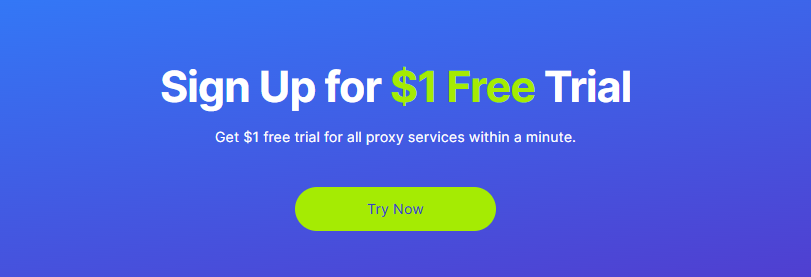


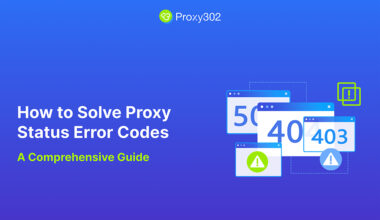
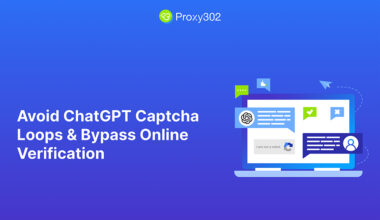




3 comments
Can you be more specific about the content of your article? After reading it, I still have some doubts. Hope you can help me.
Thank you for your sharing. I am worried that I lack creative ideas. It is your article that makes me full of hope. Thank you. But, I have a question, can you help me?
Thanks for sharing. I read many of your blog posts, cool, your blog is very good.