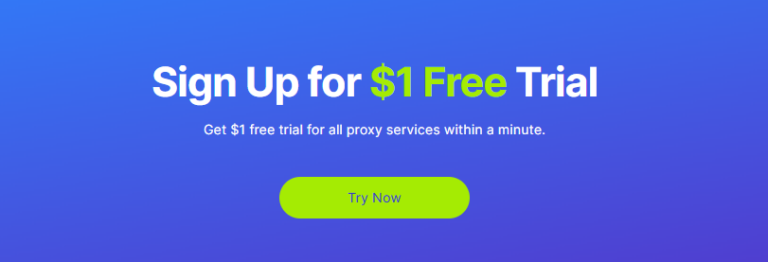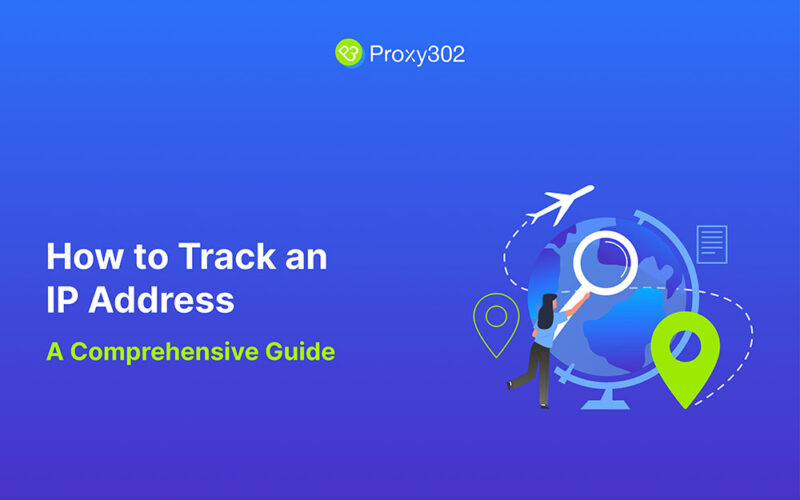Tracking an IP address is a valuable skill in today’s digital landscape, whether you’re troubleshooting network issues, enhancing cybersecurity, or verifying user locations. This guide will walk you through everything you need to know about tracking IP addresses, including practical methods, tools, and how to leverage Proxy302 for maximum efficiency.
What is an IP Address?
An IP (Internet Protocol) address is a unique identifier assigned to every device connected to the internet. Think of it as a digital fingerprint that allows devices to communicate with each other. IP addresses can reveal information about a device’s location, internet service provider (ISP), and even the type of network it’s using.
Why Track an IP Address?
Tracking an IP address can serve multiple purposes:
- Troubleshooting Network Issues: Identify the source of connectivity problems.
- Enhancing Cybersecurity: Detect suspicious activity or unauthorized access.
- Locating Devices: Find lost or stolen devices.
- Preventing Fraud: Verify user locations to prevent fraudulent activities.
Methods to Track an IP Address
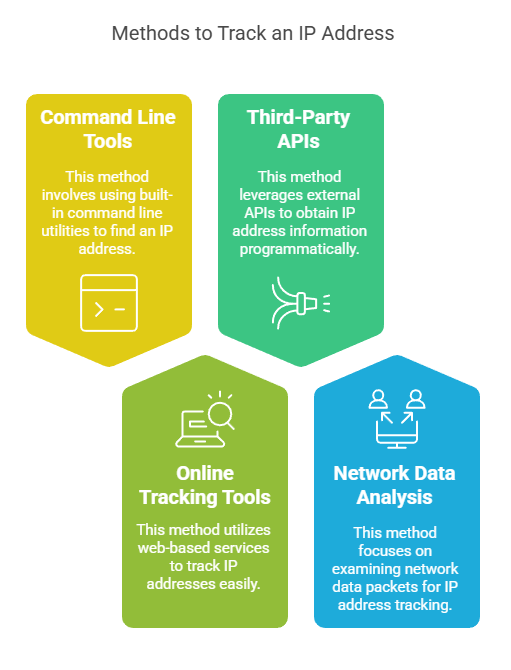
1. Using Command Line Tools
For tech-savvy users, command line tools like traceroute (Linux/Unix) or tracert (Windows) can trace the path of data packets from your device to the target IP address.
- Linux/Unix: Open the terminal and type:
traceroute <IP address> - Windows: Open Command Prompt and type:
tracert <IP address>
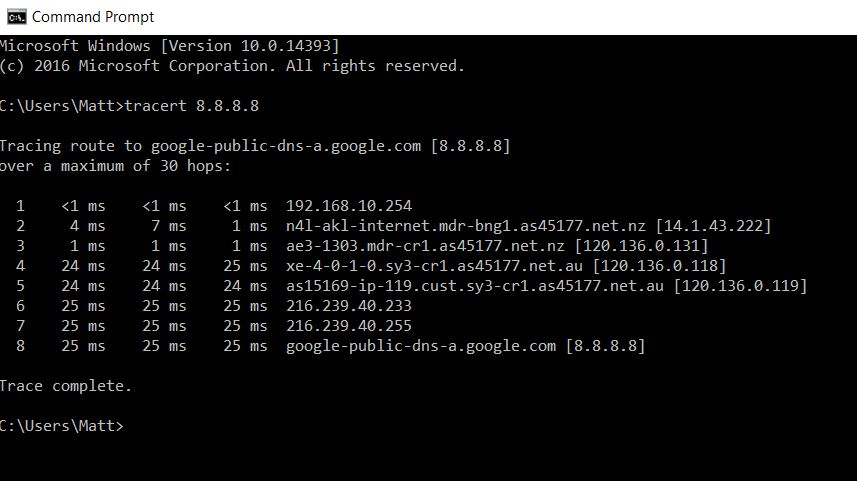
These tools provide a step-by-step breakdown of the network path, helping you pinpoint where issues might be occurring.
2. Using Online IP Tracking Tools
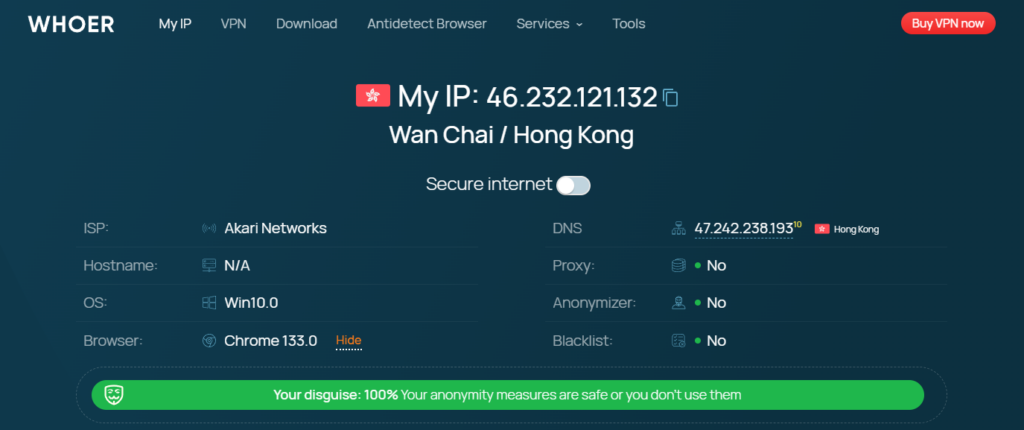
If you prefer a more user-friendly approach, online tools like WHOER, IP.CC, and Visual IP Trace are excellent options. These platforms offer detailed information about an IP address, including:
- Geolocation: City, country, and region.
- ISP Details: The internet service provider associated with the IP.
- Anonymity Checks: Whether the IP is masked or exposed.
For example, WHOER provides a comprehensive analysis of an IP address, including its anonymity level and potential risks.
3. Using Third-Party APIs
For developers or businesses, integrating IP geolocation APIs can automate the tracking process. APIs like those from IPIP.NET or Proxy302 offer rich data, including city-level accuracy and ISP details.
Proxy302, for instance, provides access to over 65M+ global IPs, making it a powerful tool for tracking and verifying IP addresses. Its city-level targeting residential proxies ensure pinpoint accuracy, while its pay-as-you-go model eliminates the need for monthly subscriptions.
4. Analyzing Network Data Packets
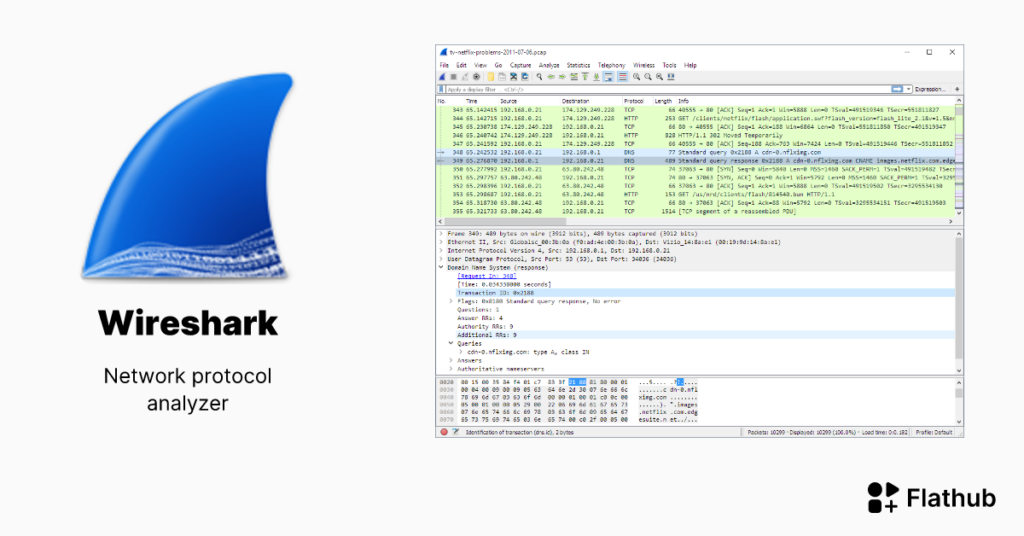
Advanced users can use tools like Wireshark to capture and analyze network traffic. This method is particularly useful for detecting suspicious activity or troubleshooting complex network issues.
Step-by-Step Guide to Tracking an IP Address
- Find the IP Address:
- Use tools like ipconfig (Windows) or ifconfig (Linux) to find your own IP address.
- For external IPs, use online tools or APIs.
- Use a Tracking Tool:
- Choose a method (command line, online tool, or API) based on your needs.
- Analyze the Results:
- Look for details like geolocation, ISP, and network path.
- Take Action:
- Use the information to troubleshoot, secure your network, or verify user locations.
Practical Applications of IP Tracking
Case Study 1: Enhancing Cybersecurity
A small business noticed unusual login attempts on its server. By tracking the IP addresses involved, they identified the source as a foreign country and blocked access, preventing a potential data breach.
Case Study 2: Troubleshooting Network Issues
A network engineer used traceroute to identify a bottleneck in the network path, resolving connectivity issues for an entire office.
Case Study 3: Preventing Fraud
An e-commerce platform used Proxy302’s city-level targeting residential proxies to verify the locations of high-value transactions, reducing fraudulent activities by 30%.
Tips for Effective IP Tracking
- Use Reliable Tools: Stick to trusted platforms like WHOER for accurate results.
- Combine Methods: Use both command line tools and online services for a comprehensive analysis.
- Protect Your Privacy: If you’re tracking your own IP, ensure your anonymity with tools like Proxy302.
Conclusion
Tracking an IP address is a powerful skill that can enhance your cybersecurity, troubleshoot network issues, and provide valuable insights into online activities. Whether you’re a beginner or an expert, the tools and methods outlined in this guide will help you get started.
Ready to take your IP tracking to the next level? Proxy302 offers a free trial with access to 65M+ global IPs, city-level targeting, and a flexible pay-as-you-go model. Sign up now and experience the difference!