In today’s digital age, the internet is a vast ocean of opportunities and threats. As we sail through it, ensuring our online privacy and security becomes paramount. This is where proxy extensions come into play, acting as the digital equivalent of a stealth cloak. In this guide, we’ll explore the top proxy extensions for browsers in 2025, helping you navigate the web securely and efficiently.
What is a Proxy Extension?
Proxy extensions are browser add-ons that act as intermediaries between your device and the internet. When you use a proxy, your internet requests are routed through a server, masking your IP address and enhancing your online privacy. Unlike VPNs, which encrypt all your internet traffic, proxy extensions typically focus on specific browsers, making them lightweight and easy to use.
Benefits of Using Proxy Extensions

Why should you consider using a proxy extension? Here are some compelling reasons:
- Enhanced Privacy and Anonymity: By masking your IP address, proxy extensions help keep your online activities private from prying eyes.
- Access to Geo-Restricted Content: Ever tried to watch a video only to be told it’s not available in your region? Proxies can help bypass these restrictions, granting you access to content from around the world.
- Improved Browsing Speed: Some proxy servers cache data, which can speed up your browsing experience by reducing the time it takes to load frequently accessed sites.
- Protection Against Malicious Sites: Proxies can help filter out malicious websites and ads, providing an additional layer of security.
Criteria for Choosing a Proxy Extension
With numerous options available, how do you choose the best proxy extension? Consider these factors:
- Security Features: Look for extensions that offer strong encryption and a no-log policy to ensure your data remains private.
- User-Friendliness: The best extensions are easy to install and use, with intuitive interfaces.
- Compatibility: Ensure the extension is compatible with your preferred browser, whether it’s Chrome, Firefox, or another.
- Customer Support: Reliable customer support can be invaluable if you encounter issues.
- Pricing: Consider whether the extension offers a free trial or pay-as-you-go pricing, like Proxy302, to test before committing.
Top 5 Proxy Extensions for Browsers in 2025
Let’s dive into our top picks for proxy extensions this year, including the standout features of Proxy302.
1.Proxy 302
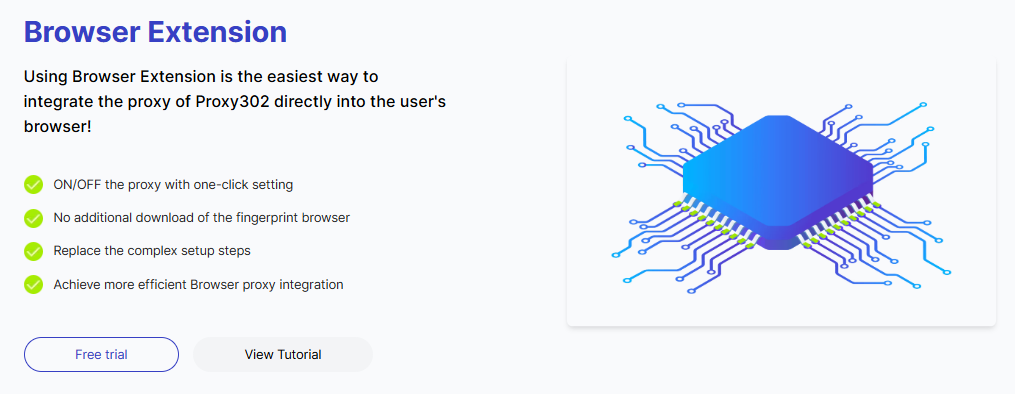
Overview: Proxy302 is known for its flexibility and premium global proxy services. It offers a pay-as-you-go model with no tiered pricing, making it accessible for all users.
Key Features: Global coverage, robust security features, and a user-friendly interface. It also provides a free trial, allowing users to test its capabilities without commitment.
Pros: Flexible pricing, excellent global reach, and strong privacy protections. Free extensions for a vast array of browsers, including Chrome, Edge, and Firefox, ensuring compatibility and ease of use across platforms.
Cons: May require more setup for advanced features.
2. Hola VPN
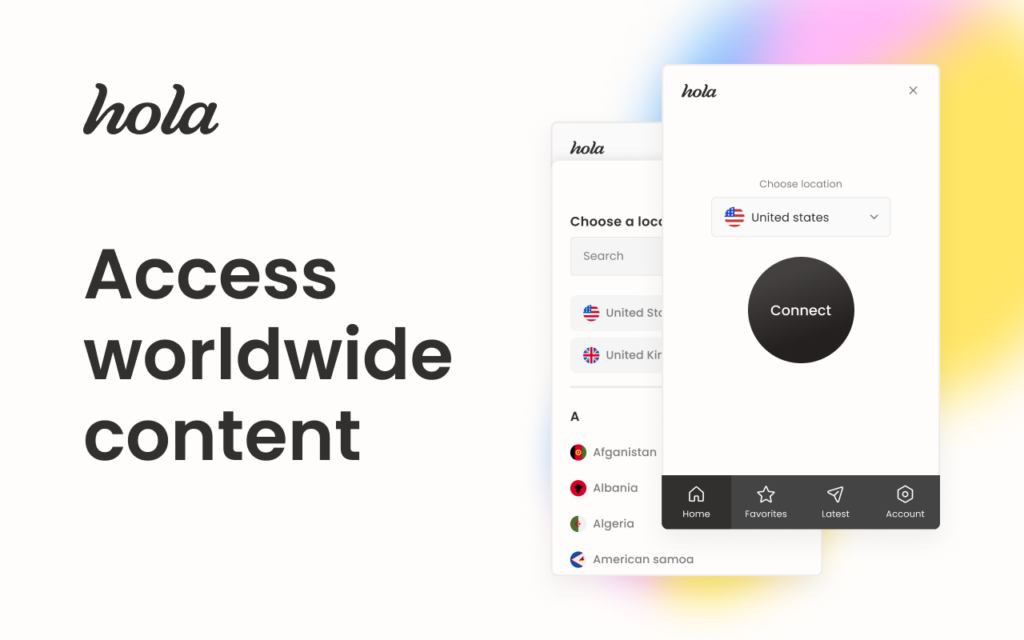
- Overview: Hola VPN offers a community-powered proxy service that is free for personal use.
- Key Features: Easy to use, with a wide range of locations available.
- Pros: Free to use, simple setup.
- Cons: Being community-powered, it may have slower speeds and potential security risks.
3. ZenMate
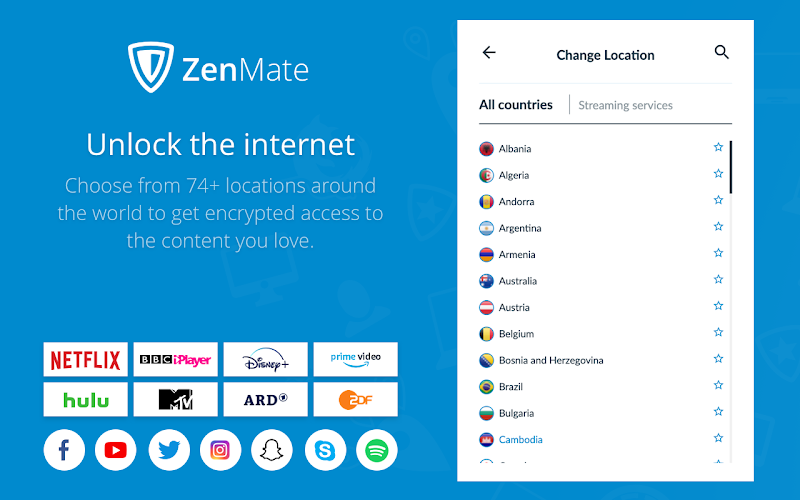
- Overview: ZenMate is a popular choice for those seeking a straightforward proxy solution.
- Key Features: Offers unlimited bandwidth and servers in multiple countries.
- Pros: User-friendly, good speed.
- Cons: Limited features in the free version.
4. Browsec VPN
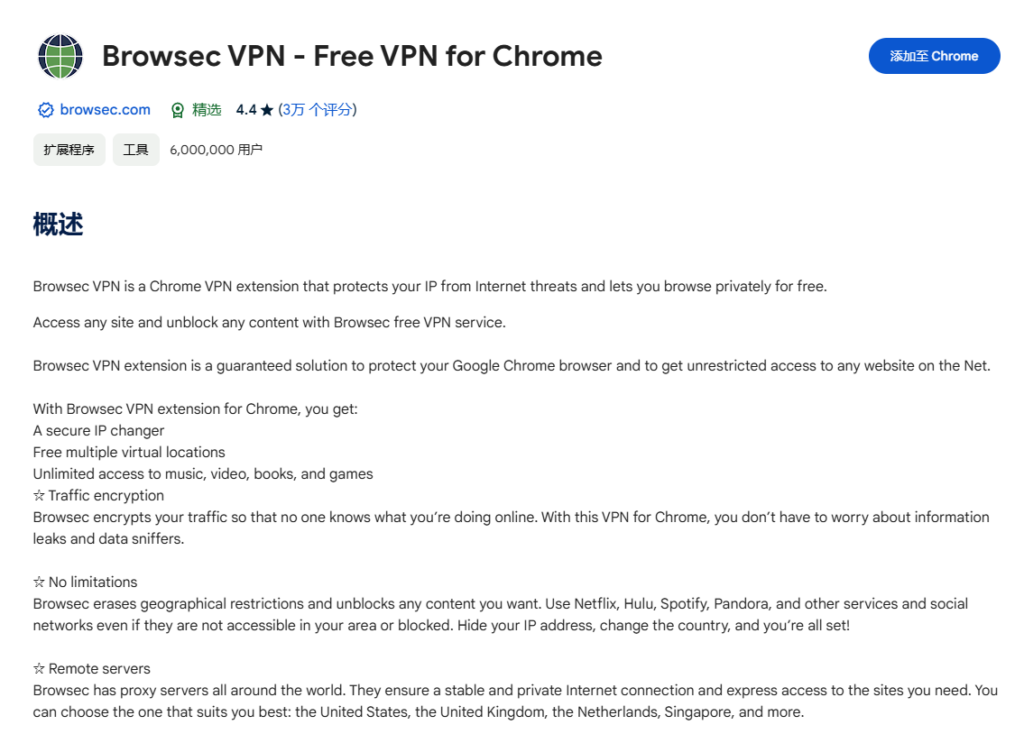
- Overview: Browsec VPN is a solid choice for both casual and power users.
- Key Features: Provides secure browsing with a focus on privacy.
- Pros: Strong encryption, easy to use.
- Cons: Free version has limited server locations.
5.Windscribe
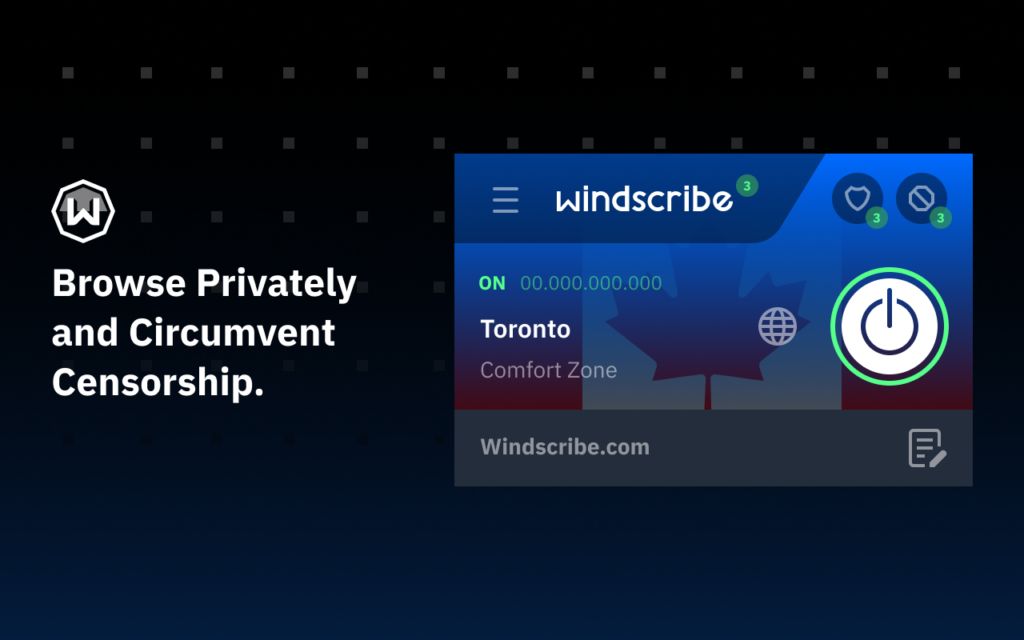
- Overview: Windscribe offers a comprehensive proxy solution with a generous free plan.
- Key Features: Includes ad blocking and tracker prevention.
- Pros: Feature-rich, good free plan.
- Cons: Free version has limited data.
How to Install and Use a Proxy Extension
Getting started with a proxy extension is typically straightforward. Here’s a general guide:
- Choose Your Extension: Visit your browser’s extension store and search for your chosen proxy extension.
- Install the Extension: Click “Add to [Browser]” and follow the prompts to install.
- Configure Settings: Once installed, click the extension icon in your browser toolbar. Configure settings as needed, such as selecting a server location.
- Activate the Proxy: Toggle the proxy on to start browsing securely.
Conclusion
Proxy extensions are an essential tool for anyone looking to enhance their online privacy and security. With options like Proxy302 offering flexible pricing and robust features, there’s never been a better time to explore these digital shields. Whether you want to access geo-restricted content, speed up your browsing, or simply browse anonymously, there’s a proxy extension out there for you.
Ready to take control of your online experience? 👉 Start Your Free Trial Now 👈 and discover the difference a premium proxy can make. Sign up now and sail the digital seas with confidence!
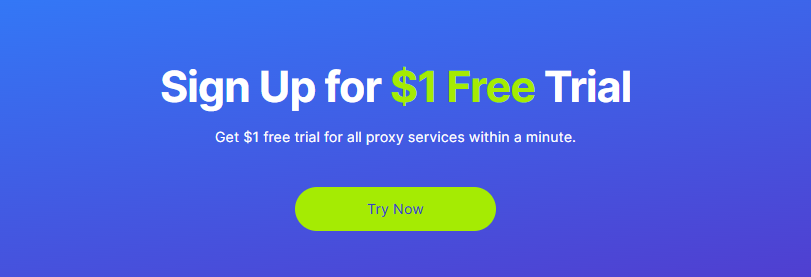

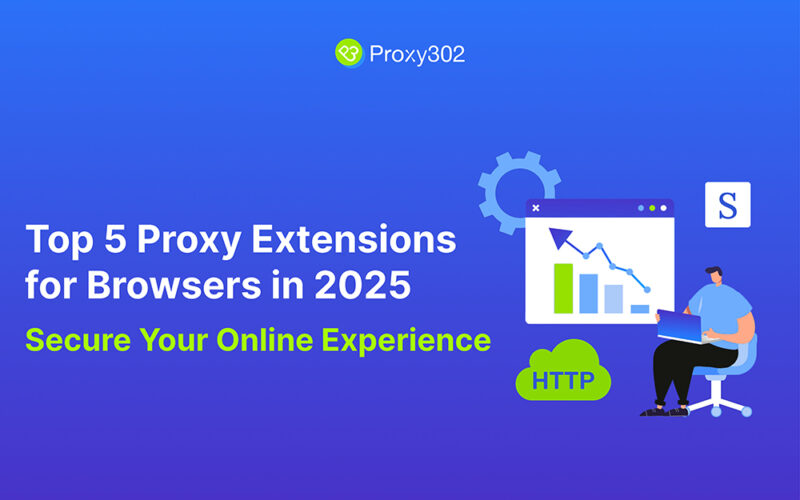






2 comments
I don’t think the title of your article matches the content lol. Just kidding, mainly because I had some doubts after reading the article.
Thanks for sharing. I read many of your blog posts, cool, your blog is very good.