In the fast-paced world of online gaming, every millisecond counts. Whether you’re downloading the latest game update or engaging in a high-stakes multiplayer match, a stable and fast internet connection is crucial. For PlayStation 4 (PS4) users, a proxy server can be a game-changer, offering enhanced speed, security, and access to geo-restricted content. But what exactly is a proxy server, and how can it benefit your PS4 experience? Let’s delve into the details.
What is a Proxy Server?

A proxy server acts as an intermediary between your device and the internet. Think of it as a middleman that handles your internet requests, fetching data from the web and delivering it back to you. This setup can help manage data traffic more efficiently, potentially improving your connection speeds and providing an additional layer of anonymity by masking your IP address.
Why Use a Proxy Server on PS4?

Improved Network Speed
One of the primary reasons gamers turn to proxy servers is to boost their network speed. By rerouting your internet traffic through an efficient proxy, you can experience faster download and upload speeds. This is particularly useful for downloading large game updates or new releases. Imagine being able to download a massive game update in minutes instead of hours—sounds like a dream, right?
Reduced Latency
Latency, or lag, can be the bane of any gamer’s existence. It’s the delay between your actions and their effects in the game. A proxy server can help reduce this lag by providing a more direct route for data packets. This means smoother gameplay and fewer frustrating moments where your character doesn’t respond as quickly as you’d like.
Enhanced Security
In today’s digital age, security is more important than ever. Proxy servers can act as an additional shield, protecting your personal data from potential threats. By masking your IP address, proxies make it harder for hackers to target you. It’s like adding another lock to your front door—extra peace of mind for your online activities.
Bypass Geo-Restrictions
Ever wanted to access content that’s restricted in your region? A proxy server can help you bypass these geo-restrictions, allowing you to enjoy games and content from other parts of the world. Whether it’s accessing a game that’s yet to be released in your country or streaming content exclusive to another region, proxies open up a world of possibilities.
Player Testimonials and Experiences

Case 1: Speed Enhancement
Player: Alex, 25, Competitive Gamer
“Before using a proxy server, downloading game updates was a nightmare. It would take hours, and I’d often miss out on gaming sessions with my friends. After setting up a proxy with Proxy 302, I noticed a significant improvement in download speeds. Now, updates are done in a fraction of the time, and I can jump back into the action without delay.”
Case 2: Reduced Lag
Player: Jamie, 30, Multiplayer Enthusiast
“Lag used to be my biggest enemy, especially during intense multiplayer matches. It was frustrating to lose because of delays. I started using a proxy server recommended by a friend, and the difference was night and day. My connection is more stable, and the gameplay is much smoother. Proxy 302 has been a game-changer for me.”
Case 3: Security and Privacy
Player: Sarah, 22, Privacy-Conscious Gamer
“I was always concerned about my online privacy, especially after hearing about data breaches. Using a proxy server has given me peace of mind. With Proxy 302, my IP is masked, and I feel more secure while gaming. Plus, I haven’t noticed any slowdown in my connection, which is a huge bonus.”
Case 4: Access to Geo-Restricted Content
Player: Mike, 28, Game Collector
“As a game collector, I love accessing exclusive content from different regions. With Proxy 302, I can easily bypass geo-restrictions and explore games that aren’t available in my country. It’s opened up a whole new world of gaming for me, and I couldn’t be happier.”
How to Set Up a Proxy Server on PS4
Setting up a proxy server on your PS4 might sound daunting, but it’s actually quite straightforward. Here’s a step-by-step guide:
Step 1: Find a Reliable Proxy Server
Before you begin, you’ll need to choose a trustworthy proxy service provider. Proxy 302 is a great option, offering over 65 million IPs globally and comprehensive proxy types, including city-level targeting residential proxies. They also operate on a pay-as-you-go model, so there’s no need for a monthly subscription.
Step 2: Configure Proxy Settings on PS4
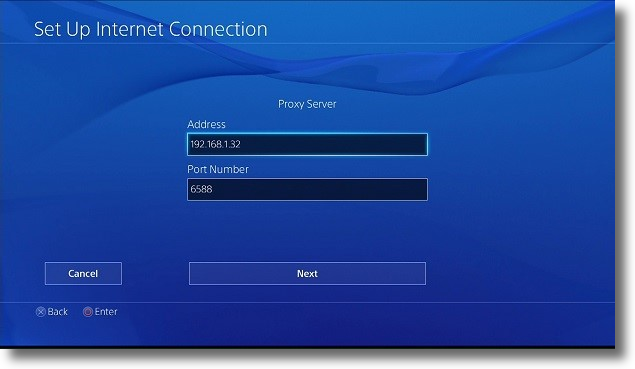
- Go to Settings: On your PS4 home screen, navigate to “Settings” and select “Network.”
- Set Up Internet Connection: Choose “Set Up Internet Connection” and select either “Use Wi-Fi” or “Use a LAN Cable,” depending on your setup.
- Select Custom: When prompted, select “Custom” to manually configure your connection settings.
- Enter Network Details: Input your network details as required. When you reach the “Proxy Server” option, select “Use” and enter the IP address and port number provided by your proxy service.
- Complete the Setup: Follow the prompts to complete the setup process.
Step 3: Test Your Connection
Once your proxy settings are configured, it’s important to test your connection to ensure everything is working correctly. Navigate to “Network” > “Test Internet Connection” on your PS4 to verify your setup.
Potential Drawbacks
While proxy servers offer numerous benefits, it’s important to be aware of potential downsides. Using an unreliable proxy can lead to slower speeds or even compromise your security. Always choose a reputable provider like Proxy 302 to mitigate these risks.
Ready to take your gaming experience to the next level? Proxy 302 offers a flexible, pay-as-you-go model with no tiered pricing 👉 Start Your Free Trial Now 👈. With over 65 million IPs globally and advanced features like city-level targeting, Proxy 302 is the perfect choice for gamers looking to optimize their PS4 connection. Sign up today and experience the difference!
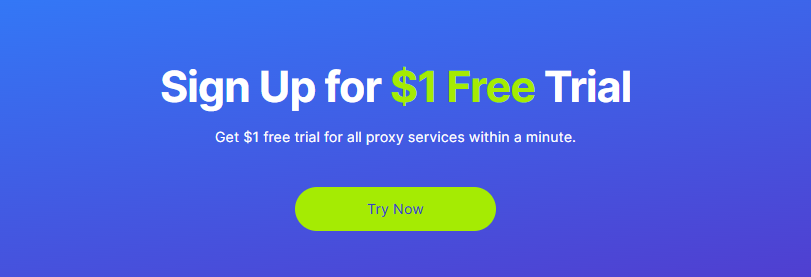







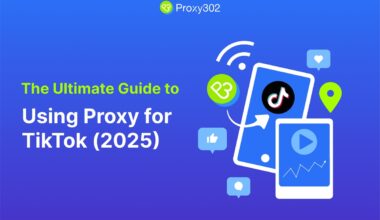
2 comments
Your article helped me a lot, is there any more related content? Thanks!
Your point of view caught my eye and was very interesting. Thanks. I have a question for you.