In today’s social landscape, Facebook remains a core channel for brand visibility and conversion. For cross-border e-commerce brands, marketing agencies, and content teams, managing multiple brand pages or regional accounts has become standard practice.
However, multi-account operations often lead to security issues, workflow confusion, and productivity loss.
This article explores practical strategies for managing multiple Facebook accounts securely — and how tools like SocialEcho & Proxy302 help teams build a safe, intelligent, and efficient social media system.
1️⃣Why Multi-Account Management Matters
Social media algorithms now favor diverse content streams. Brands use multiple pages to target different audiences, markets, or languages — but that also doubles the complexity of management. While Meta Business Suite offers basic multi-page features, it lacks advanced scheduling, unified comment management, and analytics capabilities.
That’s where a professional tool like SocialEcho comes in — enabling unified account management, smart scheduling, AI-powered engagement, and in-depth data analysis in one secure platform.
2️⃣Facebook’s Account and Page Structure
Facebook’s ecosystem includes personal profiles, business pages, and Business Manager.
Your personal profile acts as the login gateway; business pages host brand content and engagement; Business Manager serves as Facebook’s official workspace for multi-account control.
The best practice is to use one verified personal account to manage multiple pages via authorization — not by creating duplicate profiles. This keeps permissions centralized and prevents your accounts from being flagged as suspicious activity.
3️⃣Registration, Login, and Security Essentials
Security is the foundation of any multi-account strategy. An account suspension, unauthorized access, or login anomaly can immediately disrupt operations.
To stay safe, teams should build a structured and compliant management process.
1.Everyday Security Practices
Always enable two-factor authentication (2FA), limit the number of admins, and log in from trusted devices. Never share passwords or access Business Manager from unsecured networks.
2.Common Triggers for Account Suspension
Facebook’s detection system monitors devices, regions, and activity patterns. Frequent logins from different IPs or mass page creation can trigger a review or suspension. Maintain stable login environments and avoid using scripts or unverified browser extensions.
3.Using Reliable Proxy Services
For distributed teams or global operations, a stable IP is crucial. Verified residential proxy services like Proxy302 help ensure consistent regional logins and reduce the risk of “unusual activity” alerts.
4.SocialEcho’s Official Authorization Framework
SocialEcho connects directly through the Meta official API, ensuring every action stays within authorized limits.
Users log in through Facebook’s OAuth flow — no password storage or simulation. All data is transmitted securely with encryption, fully compliant with Facebook’s safety standards. Even when managing multiple pages, there’s no risk of account conflict or policy violations.
For agencies and brands, this represents a truly secure, compliant, and scalable way to manage multiple Facebook accounts.
4️⃣Smarter Publishing: Multi-Account Scheduling and Collaboration
Content scheduling is at the heart of social media management — yet doing it manually across several pages is time-consuming and error-prone.
1.The Limits of Native Tools
While Meta Business Suite offers basic scheduling, it falls short for multi-brand operations. It can’t manage multiple pages simultaneously or tailor posting templates for different audiences. When teams operate across markets and time zones, manual scheduling quickly becomes inefficient.
At scale, brands need a smarter, more flexible publishing system.
2.SocialEcho’s One-Click Multi-Account Publishing
SocialEcho’s multi-account publishing system serves as a true central content hub for multi-brand teams.
Within a single dashboard, users can create, edit, preview, and schedule posts for all Facebook pages — whether it’s product promotions, brand announcements, or seasonal campaigns — completing the entire process from draft to publication in one place.
Operators can customize posting templates for each page, bulk-upload media assets, preview content, and instantly sync posts across platforms like Instagram, X (Twitter), TikTok, and LinkedIn, achieving seamless cross-platform coordination.
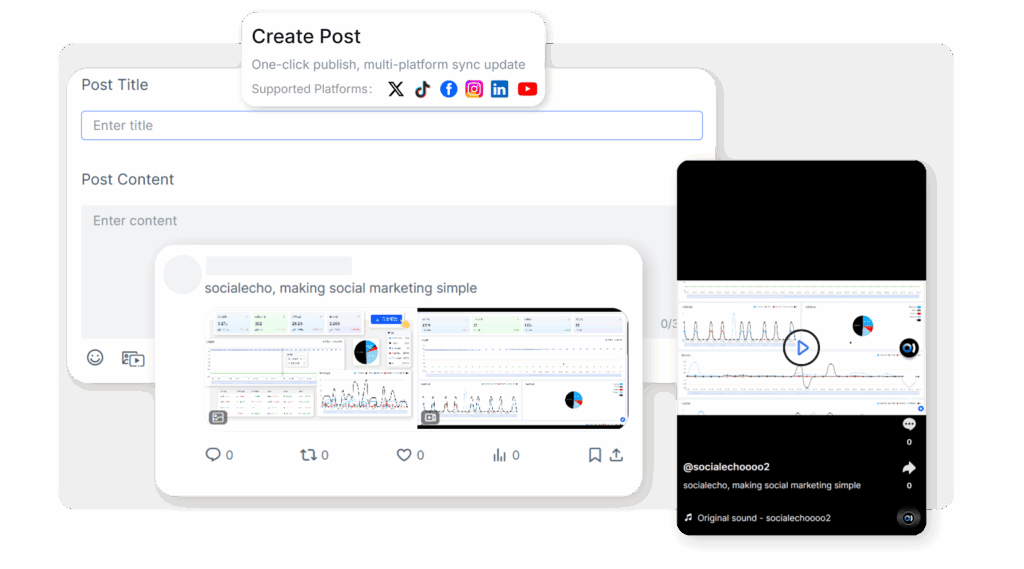
5️⃣Intelligent Engagement: Centralized Inbox and AI Replies
Engagement is the key to building brand trust. When managing multiple Facebook pages, replying to comments and messages manually can be inefficient — and often leads to missed customer opportunities.
1.Centralized Inbox
SocialEcho’s engagement module consolidates all interactions from different pages into one interface, creating a unified social inbox. Operators can quickly view comments and mentions in a single dashboard and filter them by status, account, sentiment, or intent.
The system supports keyword highlighting and priority tags, helping teams respond promptly to customer inquiries or negative feedback.
All interactions sync automatically across users, ensuring that every team member’s updates appear instantly — keeping communication organized, transparent, and consistent even during high-volume engagement periods.
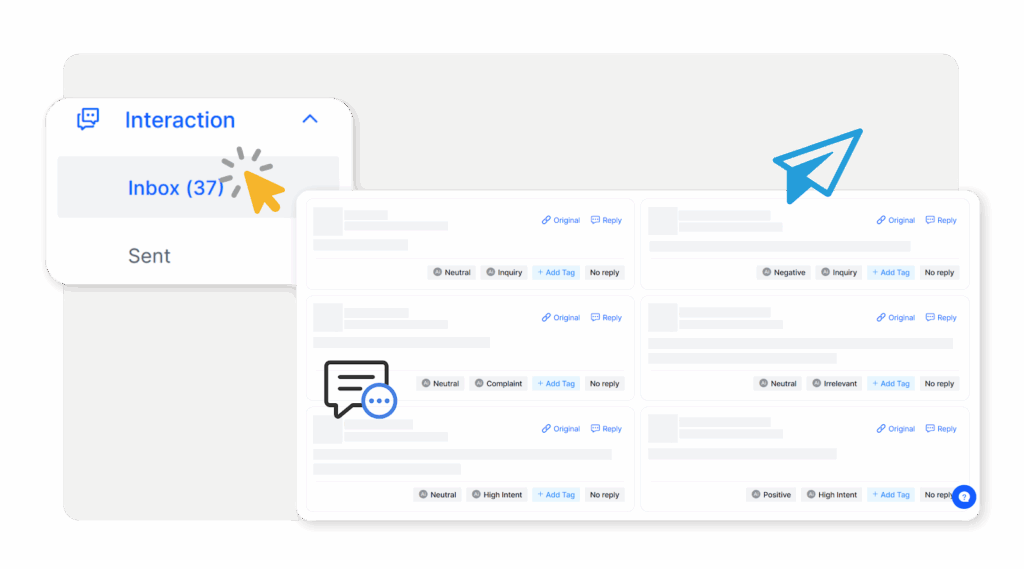
2.AI-Powered Auto Replies
SocialEcho’s AI auto-reply system uses natural language understanding (NLU) to analyze tone, intent, and language within seconds, generating accurate and natural responses. Whether it’s a product inquiry, customer support issue, or emoji comment, the system replies instantly in a brand-aligned tone.
It supports multilingual recognition and translation — ideal for cross-border teams — and continuously learns from past interactions to refine tone and accuracy.
Operators can define rules for different scenarios: automatically replying to FAQs, directing users to private chat, or escalating complex cases to human agents. And all automated responses operate through the official Facebook API, fully compliant with platform policies and ensuring account security.
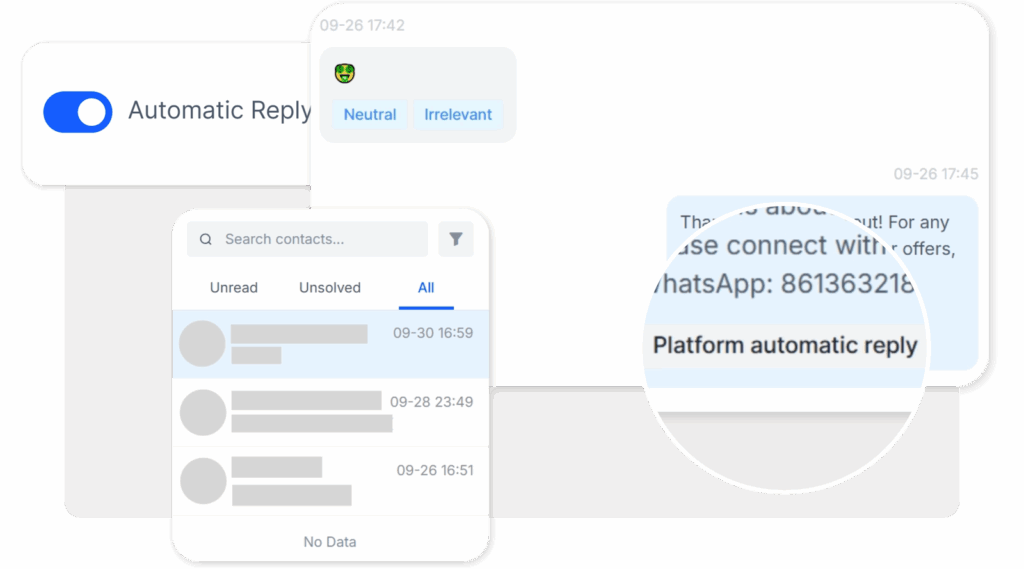
6️⃣Data-Driven Insights: Analytics and Competitor Tracking
Data analysis is the core of measuring social media performance. Yet for teams managing multiple accounts, fragmented reports and complex metrics often make decision-making difficult.
1.Unified Analytics Dashboard
SocialEcho provides a unified analytics dashboard that consolidates data from all Facebook pages in one place.
You can view key metrics such as:
- Daily follower growth, post engagement rate, and reach;
- Top-performing content types and audience reach data;
- Automatically generated weekly and monthly report templates.
In addition, SocialEcho offers a cross-account comparison view, allowing managers to quickly see performance differences between brand pages — identifying which account performs best and which content has the most potential.
All reports can be exported to Excel with one click for internal reporting, client presentations, or cross-team reviews.
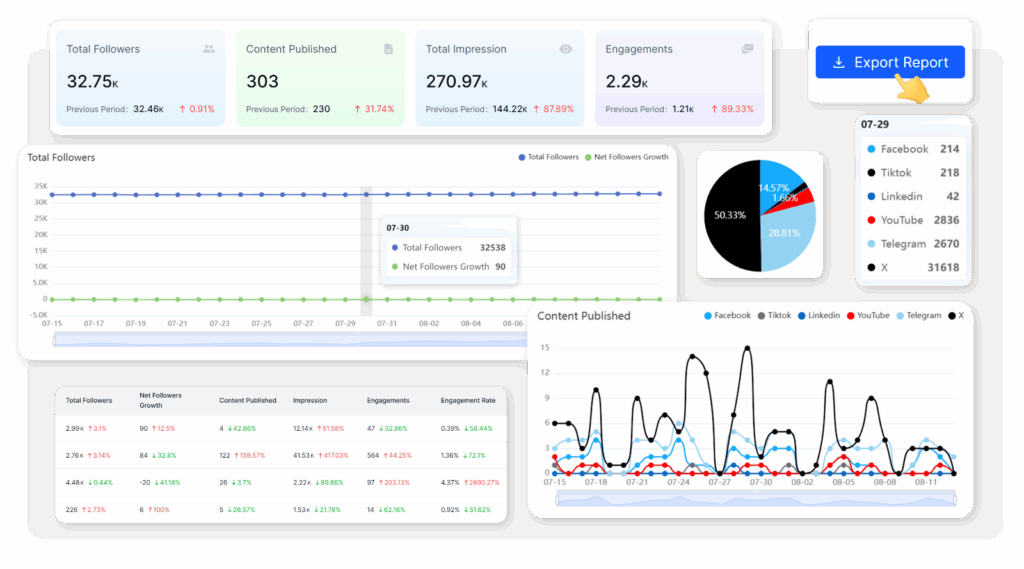
2.Competitor Tracking and Industry Insights
SocialEcho automatically monitors competitor Facebook pages and gathers their data, including posting frequency, content types, engagement rates, and follower growth trends. This helps marketers identify competitors’ posting rhythms, viral content, engagement performance, and content evolution — answering key questions like: “What’s trending in my industry? What are competitors saying? What do users care about?”
At a glance, teams can see strengths and weaknesses compared to competitors in areas like audience growth, content performance, and campaign activity, then adjust strategy accordingly.
This module is particularly valuable for agencies and multi-brand groups, allowing teams to monitor multiple market players within one dashboard — truly enabling data-driven decision-making for the next round of content and ad strategy.
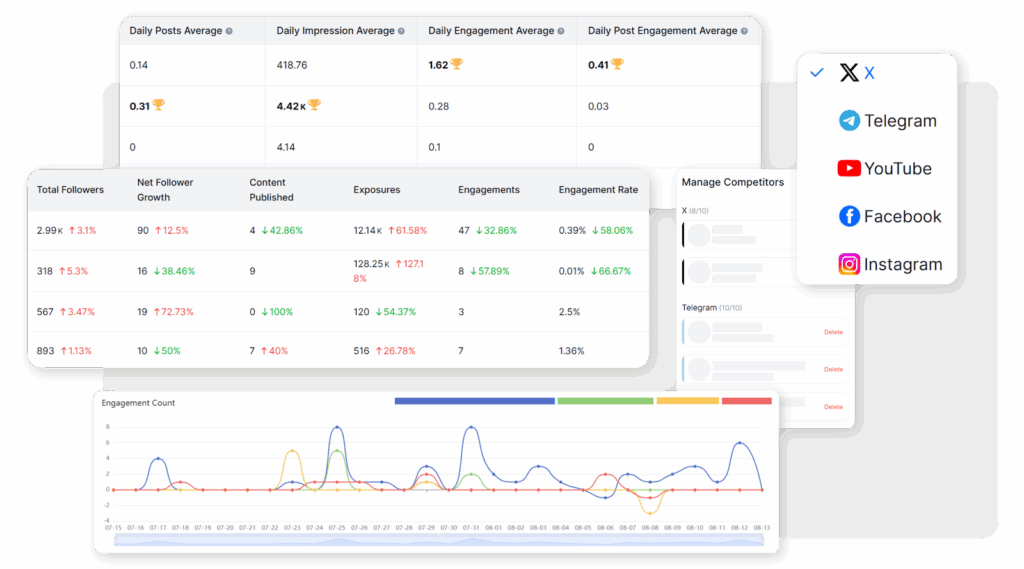
7️⃣Conclusion: Safe, Smart, and Scalable Facebook Management
Managing multiple Facebook accounts isn’t about quantity — it’s about balancing security, collaboration, and efficiency. With SocialEcho’s unified platform, you can securely log in, schedule content, reply with AI, and analyze performance — all within Meta’s authorized framework.
For social teams, this means stronger execution, fewer repetitive tasks, and more time for strategy and creativity. Multi-account management is no longer a burden — it’s your advantage for amplifying brand impact.
8️⃣FAQ: Common Questions About Facebook Multi-Account Management
Q1: Can one person create multiple personal accounts?
No. Facebook allows only one real personal account per user. Manage multiple pages via Business Manager or authorized tools instead.
Q2: How can I avoid getting flagged for frequent logins?
Use the same device and IP address, enable 2FA, and rely on verified residential proxies like Proxy302 when needed.
Q3: How does SocialEcho keep accounts secure?
All operations use Meta’s official API — no password storage or simulated logins — ensuring full compliance and safety.
Q4: Can I use SocialEcho and Meta Business Suite together?
Yes. SocialEcho handles multi-account collaboration and analytics; Meta Business Suite can still manage ads and core settings.
Q5: Is AI auto-reply reliable?
Absolutely. SocialEcho’s AI operates within Facebook’s authorized API. You can turn automation on or off anytime and keep full control.






